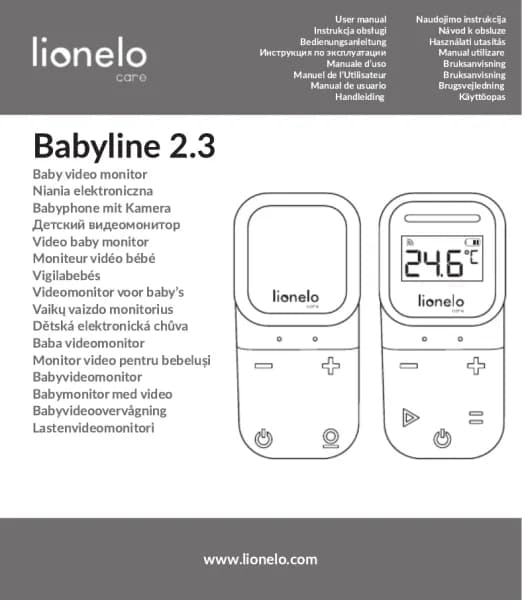Handleiding
Je bekijkt pagina 25 van 140
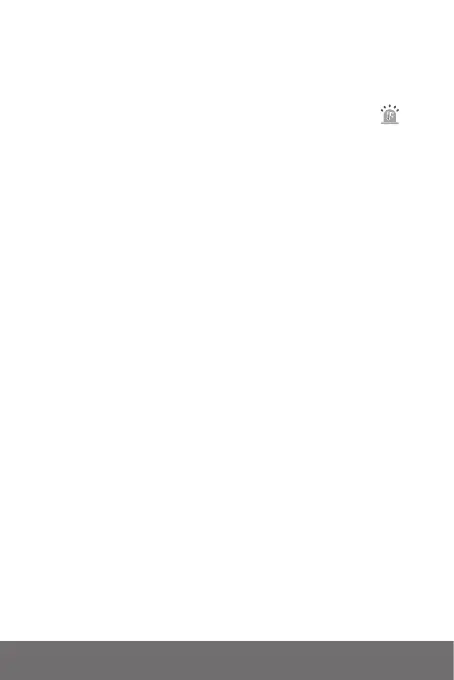
‑ 25 ‑ EN
2. Select the unit in which the room temperature is to be displayed
– degrees Celsius or Fahrenheit (B, g. 6).
3.
If the temperature exceeds or falls below a value in the default
range of 18 - 30°C (64 - 86°F), an alarm lasng about 30 seconds
will be triggered and an icon will appear on the screen ( ).
4. To turn o the temperature alarm, select OFF (B, g. 6).
Melodies
1.
In the main menu, select “Music” (g. 7). Select one of the eight available
lullabies (A, g. 7) or nature sounds (B, g. 7) and press the OK buon.
2. It is possible to play a selected melody in connuous mode (C, g.
7) or all melodies in a loop (D, g. 7).
The selected melody will play on both the camera and the monitor.
Display sengs
1. In the main menu, select the “Display” opon.
2. Select the me aer which the display should go into sleep mode
(g. 8): 1 minute, 10 minutes, 30 minutes, or connuously on (g. 8).
Brightness and volume sengs
Press the buon (7, g. C), then adjust the brightness of the screen
with the upper and lower direcon buons, and the volume with the
right and le buons.
Two-way audio communicaon
Press and hold the two-way communicaon buon (8, g. C) to start
audio transmission, release to abort.
Video recording
1. Insert the microSD card into the port on the monitor (15, g. C)
or the port on the camera (3, g. B).
2.
In the main menu, select the “Recording” opon (g. 9). Make sure
Bekijk gratis de handleiding van Lionelo Babyline 8.3, stel vragen en lees de antwoorden op veelvoorkomende problemen, of gebruik onze assistent om sneller informatie in de handleiding te vinden of uitleg te krijgen over specifieke functies.
Productinformatie
| Merk | Lionelo |
| Model | Babyline 8.3 |
| Categorie | Babyfoon |
| Taal | Nederlands |
| Grootte | 11585 MB |