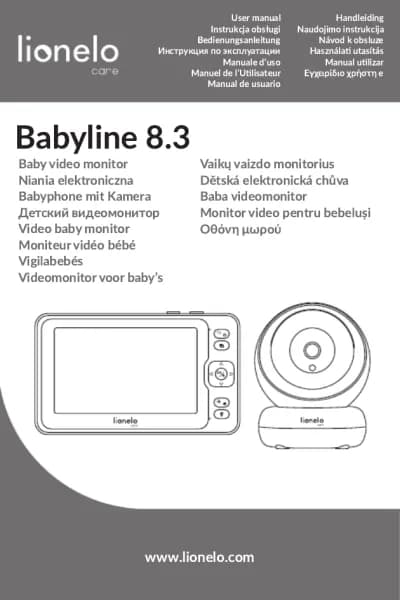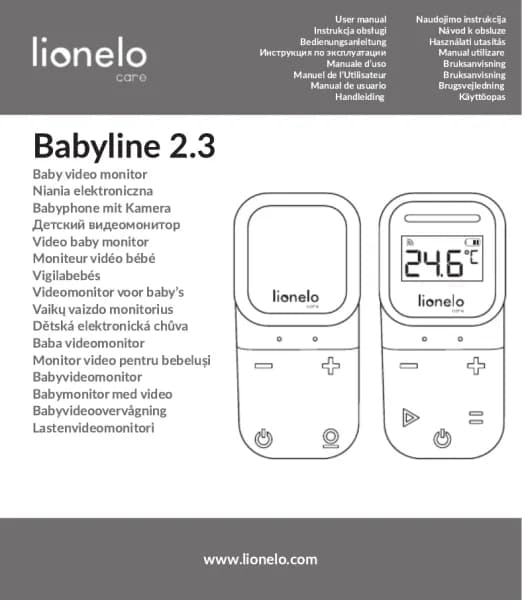Handleiding
Je bekijkt pagina 14 van 160

‑ 14 ‑
EN
selected camera by 180° in case the camera is turned to install.
•
Recording mode – select no recording, cyclic recording or cyclic
recording when the camera detects moon.
Note! Recordings are stored on a microSD card. If the microSD card is full,
the oldest recordings will be automacally deleted. Use a microSD card with
a capacity of 16 to 128 GB and class 10 or higher.
• Time stamp – select this opon to enable or disable the me stamp
on video recordings.
• MicroSD card status – select this opon to check the microSD card’s
full status or to format the microSD card.
Reminders
Select Reminders (
) from the main menu, and then choose every how
many hours or at what me the reminder will be triggered:
• Feeding me
• Diaper change
• Other
Press the OK buon (3, g. B) to turn o the reminder. Press any other buon
to turn the reminder on again aer 10 minutes.
Lullabies
Select Lullabies (
) in the main menu, and then select:
• Monitor – select one of the available sounds or play all in loop.
•
Camera 1/2/3/4 – select one of the available sounds or play all in loop.
Note! Acvang sounds will automacally disable alarms.
Note! Sounds can drown out your baby’s cries.
More sengs
In the main menu, select More sengs (
), and then select:
Bekijk gratis de handleiding van Lionelo Babyline 3.2, stel vragen en lees de antwoorden op veelvoorkomende problemen, of gebruik onze assistent om sneller informatie in de handleiding te vinden of uitleg te krijgen over specifieke functies.
Productinformatie
| Merk | Lionelo |
| Model | Babyline 3.2 |
| Categorie | Babyfoon |
| Taal | Nederlands |
| Grootte | 12680 MB |