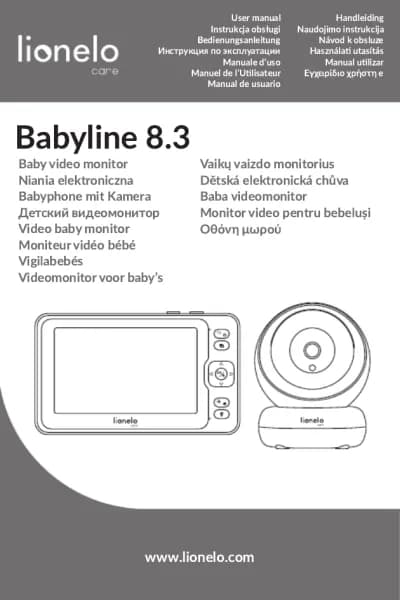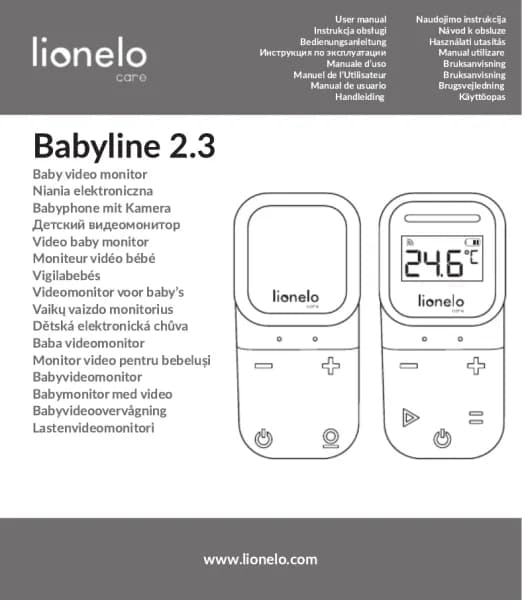Handleiding
Je bekijkt pagina 13 van 160
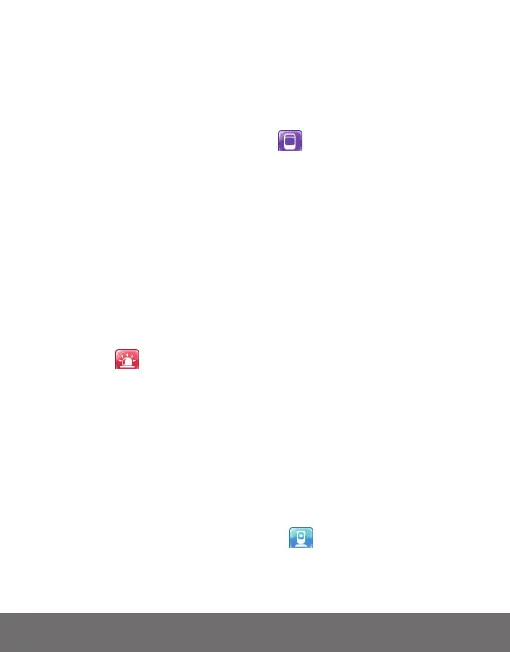
‑ 13 ‑
EN
Menu
The following opons are available in the main menu: Monitor Mode, Alarm,
Camera Sengs, Reminders, Lullabies and More Sengs (g 7).
Monitor mode
In the main menu, select Monitor Mode (
), and then select:
• VOX mode – when VOX mode is enabled, the sleep screen will wake
up automacally when a sound exceeding a pre-set level is detected.
•
VOX threshold – select the sound level at which the alarm will be
triggered. There are 5 volume thresholds available.
• Sound only – enable this funcon if you want the display to remain o
and the device to emit only sounds detected by the camera.
Note! If more than one camera is connected, the selected sound threshold
in VOX mode will be the same for each camera.
Alarm
Select Alarm (
) in the main menu, and then select:
•
Sound alarm – alarm sensivity: volume threshold, when exceeded,
the alarm will be triggered.
•
Alarm duraon (5, 10, 20 or 30 seconds). The default seng is the
length of 10 seconds.
• Alarm volume. The default seng is the volume at “2”.
Note! The noise level around the camera may aect the alarm acvaon.
Camera sengs
In the main menu, select Camera Sengs (
), and then select:
• Pairing cameras (see: Adding and removing a camera).
• Display mode (see: Changing the camera).
• Video screen sengs – select this opon to rotate the image of the
Bekijk gratis de handleiding van Lionelo Babyline 3.2, stel vragen en lees de antwoorden op veelvoorkomende problemen, of gebruik onze assistent om sneller informatie in de handleiding te vinden of uitleg te krijgen over specifieke functies.
Productinformatie
| Merk | Lionelo |
| Model | Babyline 3.2 |
| Categorie | Babyfoon |
| Taal | Nederlands |
| Grootte | 12680 MB |