Handleiding
Je bekijkt pagina 16 van 40
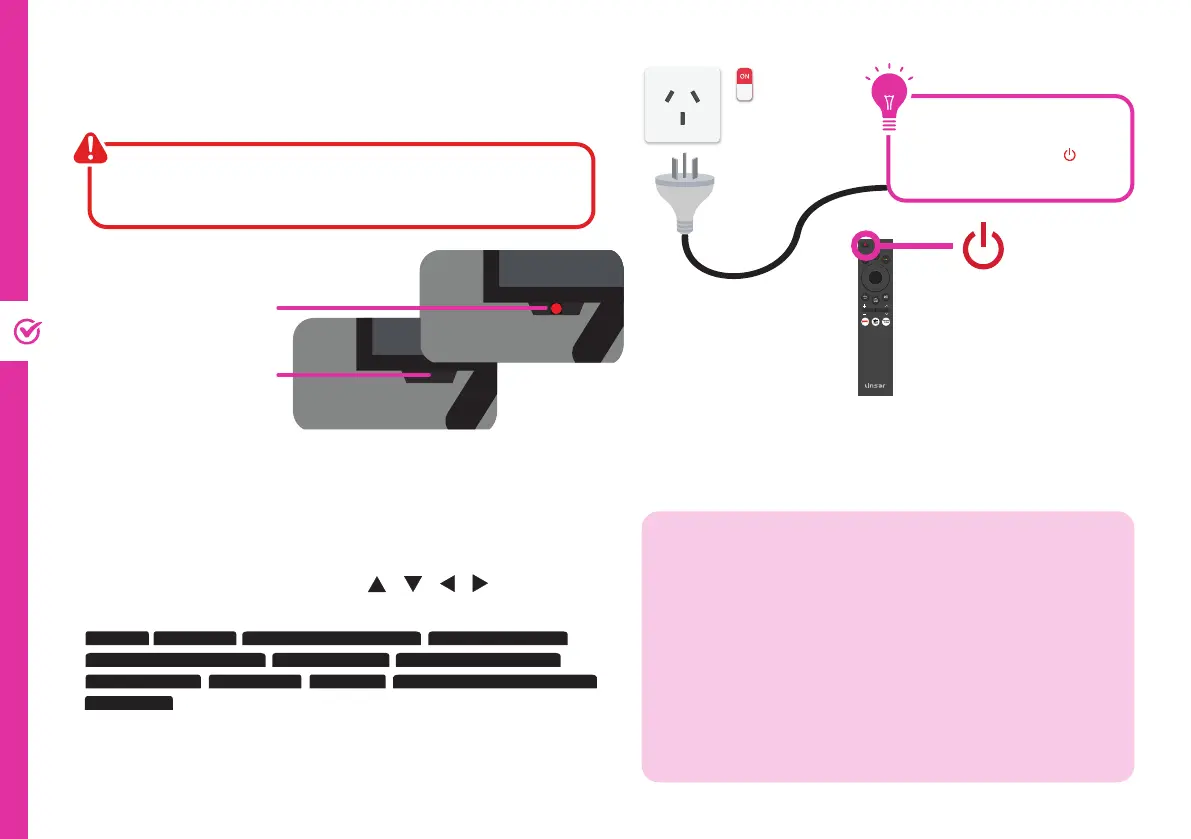
16 | ON-SCREEN SET UP
Make sure the TV is plugged
in at the power socket and
switched on. Press the
button to turn on the TV.
On-Screen Set Up
Make sure equipment is properly connected (as shown on
pages 10-11) before connecting the TV to power.
If you are using a wired network, connect an ethernet cable
to the TV. The TV will automatically connect to the Internet.
If you are using a wireless connection, open "Network
Settings" and select "Wireless". The TV will scan for nearby
wireless networks. Make sure that the TV is within the
range of your wireless modem/router, and you have your
Wi-Fi password handy. Select your network, enter network
password using the on-screen keyboard and select ENTER.
Press OK to connect.
Or, you can connect to the internet later by going to the
User Menu settings.
First Time Setup menu
When you turn the TV on for the first time, the First
Time Setup menu will appear.
Follow the prompts using the / / / / OK buttons
to select your preferences. You will be guided through:
1. Language 4. Terr./Cable Signal Detected
6. Checking For Updates
8. Select Your TV Source 11. Discover A Faster Way To Link Your Apps9. Set Current Time 10. Setup Alexa
12. Start Watch TV
7. Sign Into Your Samsung Account5. Terms And Conditions, Privacy Policy
2. Let’s Get Setup 3. Connect Your Devices To The Screen
If you make an error, you can update your preferences
in the settings menu later.
On/Standby light is RED
in standby mode.
On/Standby light is OFF
when the TV is on.
Bekijk gratis de handleiding van Linsar LS75UHDZEN, stel vragen en lees de antwoorden op veelvoorkomende problemen, of gebruik onze assistent om sneller informatie in de handleiding te vinden of uitleg te krijgen over specifieke functies.
Productinformatie
| Merk | Linsar |
| Model | LS75UHDZEN |
| Categorie | Televisie |
| Taal | Nederlands |
| Grootte | 4648 MB |






