Handleiding
Je bekijkt pagina 23 van 57
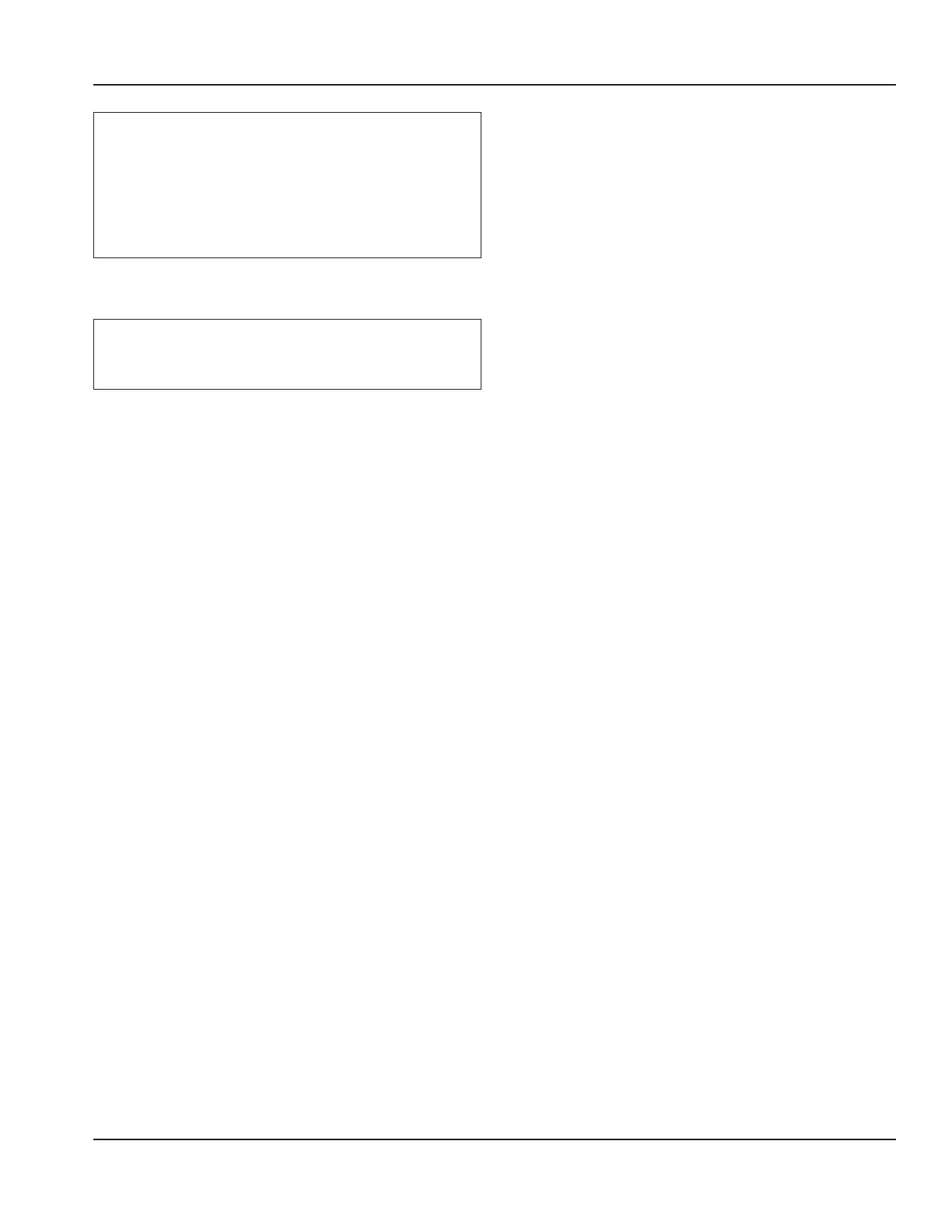
Part Number 20000095 Rev J 5/15 23
Section 3 Operation
Warning
The front of the oven is hot during operation. Care
should be used when working around the oven. When
using the front access door, be sure to secure the access
door in its proper location when done. Failure to secure
the door could result in the door falling open and
potential burns.
Oven Start-Up Instructions
Warning
All covers and access panels must be in place and
properly secured, before operating this equipment.
1. Turn oven on. After the oven is turned on, it is in
cooking mode. To set the time and temperature you
must be in programming mode.
2. To get to program mode, press and hold the time and
temperature buttons for approximately 6 seconds.
While pressing the buttons, the display will say “Hold
Key and Wait.” The display will then say “Please Release”
after the buttons have been held long enough. After
you release the buttons you will be in programming
mode.
3. The display will say “Set Point Temperature or Time
to Select Function.” If no buttons are pressed within 4
seconds the display will revert back to cooking mode.
It will automatically save the last settings that were
entered before reverting to cooking mode.
4. To set the temperature, press the Temperature button.
The set point temperature will be displayed and
the temperature may be increased or decreased by
pressing the Increase or Decrease buttons.
5. To set the belt time, press the Time button. The display
will indicate which belt is being set. Press the Increase
and Decrease buttons to increase or decrease time.
Press the Time button again to toggle between belts.
6. To save settings and return to cooking mode leave the
control alone for 4 seconds and it will revert to cooking
mode.
To Turn a Conveyor Off or Back On
(When configured with split belt)
1. When the oven is turned on, all belts will automatically
begin running. To turn one belt off, press and hold one
of the buttons.
2. While pressing the button, the display will show which
belt is being turned off. You will need to continue
holding the button for approximately four seconds.
3. The display will show “Please Release” when it is time to
let go of the button. The belt will turn off.
4. To turn the belt back on, press and hold the same
button that you did before.
Oven Shut-Down Instructions
1. Turn the ON/OFF switch to the “OFF” position. The oven
will now shut down and cease operation.
Bekijk gratis de handleiding van Lincoln Impinger FASTBAKE, stel vragen en lees de antwoorden op veelvoorkomende problemen, of gebruik onze assistent om sneller informatie in de handleiding te vinden of uitleg te krijgen over specifieke functies.
Productinformatie
| Merk | Lincoln |
| Model | Impinger FASTBAKE |
| Categorie | Oven |
| Taal | Nederlands |
| Grootte | 6285 MB |
