Lincoln Electric RealWeld handleiding
Handleiding
Je bekijkt pagina 38 van 52
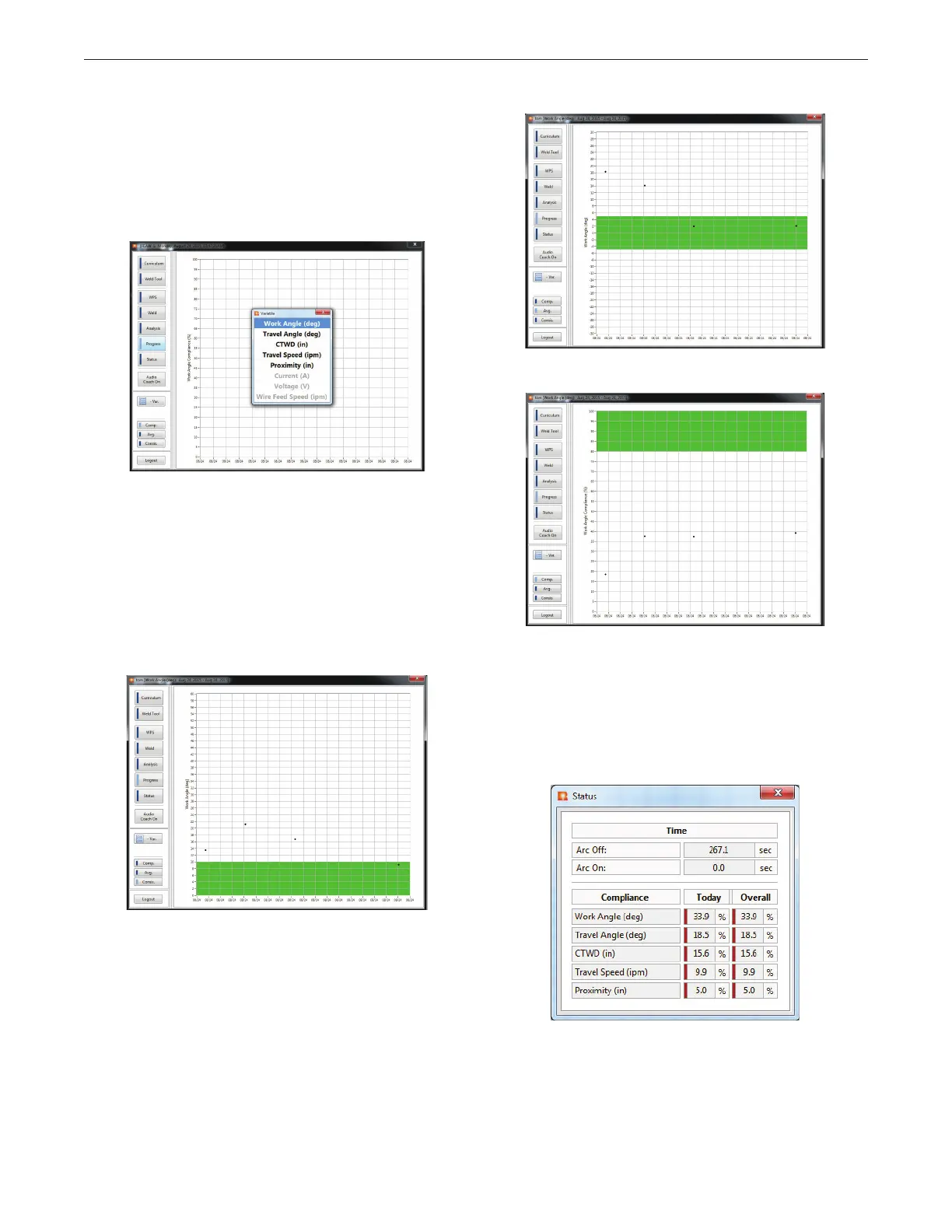
B-22
OPERATION (TRAINEE MODE)REALWELD
®
TRAINER
PROGRESS
In trainee mode, Progress can be viewed by selecting the ‘Progress’
icon on the left side of the screen. This mode can display three
different formats of progress – Compliance, Average and Consistency.
Select the desired variable to view the corresponding progress. See
Figure B.88.
When a variable is chosen, the program will create a plot of that
variable versus date. The green shaded area on the plot represents
the sweet spot for that particular variable. This feature gives the
trainee a visual representation of their progress. The trainee can
see on which days they were operating in the sweet spot. Ideally,
as time goes on, there should be more data points within the sweet
spot indicating that the trainee is becoming better at maintaining that
torch motion. Examples for work angle consistency, average and
compliance are shown below. See Figures B.89, B.90 and B.91.
STATUS
In status mode, the trainee’s current and overall compliance is
displayed. The compliance is based on the five torch motions.
Compliance is shown as a percentage value, with 100% being the
best. See Figure F.92.
Figure B.88 – Progress
Figure B.89 – Consistency
Figure B.90 – Average
Figure B.91 – Compliance
Figure B.92 – Status
Bekijk gratis de handleiding van Lincoln Electric RealWeld, stel vragen en lees de antwoorden op veelvoorkomende problemen, of gebruik onze assistent om sneller informatie in de handleiding te vinden of uitleg te krijgen over specifieke functies.
Productinformatie
| Merk | Lincoln Electric |
| Model | RealWeld |
| Categorie | Niet gecategoriseerd |
| Taal | Nederlands |
| Grootte | 13902 MB |






