Lincoln Electric RealWeld handleiding
Handleiding
Je bekijkt pagina 28 van 52
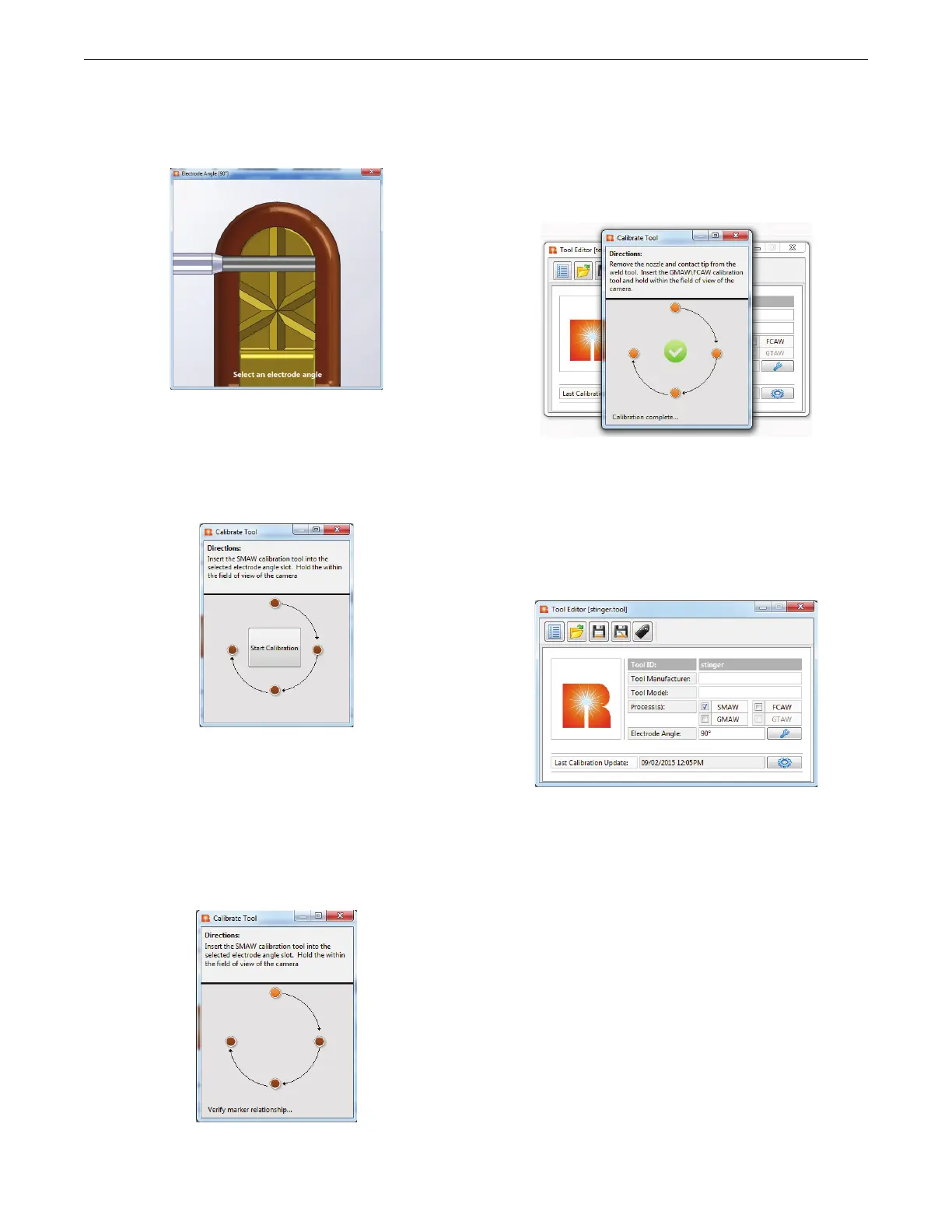
B-12
OPERATION (INSTRUCTOR MODE)REALWELD
®
TRAINER
8. Carefully position the calibration markers for the desired angle.
See Figure B.51.
9. Select the ‘Gear’ icon next to the Last Calibration Update field.
This will bring up a Calibrate Tool window that has instructions on
how to prepare the tool for calibration. See Figure B.52.
10. During calibration be sure to hold the tool steady and be sure at
least three of the five tool markers and all tip markers are visible
to the cameras.
11. Select the ‘Start Calibration’ icon on the Calibrate Tool window.
The LEDS on the screen will start to blink. See Figure B.53.
12. When the calibration has been completed, the Calibrate Tool
window will display a checkmark and will say ‘Calibration
Complete’. This window will automatically close. After the
Calibrate Tool window automatically closes, the tool editor
window will remain open. See Figure B.54.
13. The calibration needs to be saved and this is done by selecting
the ‘Save’ icon in the tool editor window. This will automatically
update the ‘Last Calibration Update’ field with the current
calibration date. See Figure B.55.
14. Repeat the SMAW device calibration for each angle (90º, 45º and
135º).
15. Close the tool editor window by selecting the red “X” icon in the
top right corner of the tool editor window.
16. Remove the calibration markers from the SMAW torch.
17. Close the camera lenses.
Figure B.51 – Electrode angle
Figure B.52 – Calibrate tool
Figure B.53 – Blinking LEDs
Figure B.54 – Calibration complete
Figure B.55 – Last calibration update
Bekijk gratis de handleiding van Lincoln Electric RealWeld, stel vragen en lees de antwoorden op veelvoorkomende problemen, of gebruik onze assistent om sneller informatie in de handleiding te vinden of uitleg te krijgen over specifieke functies.
Productinformatie
| Merk | Lincoln Electric |
| Model | RealWeld |
| Categorie | Niet gecategoriseerd |
| Taal | Nederlands |
| Grootte | 13902 MB |






