Lincoln Electric RealWeld handleiding
Handleiding
Je bekijkt pagina 19 van 52
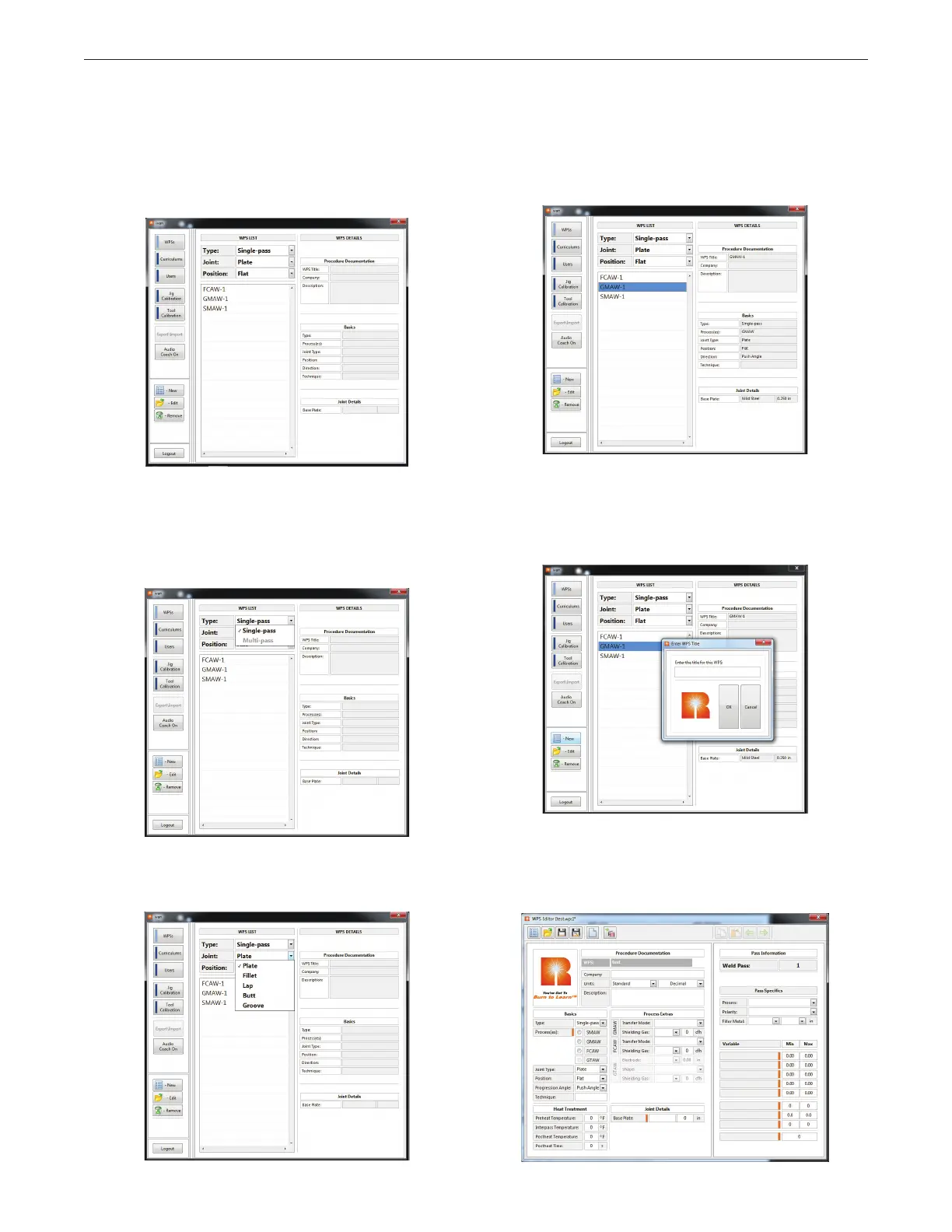
B-3
OPERATION (INSTRUCTOR MODE)REALWELD
®
TRAINER
WELDING PROCEDURE SPECIFICATIONS
(WPS)
Selecting the ‘WPSs’ icon will bring up a list of all WPSs currently in
the system. There are three pre-loaded curricula (SMAW 101, GMAW
101 and FCAW 101) that contain various WPSs. See Figure B.8.
Selecting the ‘Type’, ‘Joint’ and ‘Position’ drop down menus will
display the various options. Each combination of type, joint and
position will display the WPSs that are associated with that selection.
In the ‘Type’ drop down menu, only single-pass can be selected. See
Figure B.9.
In the ‘Joint’ drop down menu, either plate, fillet, lap, butt and groove
can be selected. See Figure B.10.
In the ‘Position’ drop down menu, flat, horizontal, vertical or overhead
positions can be selected.
Selecting the desired WPS, the procedure documentation, basics and
joint type will be displayed in the WPS details column on the right side
of the monitor. See Figure B.11.
CREATE A NEW WPS
1. Using the touchscreen monitor, select the ‘New’ icon on the left
side of the monitor. See Figure B.12.
2. Enter the title for the new WPS into appropriate text box and select
the ‘OK’ icon. The WPS editor will now be displayed. In this
window, the instructor can set a variety of parameters. See Figure
B.13.
Figure B.8 – Welding procedure specifications (WPS)
Figure B.9 – Type
Figure B.10 – Joint
Figure B.11 – WPS details
Figure B.12 – Create a new WPS
Figure B.13 – WPS editor
Bekijk gratis de handleiding van Lincoln Electric RealWeld, stel vragen en lees de antwoorden op veelvoorkomende problemen, of gebruik onze assistent om sneller informatie in de handleiding te vinden of uitleg te krijgen over specifieke functies.
Productinformatie
| Merk | Lincoln Electric |
| Model | RealWeld |
| Categorie | Niet gecategoriseerd |
| Taal | Nederlands |
| Grootte | 13902 MB |






