Lincoln Electric Oil Guardian handleiding
Handleiding
Je bekijkt pagina 18 van 29
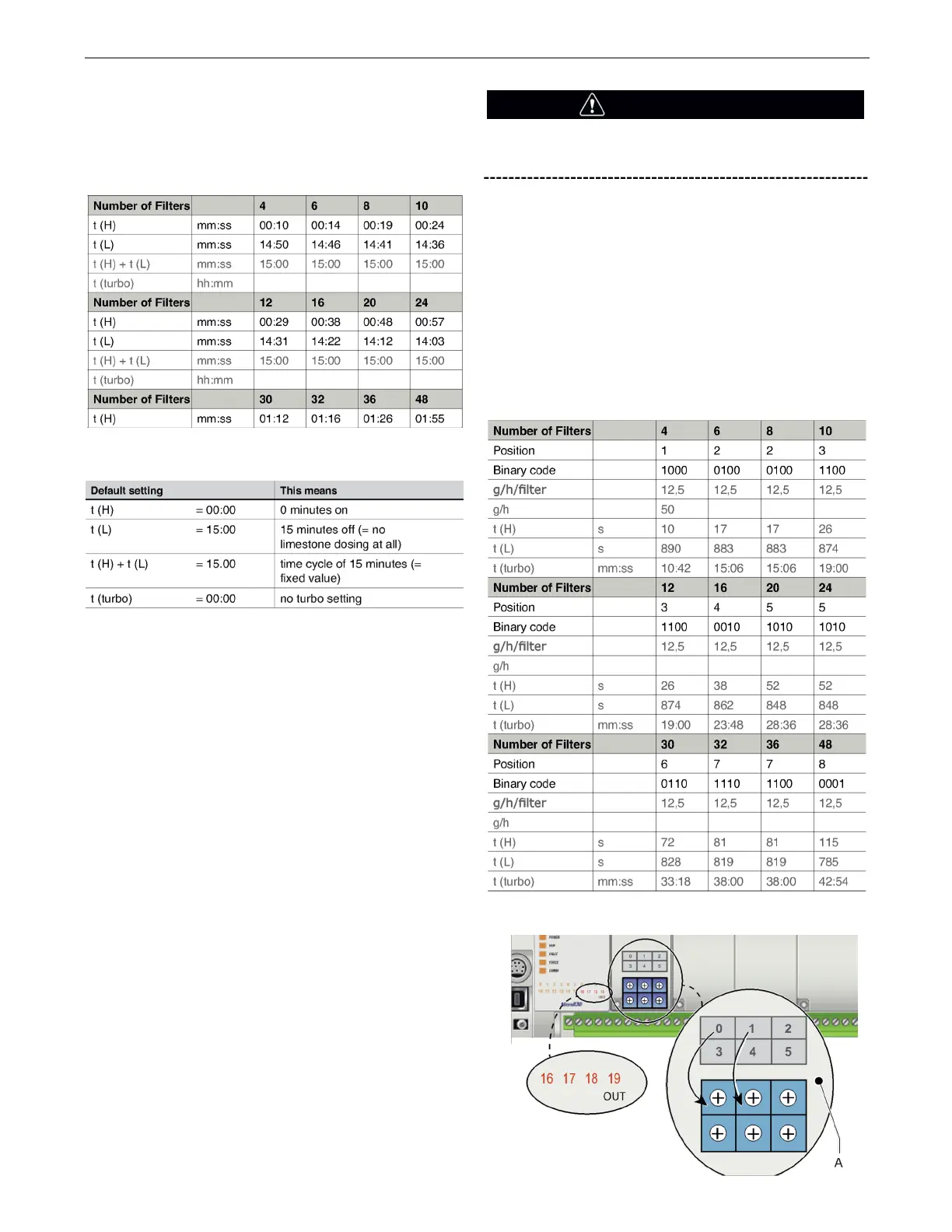
18
INSTALLATIONOIL GUARDIAN
™
PLC: Siemens
Determine the type of Statiflex Filter Bank filter system. This is
indicated by the number of filter cartridges. See Figure 23 for the
corresponding settings.
To program the PLC, proceed as follows:
• Press ESC on PLC.
• Press ! or " to select “Set Param”.
• Press OK.
The parameters of block “Pulse” will appear.
• Press OK again.
• Program # (H).
Press # or u to change cursor position.
Press ! or " to change value.
• Press $ to switch to the next line.
• Program # (L).
Press # or $ to change cursor position.
Press ! or " to change value.
• Press OK.
• Press !.
The parameters of block “Turbo” will appear.
• Press OK.
• Program # (turbo).
Press # or $ to change cursor position.
Press ! or " to change value.
• Press OK.
• Press ESC.
The last parameter (Ta) must not be programmed.
Make sure that t (H) + t (L) = 15:00 to avoid software
problems.
PLC: Allen-Bradley Micro830
Determine the type of Statiflex Filter Bank filter system. This is
indicated by the number of filter cartridges. See Figure 25 for the
corresponding settings.
The PLC must be programmed by turning the small screws on the
“trimpot module” in such a way, that the indicators are on and off in
accordance with the corresponding binary code5. See Figure 26.
• Relevant screws: 0 and 1.
• Relevant indicators: 16, 17, 18 and 19.
WARNING
FIGURE 23
FIGURE 25
FIGURE 26
FIGURE A.24
Bekijk gratis de handleiding van Lincoln Electric Oil Guardian, stel vragen en lees de antwoorden op veelvoorkomende problemen, of gebruik onze assistent om sneller informatie in de handleiding te vinden of uitleg te krijgen over specifieke functies.
Productinformatie
| Merk | Lincoln Electric |
| Model | Oil Guardian |
| Categorie | Niet gecategoriseerd |
| Taal | Nederlands |
| Grootte | 5032 MB |






