Handleiding
Je bekijkt pagina 18 van 24
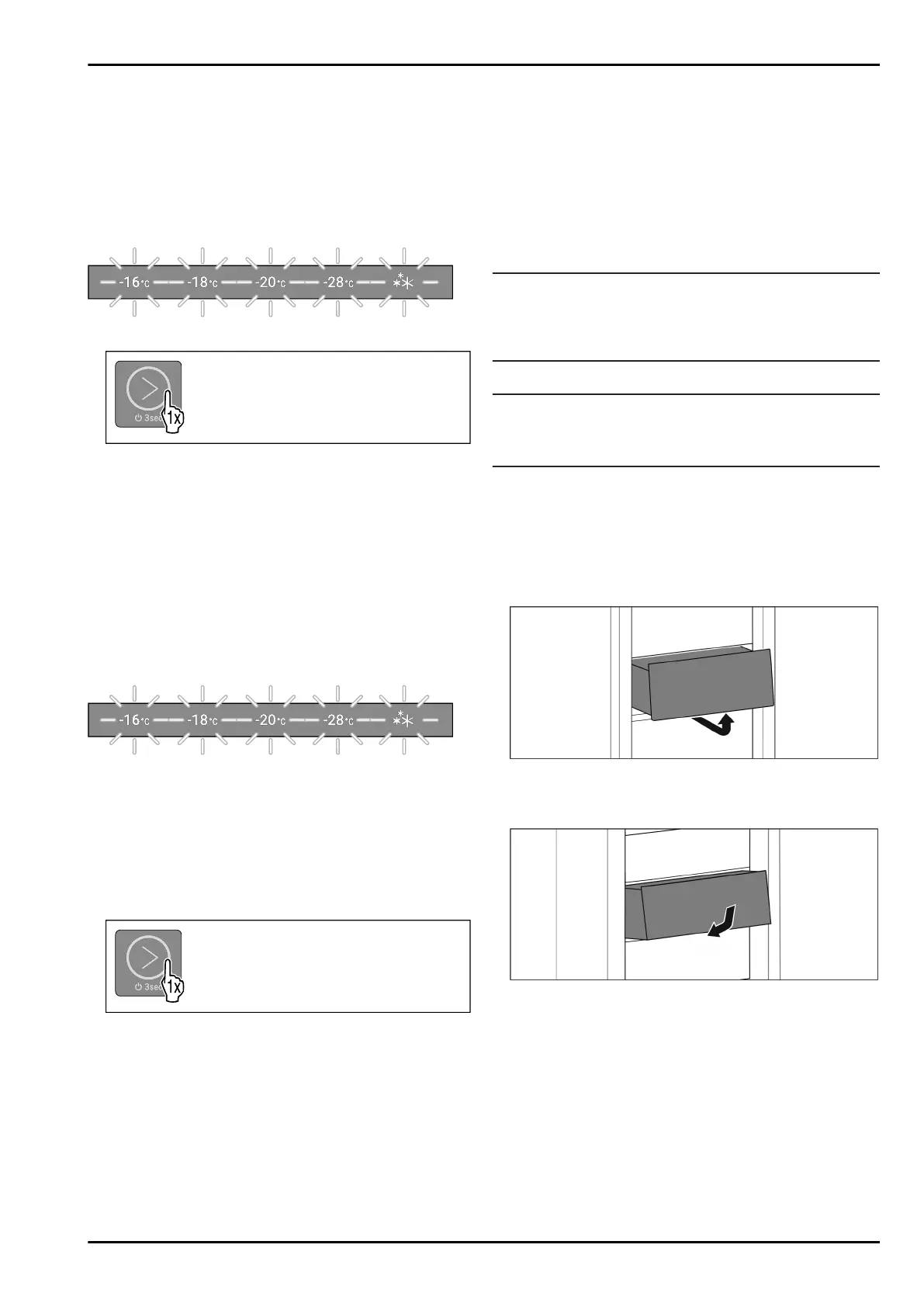
Fig. 39
u
End alarm: Carry out action steps according to the
illustration.
-or-
u
Close the door.
w
Alarm has ended.
w
If the door is not closed: Message appears again after
4 minutes.
Power outage alarm
Fig. 40 Display in case of power failure
Fig. 41
u
End alarm: Carry out action steps according to the
illustration.
w
The device continues to run in normal mode.
w
LED of the previously set temperature flashes until
temperature is reached.
w
LED flashes once per second: Freezing temperature was
below -9 °C during the power failure. Food can still be
consumed.
w
LED flashes twice per second: Freezing temperature has
risen above -9°C during the power failure.
When LED flashes twice per second:
u
Check the food.
Temperature alarm
Fig. 42 Display in case of temperature alarm
Possible causes for temperature differences:
-
You have put in warm, fresh food.
-
Too much warm air has got in while you were sorting out
the freezer or removing items.
-
There has been a longer power failure.
-
The device is faulty.
u
Eliminating causes.
Fig.43
u
End alarm: Carry out action steps according to the
illustration.
w
The device continues to run in normal mode.
w
LED of the previously set temperature flashes until
temperature is reached.
w
LED flashes once per second: Freezing temperature was
below -9 °C during the temperature alarm. Food can still
be consumed.
w
LED flashes twice per second: Freezing temperature has
risen above -9°C during the temperature alarm.
When LED flashes twice per second:
u
Check the food.
8 Features
8.1 Drawers
You can remove the drawers for cleaning.
You can remove the drawers to use VarioSpace.
The way to remove/insert the drawers varies depending
on the pull-out system. Your appliance can contain various
pull-out systems.
For appliances with NoFrost:*
Note
The energy consumption increases and the cooling power
goes down if ventilation is not sufficient.*
u
Leave the bottom drawer in the appliance!*
u
Always leave the fan air vents clear on the back wall!*
For appliances without NoFrost:*
Note
The energy consumption increases and the cooling power
goes down if ventilation is not sufficient.*
u
Always leave the fan air vents clear on the back wall!*
8.1.1 Drawer on appliance base or glass shelf
The drawer runs directly on the appliance base or on a glass
shelf. There are no rails.
When you remove the drawers, you can use the glass
shelves below them as storage shelves.
Removing drawer
Fig.44
u
Remove drawer as shown in the illustration.
Inserting drawer
Fig.45
u
Insert drawer as shown in the illustration.
8.2 Glass shelves
You can remove the glass shelves under the drawers for
cleaning.
You can remove the glass shelves under the drawers to use
VarioSpace.
Features
18 * Depending on model and options
Bekijk gratis de handleiding van Liebherr TG 14Vc04, stel vragen en lees de antwoorden op veelvoorkomende problemen, of gebruik onze assistent om sneller informatie in de handleiding te vinden of uitleg te krijgen over specifieke functies.
Productinformatie
| Merk | Liebherr |
| Model | TG 14Vc04 |
| Categorie | Vriezer |
| Taal | Nederlands |
| Grootte | 3586 MB |







