Handleiding
Je bekijkt pagina 20 van 48
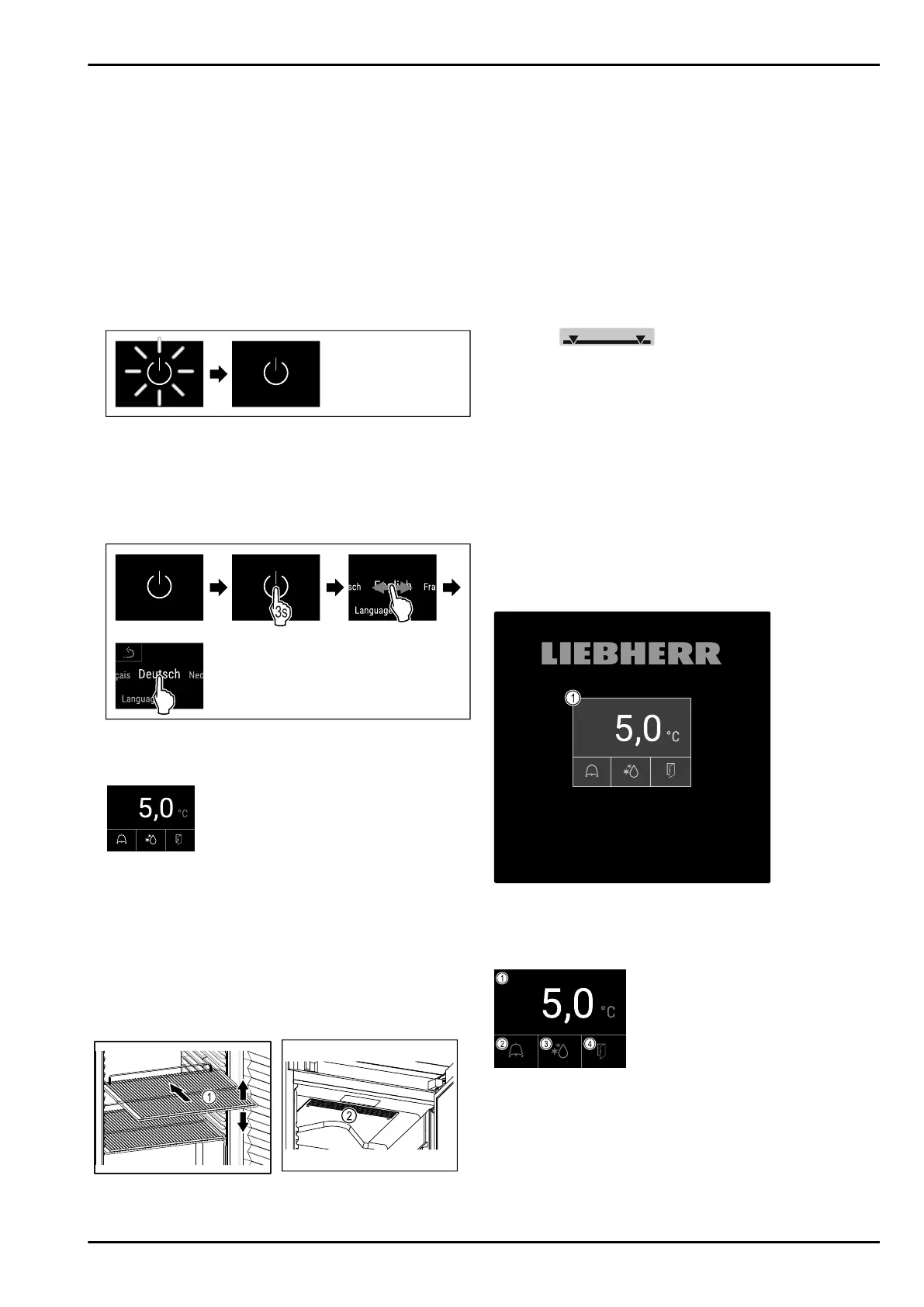
u
Connect the mains cable plug to the power supply.
Ensure that the plug is tightly in the socket.
w
If no action occurs within 60 seconds: The standby
symbol fades or disappears.
w
The appliance is connected. For information regarding
first use, see the following section or the operating
instructions.
4.14 Switching on appliance (first use)
Ensure that the following requirements are met:
- Appliance is installed and connected.
- All adhesive strips, adhesive and protective films and
transport locks are removed from inside and outside the
appliance.
Fig. 58 Example illustration
u
The standby symbol is flashing: Wait until the start
process is complete.
w
The display shows the standby symbol.
If the appliance has been supplied with factory settings,
the screen language and the date/time first need to be set
when using the appliance for the first time.
Fig. 59
u
Carry out action steps according to the illustration.
w
Language is set.
Fig. 60 Status display
w
The appliance is ready for operation once the tempera‐
ture appears in the display.
w
The temperature display flashes until the set tempera‐
ture is reached.
5 Storage
5.1 Information regarding storage
Fig. 61 Example illustration
Fig. 62
When stocking observe the following:
q
If there are adjustable shelves Fig.61(1), position them as
required.
q
Observe maximum load weight. (see 9.1 Technical specifi‐
cations)
q
Do not load appliance until storage temperature has been
reached (maintain cold chain).
q
Ventilation slots Fig. 62 (2) for recirculation fan in the
interior must be kept clear.
q
Refrigerated goods must not touch the rear wall.
q
Refrigerated items do not protrude beyond the shelves.
q
Keep liquids in closed containers.
q
Leave space when storing items for refrigeration to
ensure good air circulation.
q
Do not stack refrigerated products above the indicated
height.
This is important for free air circulation and even temper‐
ature distribution in the interior.
6 Controls
6.1 Control and display elements
The display provides a quick overview of the current appli‐
ance status, the temperature setting, the status of func‐
tions and settings as well as alarm and error messages.
Operation takes place directly on the Touch & Swipe display
by swiping and touching.
Functions can be activated or deactivated and setting
values can be changed.
Fig. 63 Touch&Swipe display
(1)
Status display
6.1.1 Status display
Fig. 64 Status display
(1)
Actual temperature (3) Defrosting status
(2) Alarm status (4) Door opening status
The status display is the output display.
It displays the temperature in the middle and three symbols
in the lower area. The status display can show other display
symbols.
Storage
20 * Depending on model and options
Bekijk gratis de handleiding van Liebherr SRTvh 1511 Perfection, stel vragen en lees de antwoorden op veelvoorkomende problemen, of gebruik onze assistent om sneller informatie in de handleiding te vinden of uitleg te krijgen over specifieke functies.
Productinformatie
| Merk | Liebherr |
| Model | SRTvh 1511 Perfection |
| Categorie | Koelkast |
| Taal | Nederlands |
| Grootte | 6924 MB |







