Handleiding
Je bekijkt pagina 20 van 32
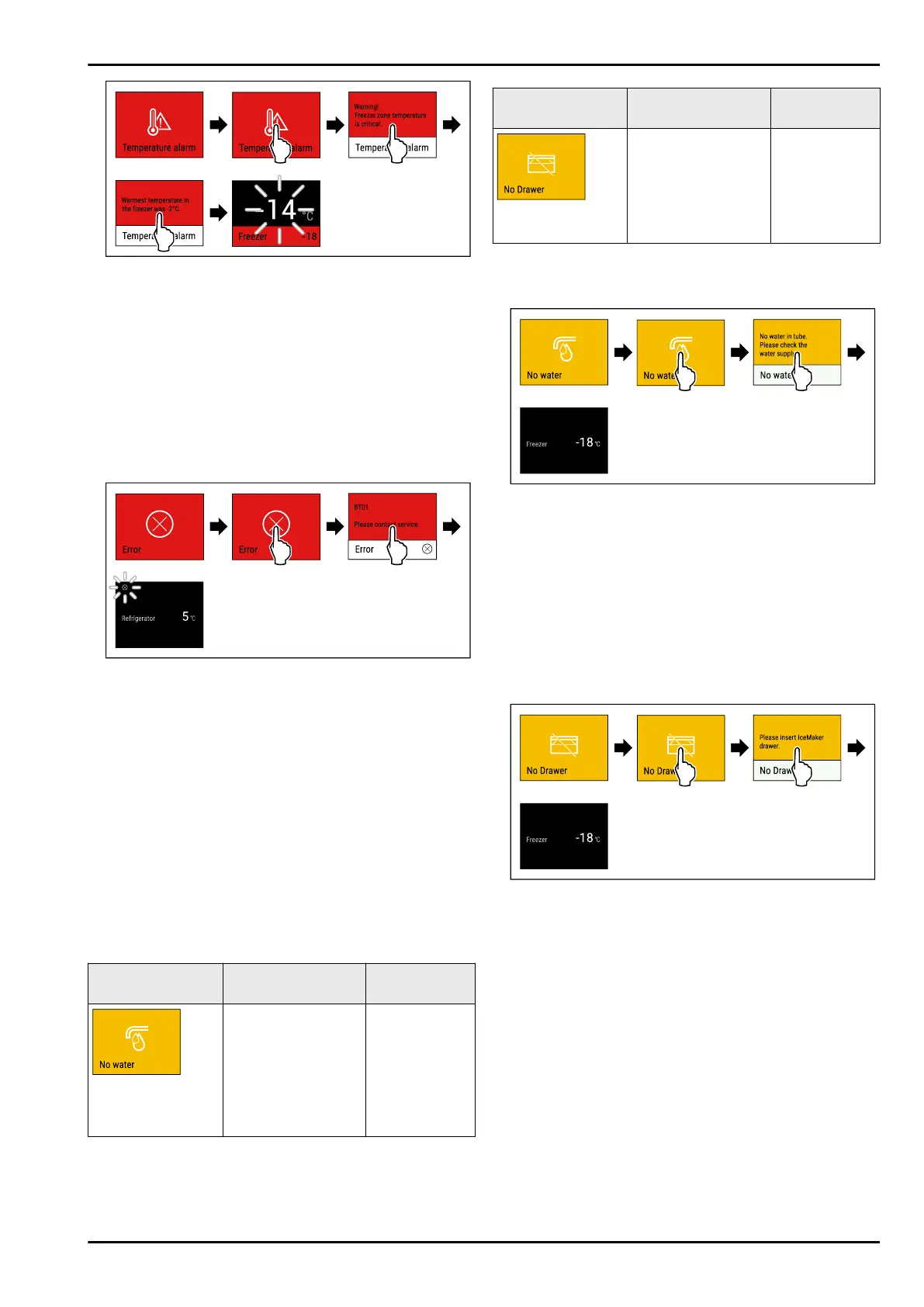
Fig. 84 Example illustration
u
Briefly touch the display.
w
Display shows information about the warning.
u
Briefly touch the display.
w
Warmest freezing temperature is displayed.
w
If the freezing temperature was below -9 °C: Food can
still be consumed.
If the freezing temperature has risen above -9°C:
u
Check the food.
u
Briefly touch the display.
w
The display returns to the status indicator: Current
temperature and target temperature are displayed.
Error
Fig. 85 Example illustration
u
Briefly touch the display.
w
Error code is displayed.
u
Note the error code.
u
Briefly touch the display.
w
The display returns to the status indicator.
u
Contact Customer Service. (see 10.4 Customer Service)
WLAN error
u
Check WLAN connection.
u
Reconnect the appliance to the WLAN. (seeWiFi)
7.3.3 Overview of reminders
Behaviour of the appliance during reminders:
-
Reminder appears yellow on the display.
-
Alarm tone sounds.
-
The interior lighting pulsates for some reminders.
Message
Cause Exit the
message
Check the water
connection
The message
appears if the
IceMaker is acti‐
vated but the
IceMaker is not
being supplied with
water via the fixed
water connection.
Carry out
action steps
(see Check the
water connec‐
tion) .
Message Cause Exit the
message
Insert the
IceMaker drawer
The message
appears if the
IceMaker is acti‐
vated but the
IceMaker drawer is
open.
Carry out
action steps
(see Insert the
IceMaker
drawer) .
7.3.4 Ending reminders
Check the water connection
Fig. 86 Example illustration
u
Briefly touch the display
w
Display shows reminder information.
u
Briefly touch the display
u
Check the water connection.
-or-
u
Deactivate IceMaker. (see Deactivating the IceMaker and
MaxIce)
If water connection is checked and IceMaker is activated:
u
Clean the IceMaker. (see 9.3.5 Cleaning the IceMaker)
w
IceMaker produces ice cubes.
Insert the IceMaker drawer
Fig. 87 Example illustration
u
Briefly touch the display.
w
Display shows reminder information.
u
Briefly touch the display.
u
Insert the IceMaker drawer.
-or-
u
Deactivate IceMaker. (see IceMaker / MaxIce )
w
If IceMaker drawer is inserted and IceMaker is activated:
IceMaker produces ice cubes.
8 Features
8.1 Drawers
You can remove the drawers for cleaning.
You can remove the drawers to use VarioSpace.
The way to remove/insert the drawers varies depending
on the pull-out system. Your appliance can contain various
pull-out systems.
Features
20 * Depending on model and options
Bekijk gratis de handleiding van Liebherr SFNstd 529i Peak NoFrost, stel vragen en lees de antwoorden op veelvoorkomende problemen, of gebruik onze assistent om sneller informatie in de handleiding te vinden of uitleg te krijgen over specifieke functies.
Productinformatie
| Merk | Liebherr |
| Model | SFNstd 529i Peak NoFrost |
| Categorie | Vriezer |
| Taal | Nederlands |
| Grootte | 5194 MB |
Caratteristiche Prodotto
| Apparaatplaatsing | Vrijstaand |
| Soort bediening | Touch |
| Kleur van het product | Roestvrijstaal |
| Deurscharnieren | Links |
| Ingebouwd display | Ja |







