Liebherr SCB7760IM handleiding
Handleiding
Je bekijkt pagina 26 van 56
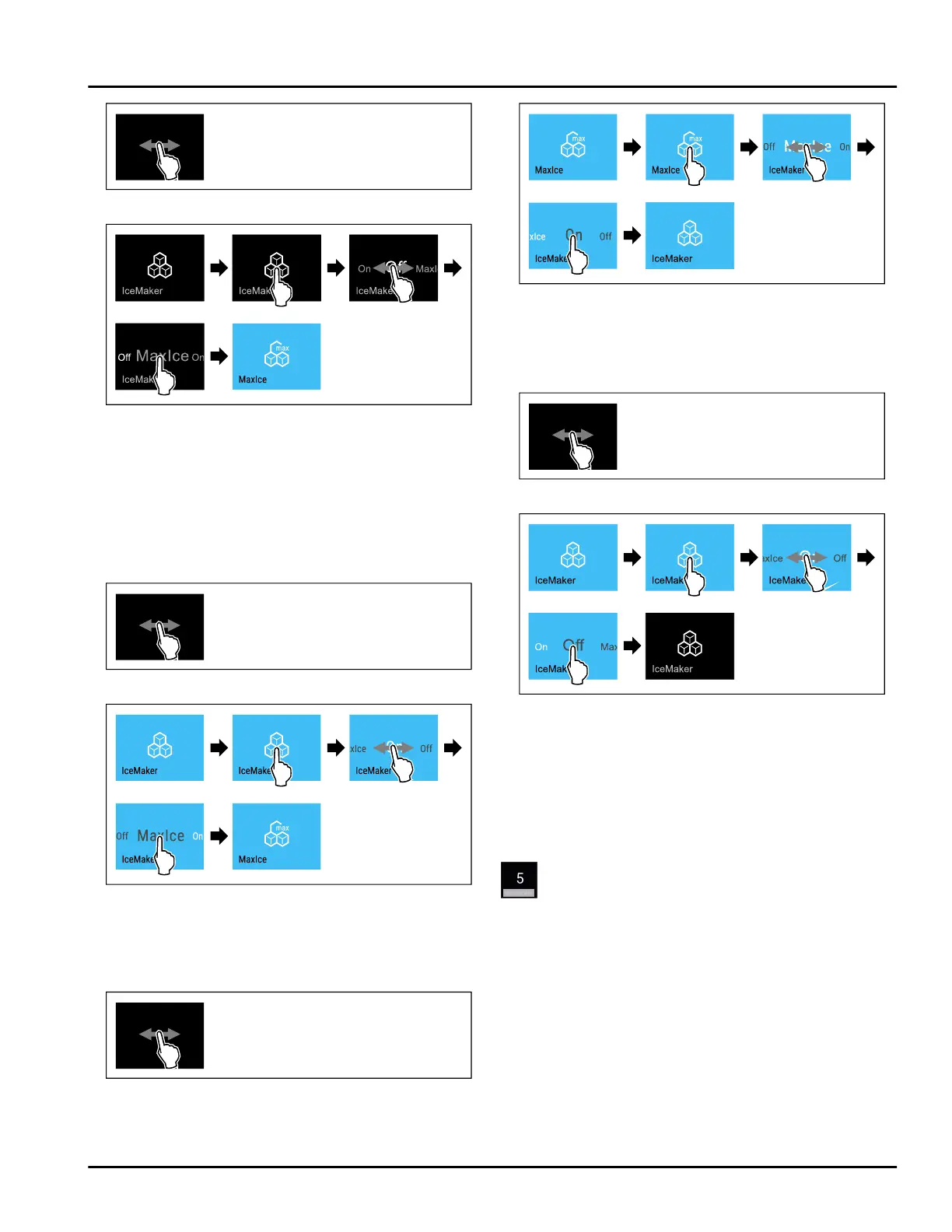
Fig.70
Fig.71
u
Carry out action steps according to the illustration.
-or-
u
Activate with the SmartDevice app.
w
The IceMaker is activated with MaxIce.
Changing between the IceMaker and MaxIce
If you have activated IceMaker and would like to
change to MaxIce:
Fig.72
Fig.73
u
Carry out action steps according to the illustration.
w
The IceMaker is activated with MaxIce.
If you have activated MaxIce and would like to change
to IceMaker:
Fig. 74
Fig.75
u
Carry out action steps according to the illustration.
w
IceMaker is activated.
w
MaxIce is deactivated.
Deactivating the IceMaker / MaxIce
Fig. 76
Fig. 77 Example illustration of the active IceMaker function
u
Carry out action steps according to the illustration.
-or-
u
Deactivate with the SmartDevice app.
w
IceMaker and MaxIce are deactivated.
w
If ice cubes are currently being made, the system
completes the process.
w
The IceMaker goes off automatically.
IceMaker water inflow
Use this function to set the IceMaker water inflow. The
IceMaker water inflow regulates the water inflow
volume. You can adjust the IceMaker water inflow if the
water inflow does not match the water pressure and
the dispensed ice cube size.
Upon delivery, the IceMaker water inflow is set to the
value 5. You can select a value of between 1 (smallest
inflow volume) and 8 (largest inflow volume).
Use
26 * Depending on model and options
Bekijk gratis de handleiding van Liebherr SCB7760IM, stel vragen en lees de antwoorden op veelvoorkomende problemen, of gebruik onze assistent om sneller informatie in de handleiding te vinden of uitleg te krijgen over specifieke functies.
Productinformatie
| Merk | Liebherr |
| Model | SCB7760IM |
| Categorie | Niet gecategoriseerd |
| Taal | Nederlands |
| Grootte | 8329 MB |






