Handleiding
Je bekijkt pagina 9 van 28
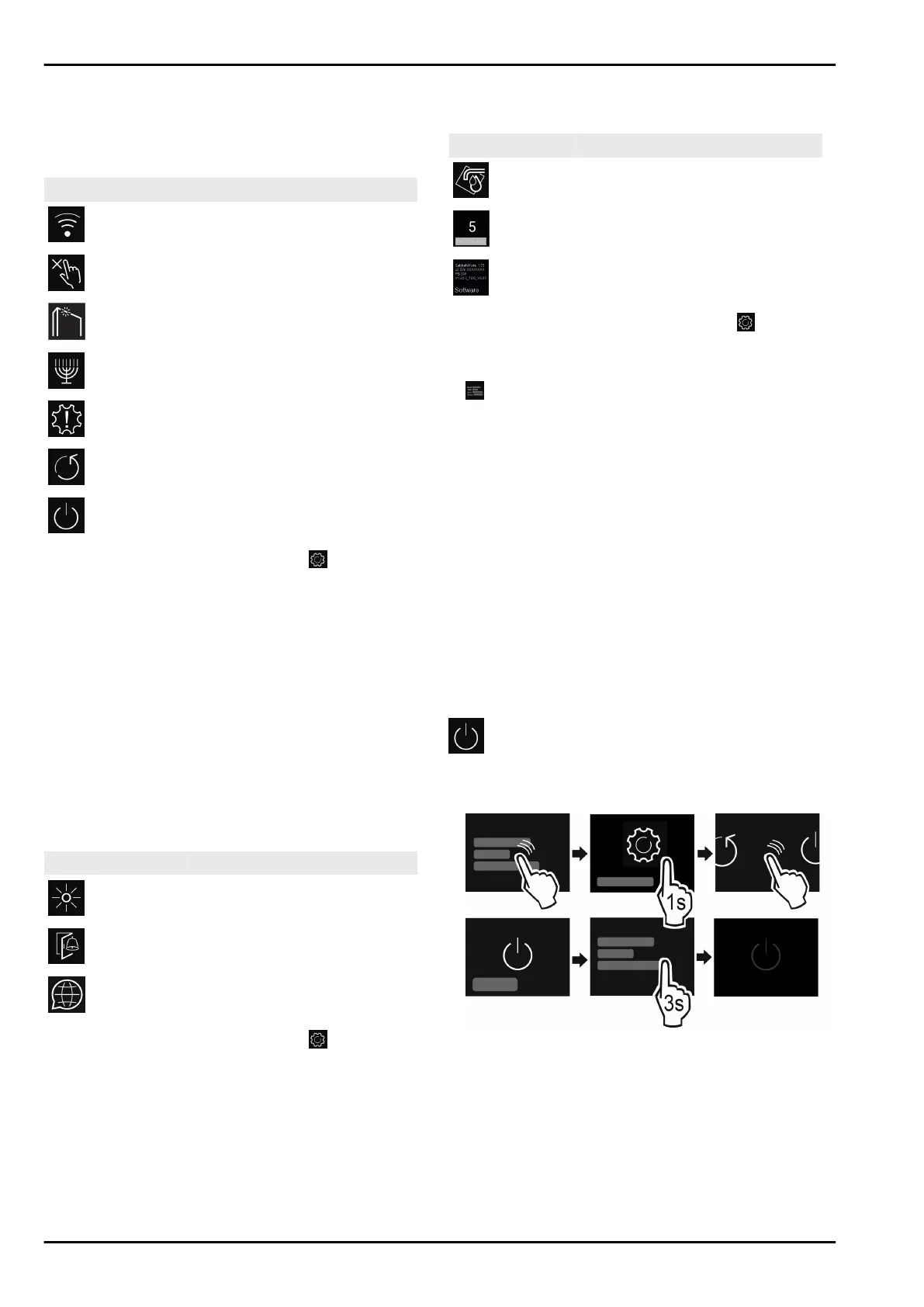
u
Select the setting value by swiping the display.
u
Press briefly to confirm the selected value.
6.2.3 Activating/deactivating settings
You can activate/deactivate the following settings:
Symbol Setting
WiFi
1
Entry lock
2
Status light (status display)
SabbathMode
2
Reminders
1
Reset
2
Switch off
2
u
Swipe left in the display until Settings
appears.
u
Tap to confirm settings.
u
Swipe until you see the setting you want.
1
Activate setting (shortpress)
u
Tap briefly to confirm.
w
You hear the confirmation tone.
w
Status appears in the menu.
w
Setting is on / off.
2
Activate setting (longpress)
u
Press the selection for 3 seconds to confirm.
w
You hear the confirmation tone.
w
Status appears in the menu.
w
Display changes.
6.2.4 Selecting the setting value
With the following settings you can set a value in the
submenu:
Symbol
Settings
Brightness
Door alarm
Language
u
Swipe left in the display until Settings appears.
u
Tap to confirm settings.
u
Swipe until you see the setting you want.
u
Tap briefly to confirm.
u
Select the desired setting value by swiping the display.
u
Tap briefly to confirm.
w
You hear the confirmation tone.
w
Status appears briefly in the submenu.
w
Display switches back to the menu.
6.2.5 Go to the Customer menu
You can see the following settings in the Customer menu:
Symbol Function
*
TubeClean
2
*
*
Ice cubes
1
*
Software
u
Swipe left in the display until the settings appear.
u
Tap settings.
w
The submenu appears.
u
Swipe left in the display until the appliance information
appears.
u
Press for 3 seconds.
w
The input menu for a numerical code appears.
u
Enter the numerical code 151.
w
The customer menu appears.
u
Swipe left in the display until the desired setting
appears.
1
Select the value
u
Confirm with a short tap.
w
You hear the confirmation tone.
w
Status appears briefly in the display.
w
Display switches back to the menu.
2
Activate the setting
u
To confirm, press the display for 3 seconds.
w
You hear the confirmation tone.
w
Status appears on the display.
w
The symbol flashes as long as the appliance is working.
6.3 Functions
Turn off appliance
This setting turns off the whole appliance.
Switching off the entire appliance
Fig. 7
u
Turning off the IceMaker .*
u
Activating/deactivating (see 6.2 Control concept) .
w
Off: Display goes black.
Controls
* Depending on model and options 9
Bekijk gratis de handleiding van Liebherr IFNd 3954 Prime, stel vragen en lees de antwoorden op veelvoorkomende problemen, of gebruik onze assistent om sneller informatie in de handleiding te vinden of uitleg te krijgen over specifieke functies.
Productinformatie
| Merk | Liebherr |
| Model | IFNd 3954 Prime |
| Categorie | Vriezer |
| Taal | Nederlands |
| Grootte | 4737 MB |
Caratteristiche Prodotto
| Apparaatplaatsing | Ingebouwd |
| Soort bediening | Touch |
| Kleur van het product | Wit |
| Deurscharnieren | Rechts |
| Ingebouwd display | Ja |







