Handleiding
Je bekijkt pagina 8 van 28
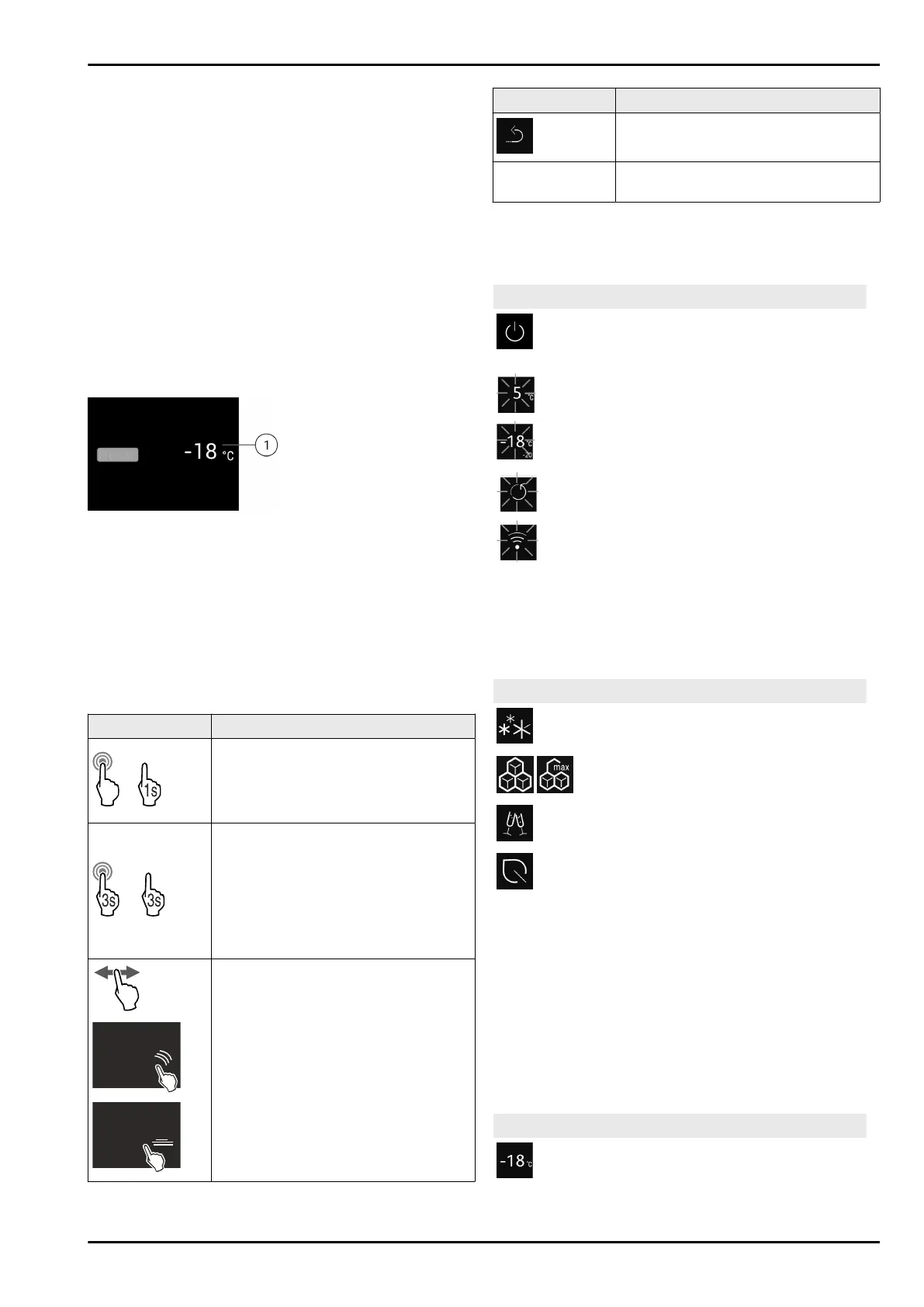
-
Open the appliance for as short a time as possible.
-
The lower the temperature is set the higher the energy
consumption.
-
Keep all food properly packed and covered. This prevents
frost from forming.
-
Inserting warm food: allow to cool down to room temper‐
ature first.
6 Controls
6.1 Controls and displays
The display gives you a quick overview of the temperature
setting and the status of functions and settings. Select or
adjust functions by activating/deactivating or selecting a
value.
6.1.1 Status display
Fig. 6
(1)
Temperature display
The Status display shows the set temperatures and is the
home display. From there, you can navigate to the options
and settings.
6.1.2 Navigation
Navigate in the menu to access the individual functions.
An audible signal sounds after confirming a function or
setting. If no selection is made after 10 seconds, the display
switches to the Status display.
Navigation
Description
or
Press briefly
Activate/deactivate function.
Confirm selection.
Open submenu.
or
Long press (3 seconds)
Activate/deactivate function.
Increasing/decreasing bar appears in
the display.
Confirm selection.
Reset appliance/values.
Switch appliance on/off.
Swipe
Navigate in the menu.
Search for values.
Navigation Description
Briefly press "Back" symbol
Display goes back one level.
No action for 10
seconds
Display switches to the Status display.
6.1.3 Display symbols
Display symbols provide information on the current appli‐
ance status:
Symbol Appliance status
Standby
The appliance or temperature zone
is switched off.
Flashing number
Appliance is working. Temperature
flashes until the set temperature is
reached.
Flashing symbol
Appliance is working. Setting is
made.
6.2 Control concept
6.2.1 Activating/deactivating the function
You can activate/deactivate the following functions:
Symbol
Function
SuperFrost
x
*
IceMaker and MaxIce
x
*
PartyMode
x
EnergySaver
x
When function is on, the appliance works harder. This
means appliance noise when operating may be louder for
a short while, and more energy will be consumed.
u
Swipe left in the display until the function appears.
u
Confirm selected function with a short tap.
w
You hear the confirmation tone.
w
Status appears in the menu.
w
Function is on/off.
6.2.2 Selecting function value
With the following functions you can set a value in the
submenu:
Symbol
Function
Setting the temperature
Switch the appliance on/off
u
Swipe left in the display until the function appears.
u
Confirm selected function with a short tap.
Controls
8 * Depending on model and options
Bekijk gratis de handleiding van Liebherr IFNd 3954 Prime, stel vragen en lees de antwoorden op veelvoorkomende problemen, of gebruik onze assistent om sneller informatie in de handleiding te vinden of uitleg te krijgen over specifieke functies.
Productinformatie
| Merk | Liebherr |
| Model | IFNd 3954 Prime |
| Categorie | Vriezer |
| Taal | Nederlands |
| Grootte | 4737 MB |
Caratteristiche Prodotto
| Apparaatplaatsing | Ingebouwd |
| Soort bediening | Touch |
| Kleur van het product | Wit |
| Deurscharnieren | Rechts |
| Ingebouwd display | Ja |







