Handleiding
Je bekijkt pagina 9 van 29
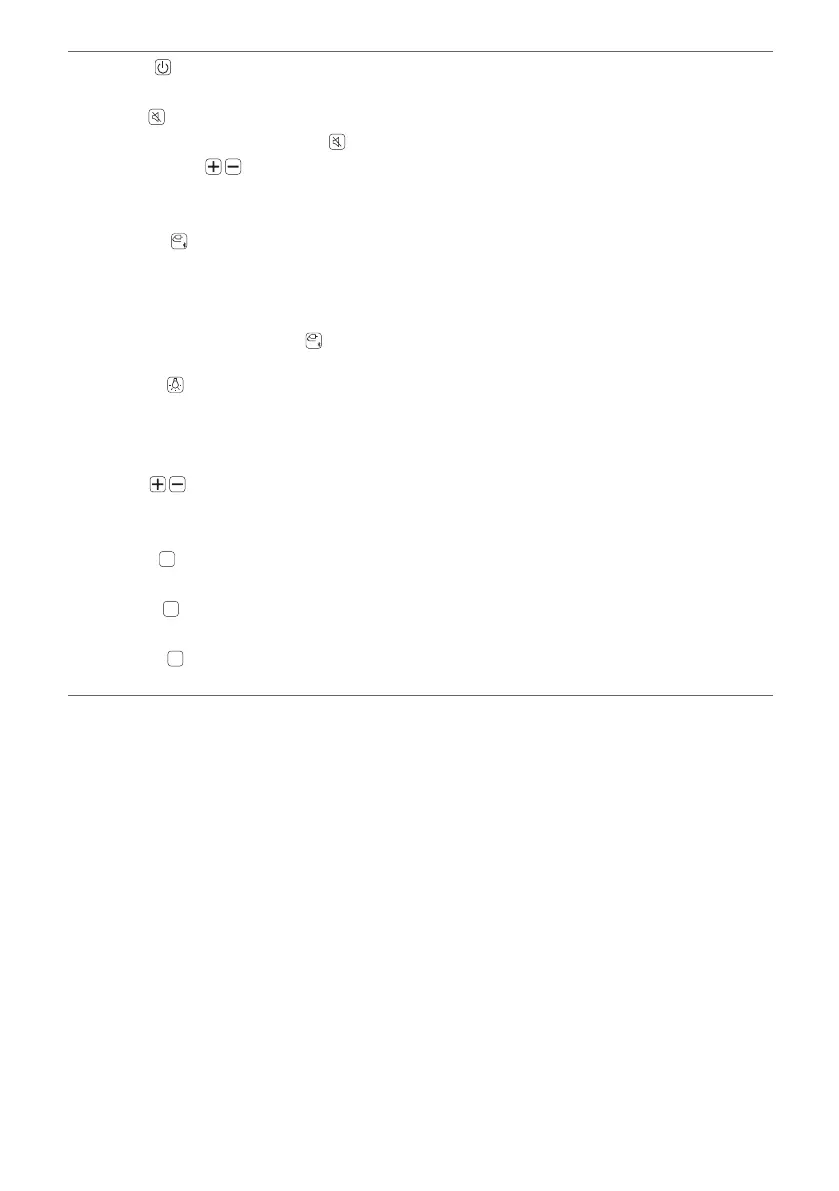
9
a
Power
It turns on/off the product.
Mute
Mutes the sound. To cancel it, press on the remote control again or change the volume level.
VOL (Volume)
It controls the volume level.
Range: 0(MIN) to 40(MAX)
Function
Press the button repeatedly to select the desired input mode or function.
• BT : It connects the product via Bluetooth.
• USB : It connects the product to a USB storage device.
• Press and hold the Function
button for 2 seconds or longer and connect the Bluetooth device. ([
See “Connecting Smartphone to the Speaker via Bluetooth” on page 11.)
Lighting
Press the button repeatedly to select the desired Woofer lighting.
You can customise the Woofer Lighting mode as you want by pressing the button repeatedly.
• Lighting Mode: Party / Water / Forest / Off
BASS
You can adjust the bass sound level as your preference. Adjust the bass sound level.
Range: -5(MIN) to +5(MAX)
PARTY
PAR T Y
Selects PARTY lighting mode.
WATER
WATER
Selects WATER lighting mode.
FOREST
FOREST
Selects FOREST lighting mode.
Bekijk gratis de handleiding van LG XBOOM RNC2, stel vragen en lees de antwoorden op veelvoorkomende problemen, of gebruik onze assistent om sneller informatie in de handleiding te vinden of uitleg te krijgen over specifieke functies.
Productinformatie
| Merk | LG |
| Model | XBOOM RNC2 |
| Categorie | Speaker |
| Taal | Nederlands |
| Grootte | 2121 MB |





