Handleiding
Je bekijkt pagina 10 van 29
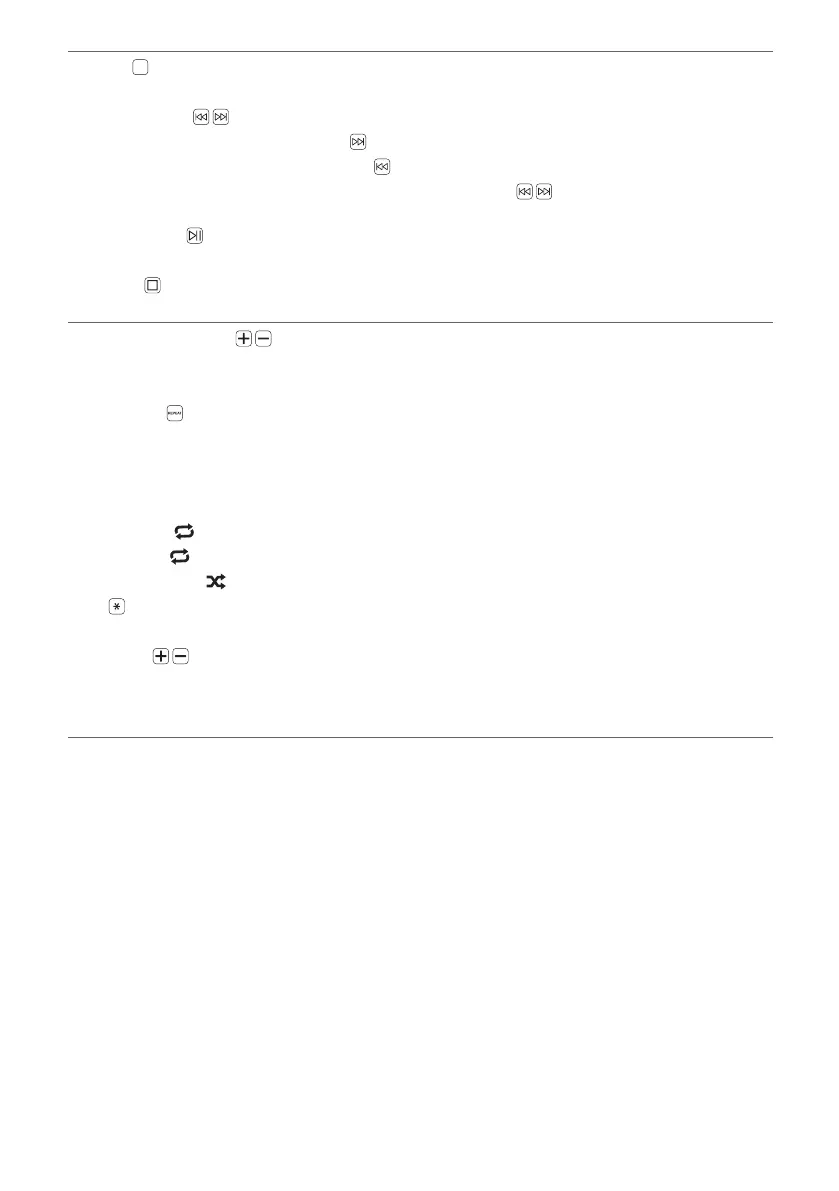
10
b
EQ
EQ
Chooses sound impressions.
Skip/Search
• Moving to the next music: Press the button once.
• Moving to the previous music: Press the
button twice quickly.
• While playing a file on a USB storage device, press and hold the
button. The search begins. At this
time, if you release your hand from the desired part, it will play from that part.
Play/Pause
Starts or pauses playback.
Stop
Stops playback.
c
MIC (Microphone)
When you connect your microphone to the MIC jack, you can adjust an microphone volume.
Range: 0(MIN) to 15(MAX)
REPEAT
In USB mode, listens to your files repeatedly or randomly.
In USB mode, press the button on the remote control repeatedly. Repeat/Random playback operates as
follows.
• OFF : Plays songs in order and stops the playback.
• ONE
: Plays a same song repeatedly.
• ALL
: Plays all the songs on repeatedly.
• RANDOM
: Plays all the songs randomly and repeatedly.
This button is not available.
ECHO
When you connect your microphone to the MIC jack, you can adjust an echo effect to the sound from the
microphones.
Range: 0(MIN) to 9(MAX)
Bekijk gratis de handleiding van LG XBOOM RNC2, stel vragen en lees de antwoorden op veelvoorkomende problemen, of gebruik onze assistent om sneller informatie in de handleiding te vinden of uitleg te krijgen over specifieke functies.
Productinformatie
| Merk | LG |
| Model | XBOOM RNC2 |
| Categorie | Speaker |
| Taal | Nederlands |
| Grootte | 2121 MB |





