Handleiding
Je bekijkt pagina 6 van 34
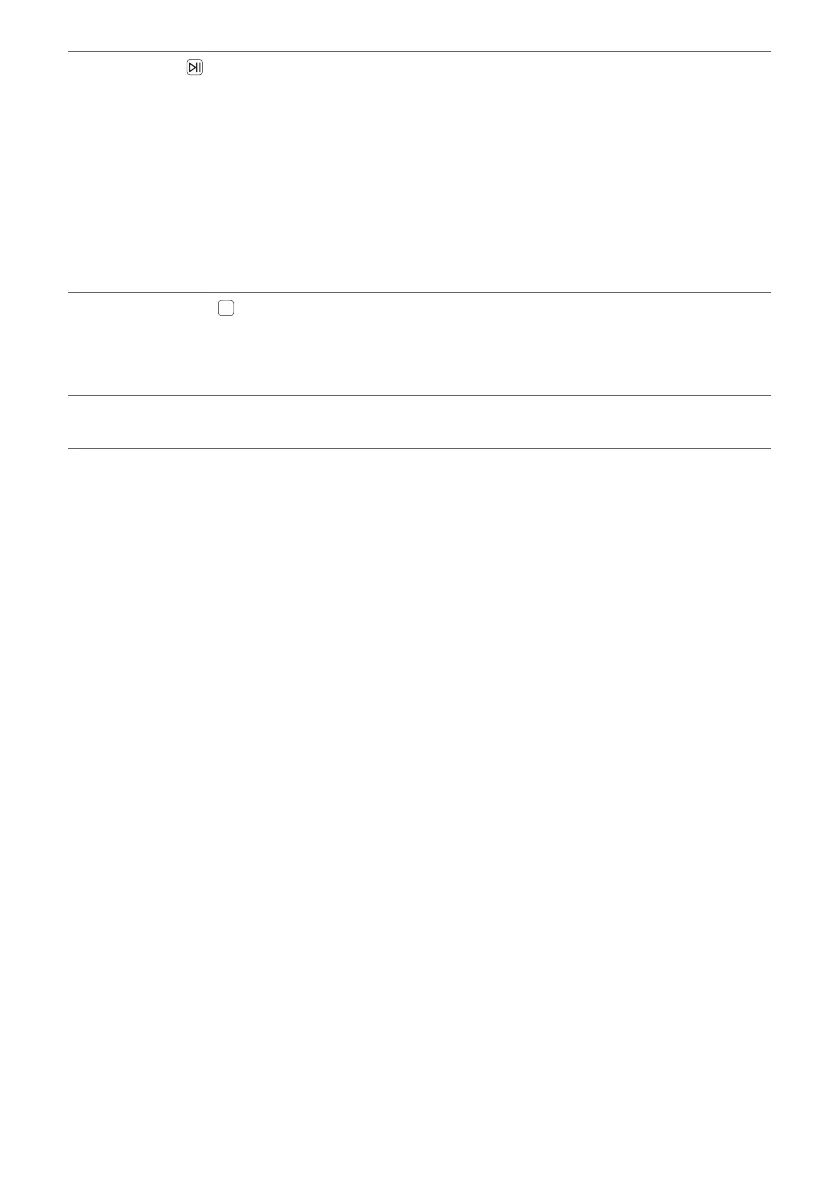
6
e
Play/Pause
In AUX function, press the button to mute.
While Bluetooth is connected, press the button to operate the Bluetooth device.
• Play/Pause: Press the button.
• Moving to the next music: Press the button twice quickly.
• Moving to the previous music: Press the button three times quickly.
• Using the Hands-Free function: Press the button in Bluetooth function when you receive a call from
a device connected via Bluetooth. ([ See “Talking on the Phone Hands-free” on page 14)
• Using the Voice command: Press and hold the button for 2 seconds. ([ See “Using Voice command”
on page 15)
f
SOUND BOOST
SOUND
BOOST
Changes sound effect. ([ See “Setting Sound Effects” on page 23)
SOUND BOOST LED
You can check the selected sound effect.
g
Microphone
You can use the voice command and Hands-Free function while the speaker is connected to Bluetooth.
Bekijk gratis de handleiding van LG XBOOM Go XG5QBK, stel vragen en lees de antwoorden op veelvoorkomende problemen, of gebruik onze assistent om sneller informatie in de handleiding te vinden of uitleg te krijgen over specifieke functies.
Productinformatie
| Merk | LG |
| Model | XBOOM Go XG5QBK |
| Categorie | Speaker |
| Taal | Nederlands |
| Grootte | 2629 MB |





