Handleiding
Je bekijkt pagina 5 van 34
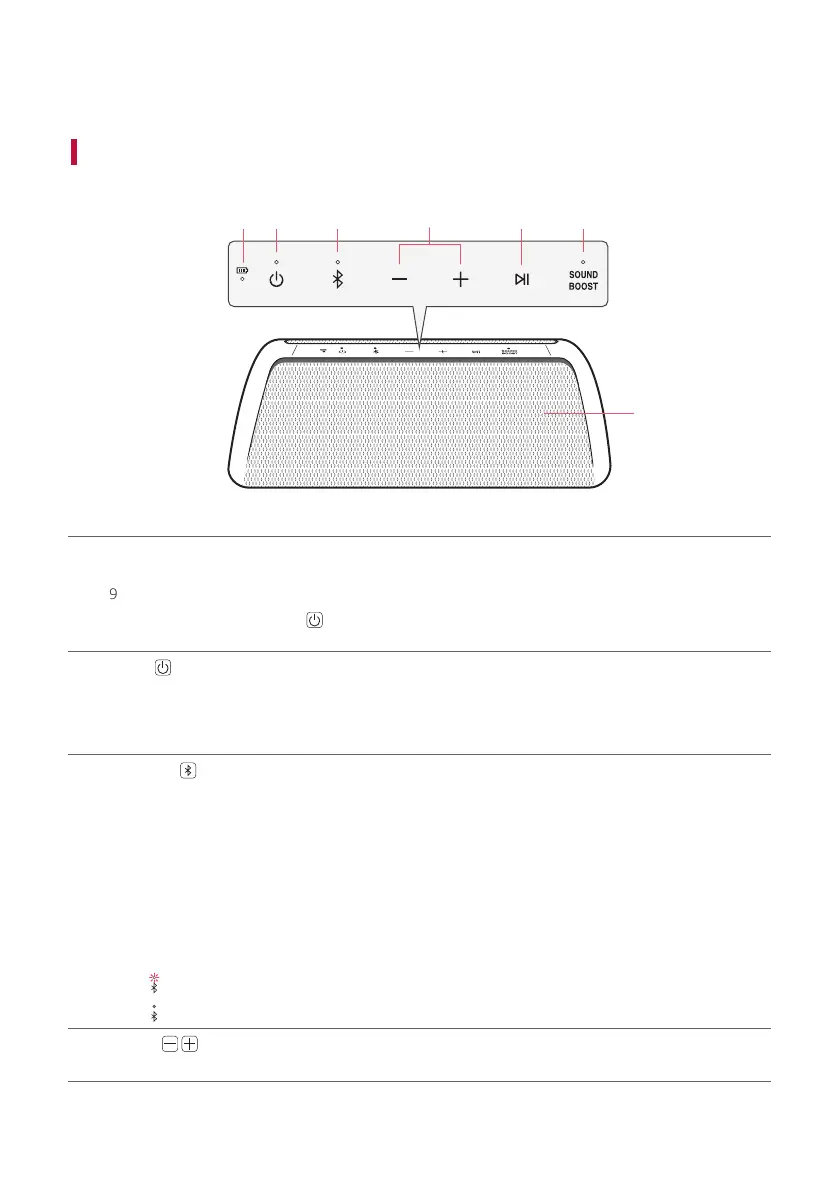
5
Exploring the Product
Top
b c da e f
g
a
Battery LED
Please check the battery charging level and battery status. ([ See “Checking Battery Status” on page
9.)
• Press and hold the Power
button for 2 seconds to check the battery level while the power or the
speaker is on.
b
Power
Turns the speaker on or off.
Power LED
Indicates the power status.
c
Bluetooth
You can change the Bluetooth settings.
• Connecting an additional smartphone: Press and hold the button for 2 seconds. ([ See “Connecting
Two Bluetooth Devices to the Speaker” on page 13.)
• Changing from AUX to Bluetooth: Press the button.
• Resetting Bluetooth: Press and hold the button for 7 seconds. ([ See “Resetting Bluetooth” on
page 24.)
Bluetooth LED
Indicates the Bluetooth connection status.
•
: Blinks in white / Ready for Bluetooth device connection.
•
: Turns on in white / Connected to a Bluetooth device.
d
Volume
This adjusts the speaker volume.
Exploring the Product
Bekijk gratis de handleiding van LG XBOOM Go XG5QBK, stel vragen en lees de antwoorden op veelvoorkomende problemen, of gebruik onze assistent om sneller informatie in de handleiding te vinden of uitleg te krijgen over specifieke functies.
Productinformatie
| Merk | LG |
| Model | XBOOM Go XG5QBK |
| Categorie | Speaker |
| Taal | Nederlands |
| Grootte | 2629 MB |





