Handleiding
Je bekijkt pagina 21 van 52
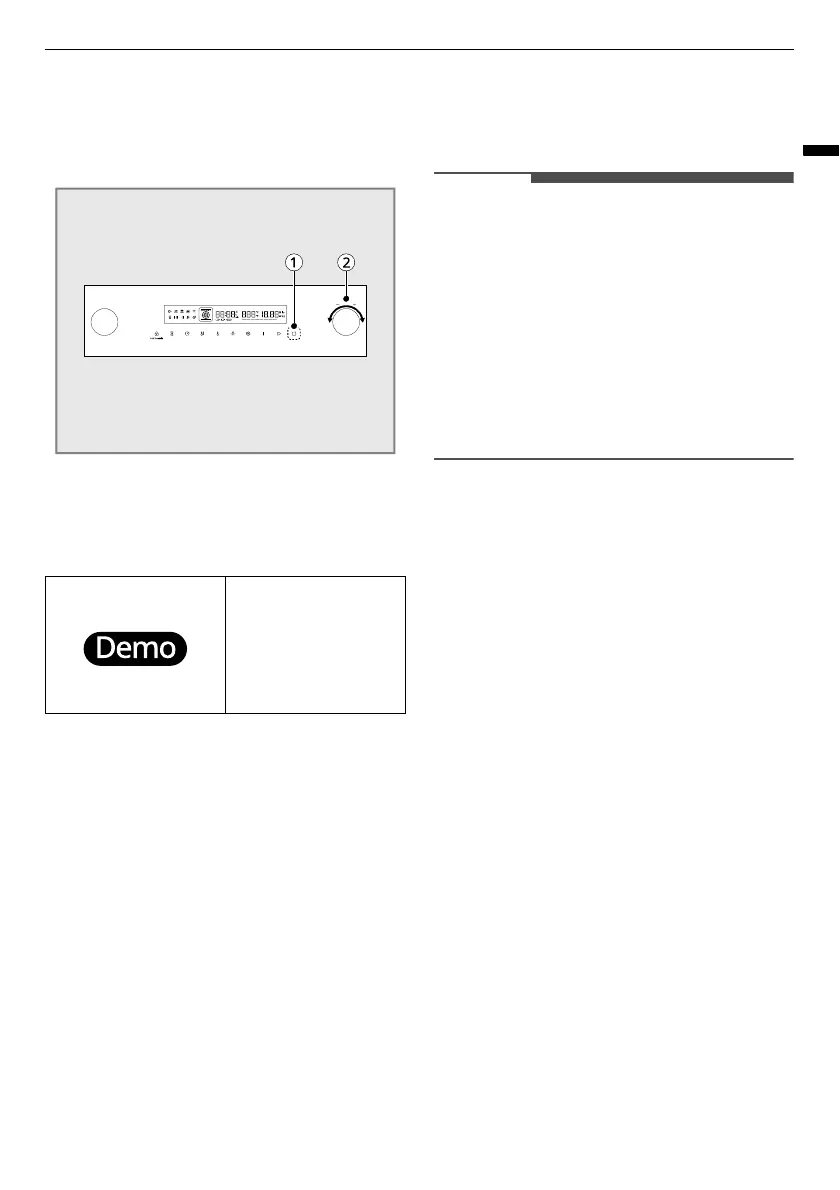
21
OPERATION
ENGLISH
Demo Mode
Demo Mode is for showroom or store use only. The
oven will not heat up when Demo Mode is
activated.
1) Press the Pause/Stop button
A
for 10
seconds.
2) The initial state is displayed as
OFF
and the
Demo Mode icon is turned on.
3) Turn the right knob
B
to the right to set it to
ON
, and after 3 seconds, the demo mode will
be activated with one beep.
4) To deactivate, press the
Pause&Stop
button
A
for 10 seconds.
5) The current status is displayed as
ON
and the
Demo Mode icon is turned on.
6) Turn the right knob
B
to the left to set it to
OFF
, and after 3 seconds, the demo mode will
be deactivated with one beep.
Operating the Oven
Before Using the Oven
NOTE
• Because the oven temperature cycles, an oven
thermometer placed in the oven cavity may not
show the same temperature that is set on the
oven.
• The heat turns off if the door is open during
operating. The heat turns back on automatically
once the door is closed.
• Avoid opening the oven door more than
necessary during use. This helps the oven
maintain temperature, prevents unnecessary
heat loss, and saves on energy use.
Getting Start
After connecting the appliance to the power or
following a power cut, the colon in times flashing.
To clear the flashing time, press any button and
reset the clock if needed.
Cleaning the cooking compartment
and accessories
Before using the appliance to prepare food for the
first time, you must clean the cooking
compartment and accessories.
Clean the accessories by hand like it is described in
chapter
Maintenance
.
• Ventilate the kitchen while the appliance is
heating up.
• Make sure there are no remaining packing
materials such as polystyrene pellets in the
cooking chamber and remove any adhesive tape
from inside or outside the appliance.
• Wipe the smooth surface of the cooking
chamber with a soft, damp cloth before heating
the appliance.
• To get rid of the smell of new products, heat
them with the oven door closed when the
cooking chamber is empty.
Demo Mode icon
Bekijk gratis de handleiding van LG WS5D7230S, stel vragen en lees de antwoorden op veelvoorkomende problemen, of gebruik onze assistent om sneller informatie in de handleiding te vinden of uitleg te krijgen over specifieke functies.
Productinformatie
| Merk | LG |
| Model | WS5D7230S |
| Categorie | Oven |
| Taal | Nederlands |
| Grootte | 4035 MB |




