Handleiding
Je bekijkt pagina 47 van 180
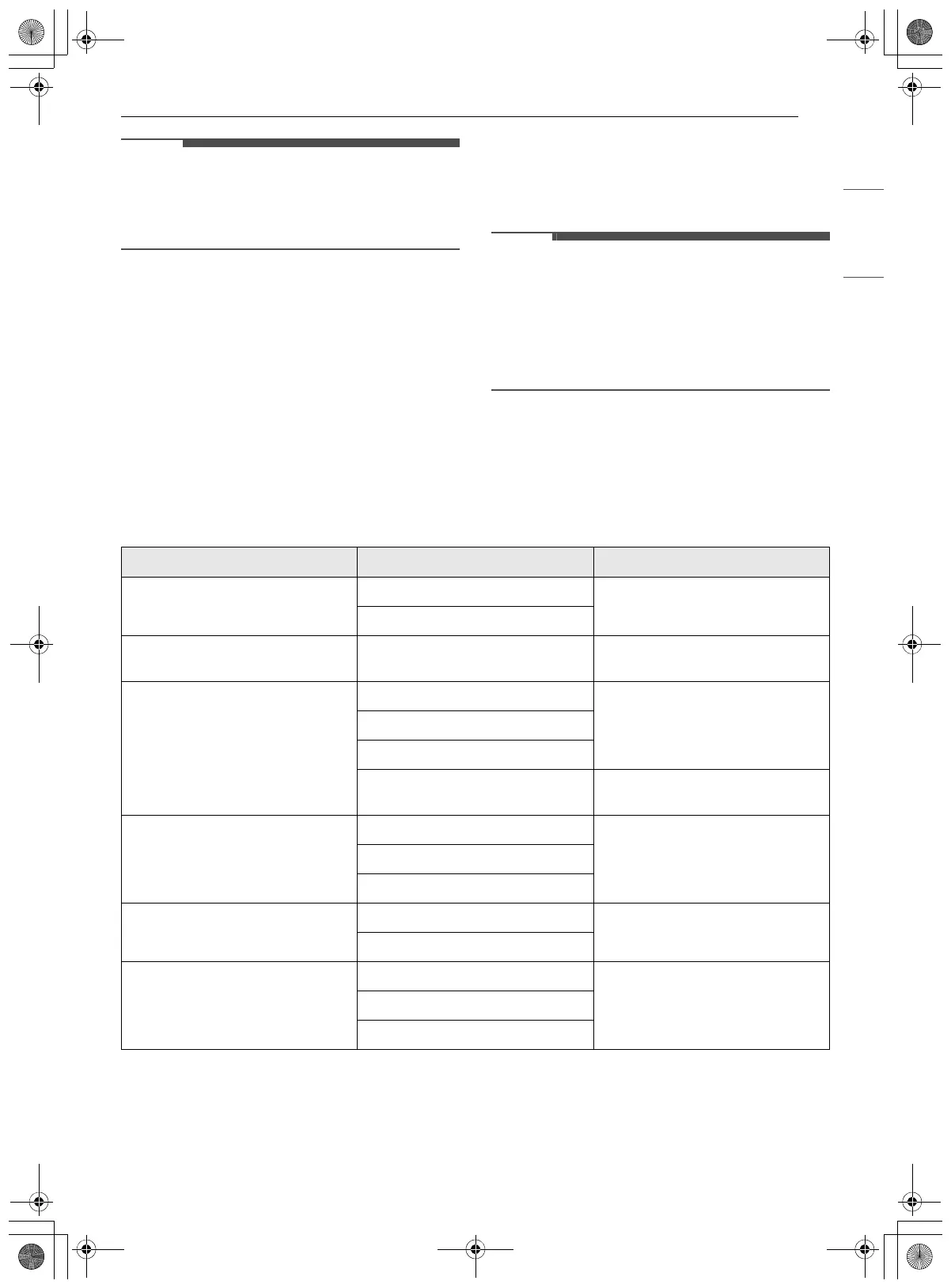
47OPERATION
ENGLISH
NOTE
• Calculating a total cooking time by weight is no
longer necessary using this feature. See the
Recommended Probe Temperature Chart to set
the probe temperature.
Changing the Probe Temperature
while Cooking
1 Press Edit in the display to bring up the Cook
Settings screen.
2 Adjust the settings as desired.
3 Press Start.
To Stop Cooking
Press Stop in the display, and select Yes.
NOTE
•Press Stop in the display at any time to cancel a
cooking operation.
• To avoid breaking the probe, make sure food is
completely defrosted before inserting.
• While the meat probe mode is running,
SpeedClean does not respond.
Recommended Probe Guide
Recommended Probe Placement Chart
Category Examples of Food Probe Placement
Ground Meat & Meat Mixtures
Meatloaf
Insert in the thickest part
Meatballs
Fresh Beef, Veal, Lamb Steaks, Roasts, Chops
Insert in the thickest part, away
from bone, fat and gristle
Poultry
Whole Chicken or Turkey
Insert in the thickest part of thigh,
avoiding bone
Poultry Breasts or Roasts
Duck, Goose, Pheasant
Stuffing (Alone or in Bird)
Insert in the thickest part of the
dish
Pork & Ham
Fresh Pork
Insert in the thickest part, away
from bone, fat and gristle
Fresh Ham (Raw)
Precooked Ham (Reheat & Serve)
Leftovers & Casseroles
Leftovers
Insert in the thickest part of the
dish
Casseroles
Seafood
Whole Fish
Insert in the thickest part of the
fish
Fish Fillet (Side of Fish)
Fish Steaks or Portions
en-us_main.book.book Page 47 Monday, April 8, 2024 1:07 PM
Bekijk gratis de handleiding van LG WCES6428N, stel vragen en lees de antwoorden op veelvoorkomende problemen, of gebruik onze assistent om sneller informatie in de handleiding te vinden of uitleg te krijgen over specifieke functies.
Productinformatie
| Merk | LG |
| Model | WCES6428N |
| Categorie | Oven |
| Taal | Nederlands |
| Grootte | 23417 MB |







