Handleiding
Je bekijkt pagina 15 van 32
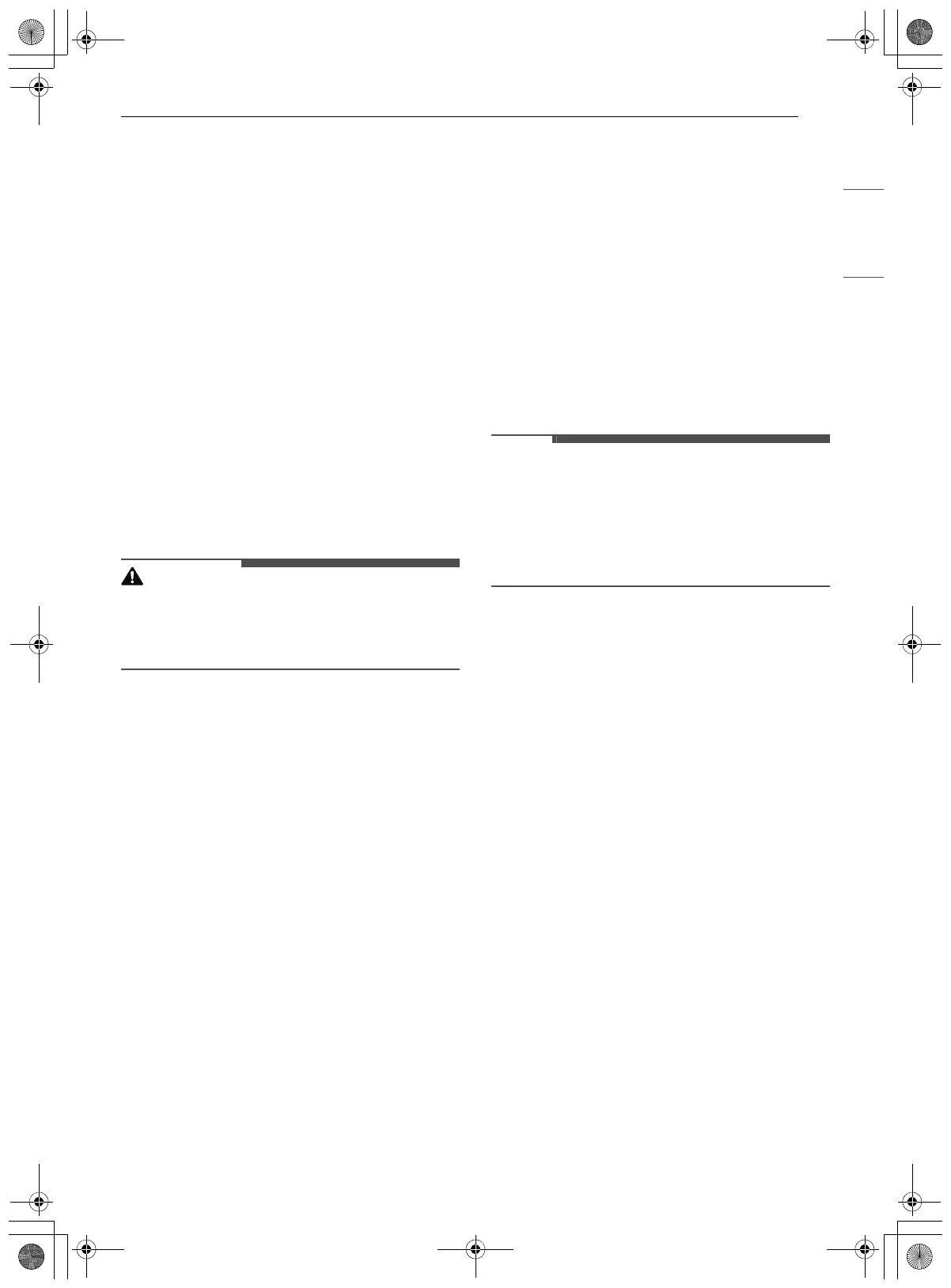
15OPERATION
ENGLISH
Sensor Vegetable Menu
For details, refer to the online owner's manual.
• 1 Fresh vegetable (Hard) (1 - 4 cups)
• 2 Fresh vegetable (Soft) (1 - 4 cups)
• 3 Frozen vegetable (1 - 4 cups)
• 4 Canned vegetable (1 - 4 cups)
Sensor Beverage Mode
Setting the Sensor Beverage Function
• Press Beverage.
- Cooking will start about 4 seconds later.
- When the cook time ends, a melody sounds
and COOK END appears in the display.
Sensor Beverage Menu
For details, refer to the online owner's manual.
• Beverage (1 - 2 cups (240 ml/cup))
WARNING
• Be careful when handling the container.
Microwave heating of beverages can result in
delayed eruptive boiling. Therefore, care must
be taken when handling the container.
Auto Defrost Mode
Using Defrost Menu
The oven has 4 preset defrost cycles. The Defrost
Menu shows the suggested defrost cycle for
various foods.
1 Press Auto Defrost.
2 Use the number keys to enter the desired
menu code from the Auto Defrost Menu.
3 Use the number keys to enter the desired
amounts.
4 Press START/Enter.
• At the chime, open the oven door and turn
the food over. Remove any food that has
thawed. Return the items which are still
frozen to the oven, and press START/Enter
to complete the defrost cycle.
Using Time Defrost
This feature defaults to microwave power level 3.
1 Press Auto Defrost twice.
2 Press the number keys to set the defrost time.
3 Press START/Enter.
• At the chime, open the oven door and turn
the food over. Remove any food that has
thawed. Return the items which are still
frozen to the oven, and press START/Enter
to complete the defrost cycle.
NOTE
• The countdown appears in the display after
START/Enter is pressed. The oven chimes once
during the defrost cycle.
• When using Defrost, enter the net weight in
pounds and tenths of pounds (the weight of the
food minus the container).
Defrost Menu
For more details, refer to the online owner's
manual.
• 1 Meat (0.1 - 6.0 lbs)
• 2 Poultry (0.1 - 6.0 lbs)
• 3 Fish (0.1 - 6.0 lbs)
• 4 Bread (0.1 - 1.0 lbs)
Soften Mode
The oven uses low power to soften foods (butter,
ice cream, cream cheese, frozen juice).
1 Press Soften/Melt once.
2 Use the number keys to enter the desired
menu code from the Soften Menu.
3 Use the number keys to enter the desired
amounts from the Soften Menu.
4 Press START/Enter.
•When the cook time ends, a melody sounds
and COOK END appears in the display.
en-us_main.book.book Page 15 Monday, December 2, 2024 1:48 PM
Bekijk gratis de handleiding van LG MVEL2125X, stel vragen en lees de antwoorden op veelvoorkomende problemen, of gebruik onze assistent om sneller informatie in de handleiding te vinden of uitleg te krijgen over specifieke functies.
Productinformatie
| Merk | LG |
| Model | MVEL2125X |
| Categorie | Magnetron |
| Taal | Nederlands |
| Grootte | 3690 MB |






