Handleiding
Je bekijkt pagina 14 van 32
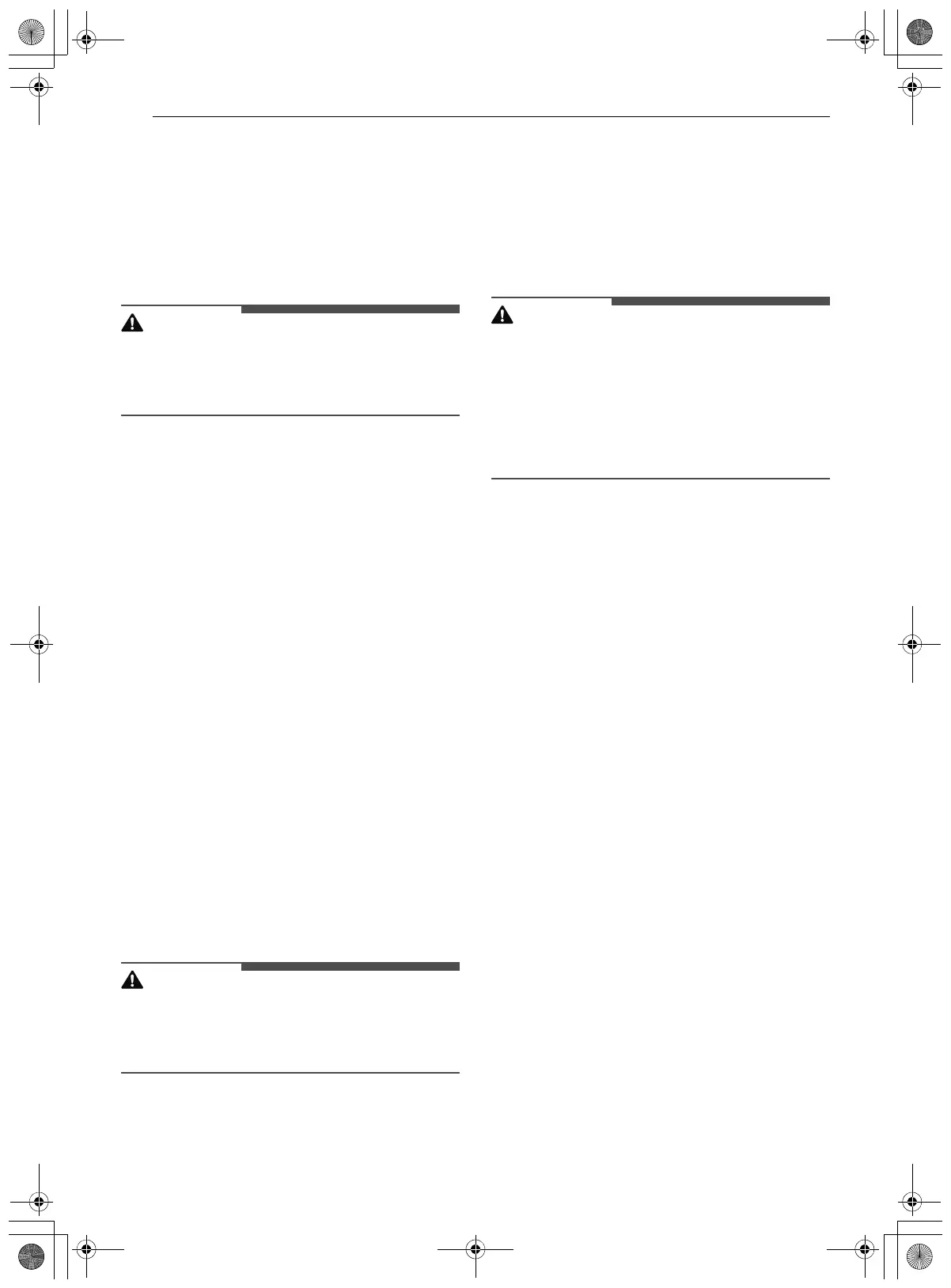
14 OPERATION
Sensor Reheat Menu
For details, refer to the online owner's manual.
• 1 Dinner Plate (1 - 2 servings)
• 2 Soup / Sauce (1 - 4 cups)
• 3 Casserole (1 - 4 cups)
• 4 Pizza (1 - 3 slices)
• 5 Baked Goods (1 - 4 pieces)
WARNING
• Be careful when handling containers. Microwave
heating of beverages can result in delayed
eruptive boiling. Therefore, care must be taken
when handling containers.
Sensor Cook Mode
Cook your favorite foods automatically using
preset programs.
1 Press Cook.
2 Use the number keys to enter the desired
menu code from the Sensor Cook Menu.
• Cooking will start about 4 seconds later.
• When the cook time ends, a melody sounds
and COOK END appears in the display.
Sensor Cook Menu
For detailed instructions, refer to the online
owner's manual.
• 1 Rice(0.5 - 2 cups)
• 2 Frozen Lasagna (10 - 21 oz)
• 3 Fish Fillets (4 - 16 oz)
• 4 Shrimp (4 - 16 oz)
• 5 Chicken Pieces (4 - 32 oz)
• 6 Casserole (1 - 4 cups)
• 7 Boiling Water (1 - 2 cups (240 ml/cup))
WARNING
• Be careful when handling the container.
Microwave heating of beverages can result in
delayed eruptive boiling. Therefore, care must
be taken when handling the container.
Sensor Popcorn Mode
Prepare microwave popcorn simply and easily, one
bag at a time.
•Press Popcorn.
- Cooking will start about 4 seconds later.
- When the cook time ends, a melody sounds
and COOK END appears in the display.
CAUTION
• Only pop popcorn in a microwavable container
or in commercial packages designed for
microwave ovens.
• Do not reuse popcorn bags.
• Do not leave microwave unattended while
popping corn.
• Follow directions on bag.
Sensor Popcorn Menu
For details, refer to the online owner's manual.
• Popcorn (2.0 - 3.5 oz)
Sensor Potato Mode
Setting the Potato Function
•Press Potato.
- Cooking will start about 4 seconds later.
- When the cook time ends, a melody sounds
and COOK END appears in the display.
Sensor Potato Menu
For details, refer to the online owner's manual.
• Potato (1 - 4 potatoes (7 - 9 oz/ea))
Sensor Vegetable Mode
Setting the Vegetable Function
1 Press Vegetable.
2 Use the number keys to enter the desired
menu code from the Sensor Vegetable
Menu.
• Cooking will start about 4 seconds later.
•When the cook time ends, a melody sounds
and COOK END appears in the display.
en-us_main.book.book Page 14 Monday, December 2, 2024 1:48 PM
Bekijk gratis de handleiding van LG MVEL2125X, stel vragen en lees de antwoorden op veelvoorkomende problemen, of gebruik onze assistent om sneller informatie in de handleiding te vinden of uitleg te krijgen over specifieke functies.
Productinformatie
| Merk | LG |
| Model | MVEL2125X |
| Categorie | Magnetron |
| Taal | Nederlands |
| Grootte | 3690 MB |






