Handleiding
Je bekijkt pagina 9 van 28
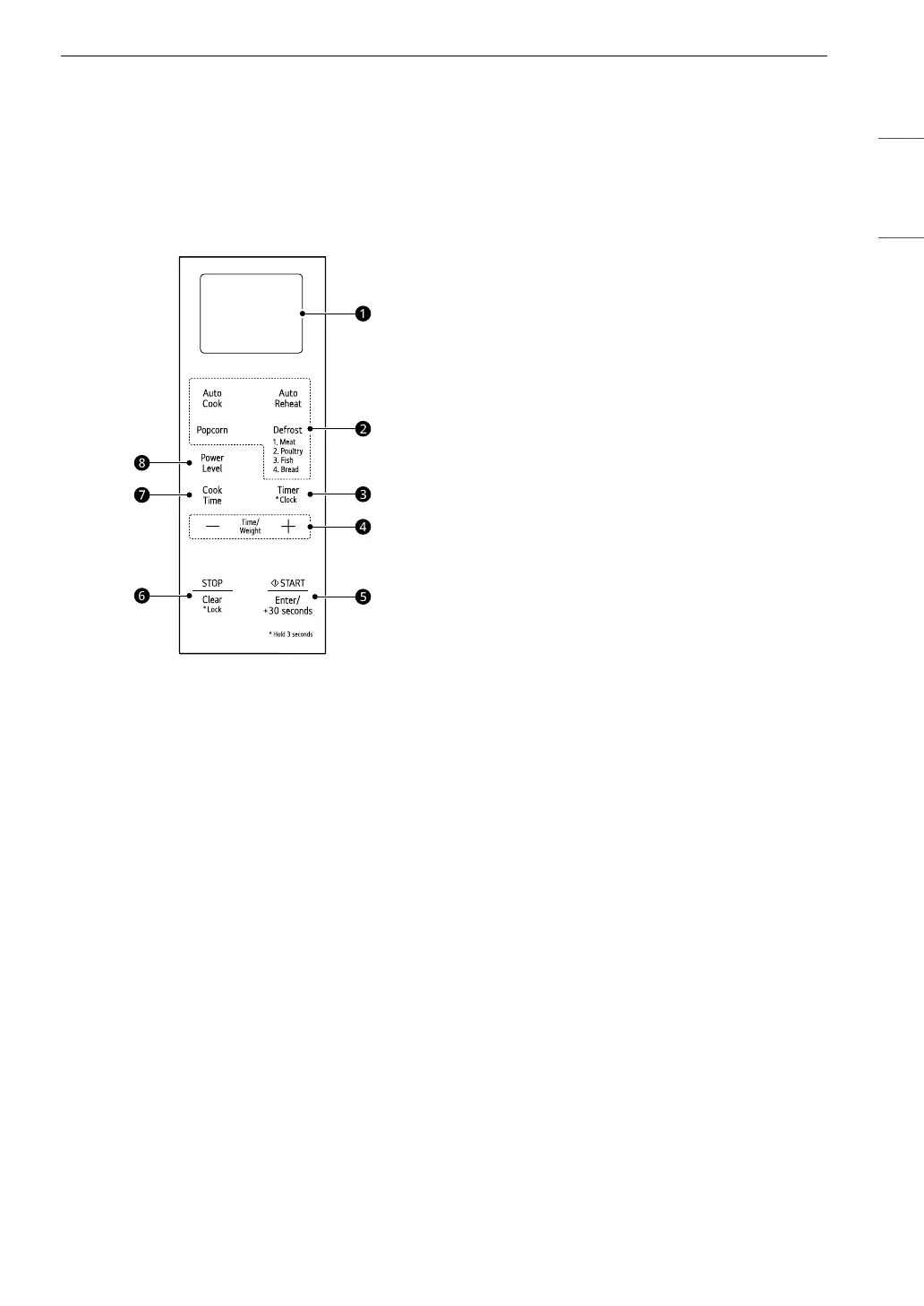
9OPERATION
ENGLISH
OPERATION
Control Panel
The actual control panel may differ from model to model.
Control Panel Features
a Display
Shows the time of day, cooking time settings,
and selected cooking functions.
b Auto Cook Mode
Press the buttons to select preprogrammed
cook and defrost settings for popular food
items.
c Timer/Clock
•Press Timer/Clock to use your microwave
oven as a kitchen timer.
•Press and hold Timer/Clock for 3 seconds to
set the time of day.
d More/Less
Press the + or - button to set cooking time,
power level, quantity, or weight.
e START/Enter
•Press START/Enter to start the oven or enter
amounts.
•Press START/Enter to cook at 100% cook
power for 30 seconds.
•Press START/Enter during cooking to
increase cook time by 30 seconds. (Add up to
99 minutes and 59 seconds)
f STOP/Clear/Lock
• Press STOP/Clear to stop the oven or clear all
entries.
• Press and hold STOP/Clear for 3 seconds to
lock the control panel.
g Cook Time
Press Cook Time to manually set a desired
cook time.
h Power Level
Press Power Level to set a cooking power.
Bekijk gratis de handleiding van LG MSER1130B, stel vragen en lees de antwoorden op veelvoorkomende problemen, of gebruik onze assistent om sneller informatie in de handleiding te vinden of uitleg te krijgen over specifieke functies.
Productinformatie
| Merk | LG |
| Model | MSER1130B |
| Categorie | Magnetron |
| Taal | Nederlands |
| Grootte | 2397 MB |







