Handleiding
Je bekijkt pagina 8 van 28
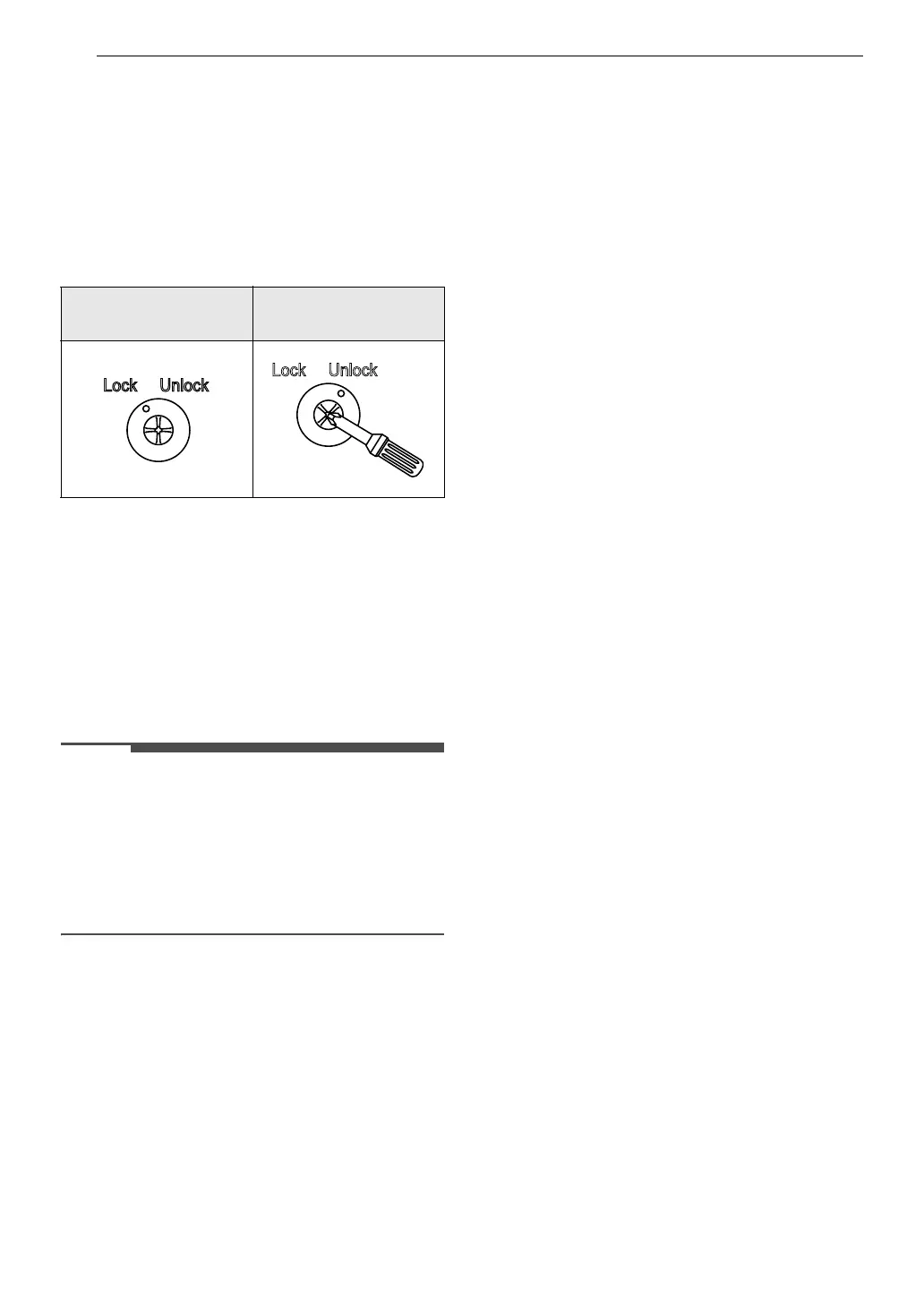
8 INSTALLATION
1 Use one finger to locate and press the safety
lock button on the right side of the door.
2 While pressing the lock button, use your
thumb to press the door latch release button
on the front of the door.
Disabling the Safety Lock
1 Locate the lock button on the side of the
control panel.
2 Using a Phillips screwdriver, gently press the
button in.
3 Rotate the screwdriver clockwise to the
"Unlock" position. Do not over-tighten.
NOTE
• After it's rotated, the button will stay in the
pressed-in "Unlock" position. To return it to the
factory default position, use a Phillips
screwdriver to rotate the lock button
counterclockwise to the "Lock" position. The lock
button will spring back up.
• Push in fully before turning to disengage.
Safety Lock On
(default)
Safety Lock Off
Bekijk gratis de handleiding van LG MSER1130B, stel vragen en lees de antwoorden op veelvoorkomende problemen, of gebruik onze assistent om sneller informatie in de handleiding te vinden of uitleg te krijgen over specifieke functies.
Productinformatie
| Merk | LG |
| Model | MSER1130B |
| Categorie | Magnetron |
| Taal | Nederlands |
| Grootte | 2397 MB |







