Handleiding
Je bekijkt pagina 35 van 164
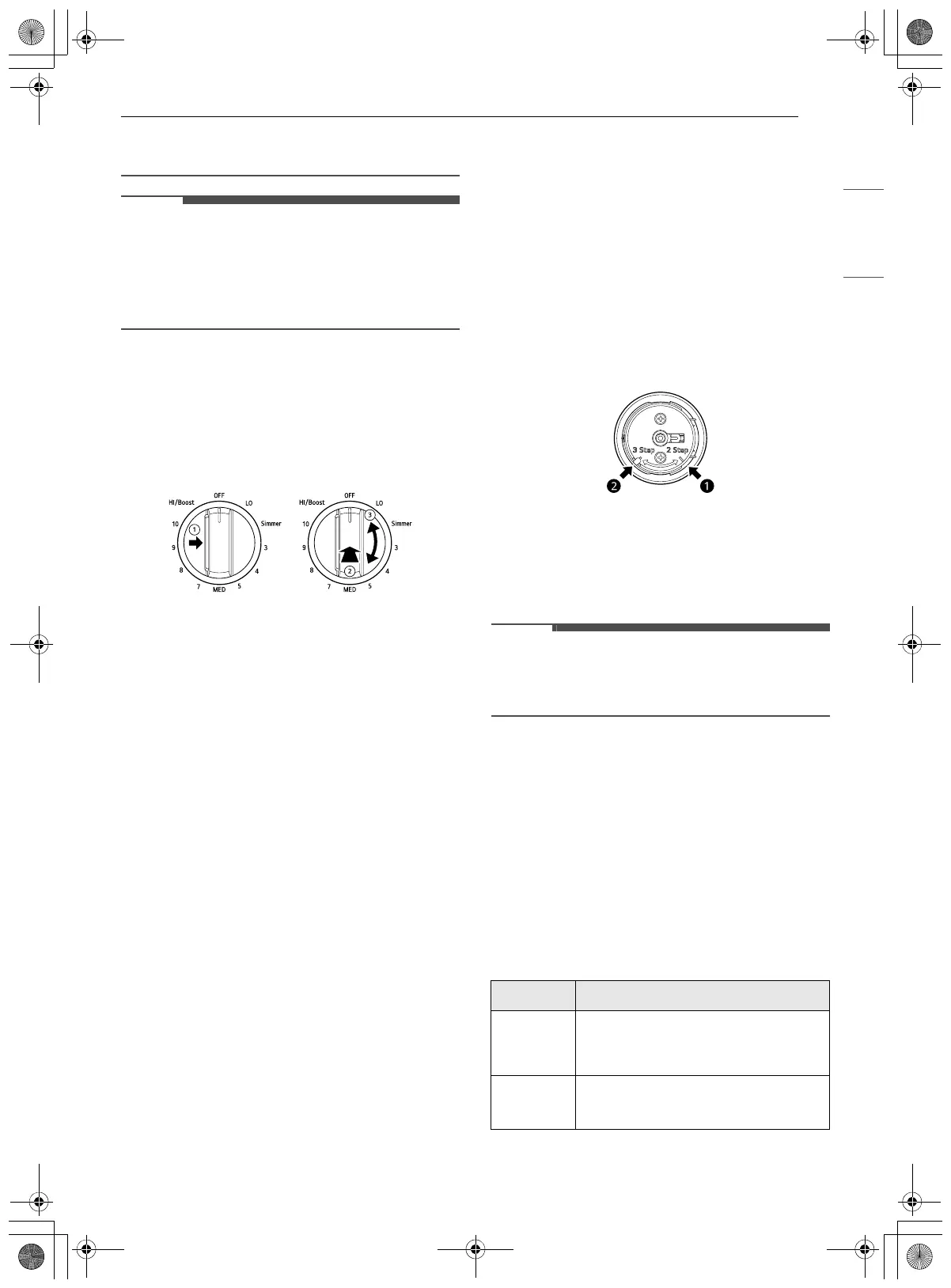
35OPERATION
ENGLISH
• The buttons must be properly set to ensure the
intended functions of the knobs.
NOTE
• To use the cooktop knobs without pressing in
the side button, use the button lock function.
• If removing and reassembling the knob, press
and hold the side button while pushing the knob
fully onto shaft.
Turning On Cooking Elements
1 Press in the side button on the knob. A
2 Push the control knob in. B
3 Turn the knob in either direction to select the
desired setting. A short beep sounds.
Boost Power Level
Boost mode is only available immediately after
activating a cooking element. When the cooking
element is set to the Boost mode, the mode
operates for up to 10 minutes. After 10 minutes,
the cooking element automatically returns to the
level10 setting.
Hot Surface Indicator
The hot surface indicator light glows as long as any
surface cooking area is too hot to touch.
It remains on after the element is turned off and
until the surface has cooled to approximately 130
°F.
It is normal for the surface elements to cycle on
and off when cooking at lower temperature
settings.
Using the Knob Lock
You can adjust the Knob Lock on each cooktop
knob so you don’t have to press the button in to
use the knob. Remove and adjust one knob at a
time.
1 Make sure the knob is in the OFF position and
pull it straight off the stem.
2 On the back of the knob ring, rotate the black
tab to the 2 Step or 3 Step position.
• If you slide the tab to the 2 Step
a position,
the knob can be used without pressing in
the button.
• If you slide the tab to the 3 Step
b position,
you must press in the button to use the
knob.
3 Once the Knob Lock is adjusted as desired,
reinstall the knob. To reinstall, hold the knob
with the OFF label at the top and slide the
knob directly onto the stem.
NOTE
• The black tab must be aligned with the 2 Step or
3 Step mark to ensure proper operation of the
knob and button.
The Recommended Surface Cooking
Setting
Start most surface cooking on a higher setting and
then adjust to a lower setting to finish cooking.
The suggested settings may need adjustments,
depending on cookware design and quality and on
the amount of food being prepared.
Use quality cookware that is constructed with a
magnetic base material and that meets the
minimum and maximum pan size requirements.
Setting Recommended Use
HI/Boost
• Use to heat a large amount of
food or to bring large pans of
water to a boil
10-HI/
Boost
• Bring liquid to a boil
• Start most cooking
en-us_main.book.book Page 35 Thursday, January 2, 2025 3:47 PM
Bekijk gratis de handleiding van LG LSIL6334XE, stel vragen en lees de antwoorden op veelvoorkomende problemen, of gebruik onze assistent om sneller informatie in de handleiding te vinden of uitleg te krijgen over specifieke functies.
Productinformatie
| Merk | LG |
| Model | LSIL6334XE |
| Categorie | Fornuis |
| Taal | Nederlands |
| Grootte | 21528 MB |







