LG DXL7T handleiding
Handleiding
Je bekijkt pagina 26 van 45
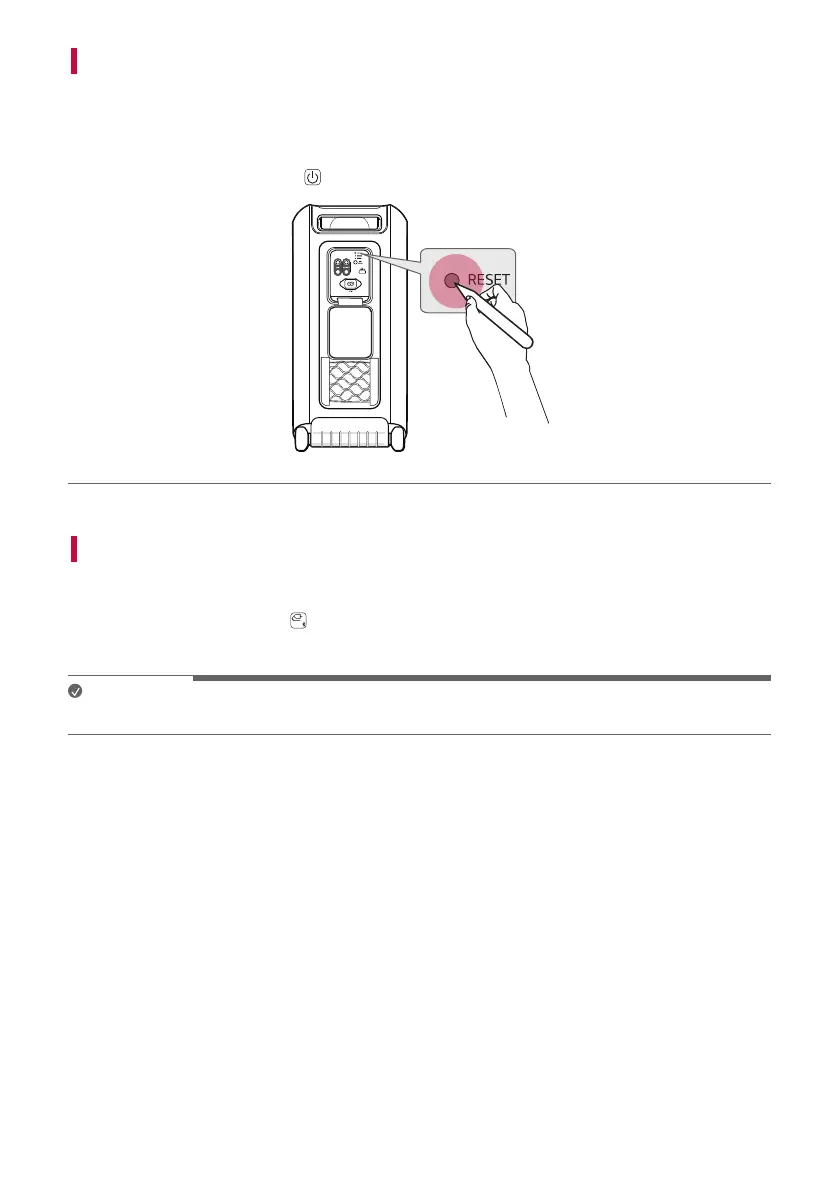
26
Resetting the product
You can reset the product when it operates improperly.
a Open the back cover of the product and use a sharp object to press the RESET button to power off
the product.
b Turn on by pressing the Power
button.
Initializing the Software
It Initializes the Bluetooth connection and settings of the product.
a Press and hold the Function
button on the product for 7 seconds or longer.
b All function LEDs will blink four times to Initialize the Bluetooth connection and all settings.
Note
• To use the Bluetooth function after Initializing the product, connect the Bluetooth device again.
Bekijk gratis de handleiding van LG DXL7T, stel vragen en lees de antwoorden op veelvoorkomende problemen, of gebruik onze assistent om sneller informatie in de handleiding te vinden of uitleg te krijgen over specifieke functies.
Productinformatie
| Merk | LG |
| Model | DXL7T |
| Categorie | Niet gecategoriseerd |
| Taal | Nederlands |
| Grootte | 3185 MB |







