LG DXL7T handleiding
Handleiding
Je bekijkt pagina 25 van 45
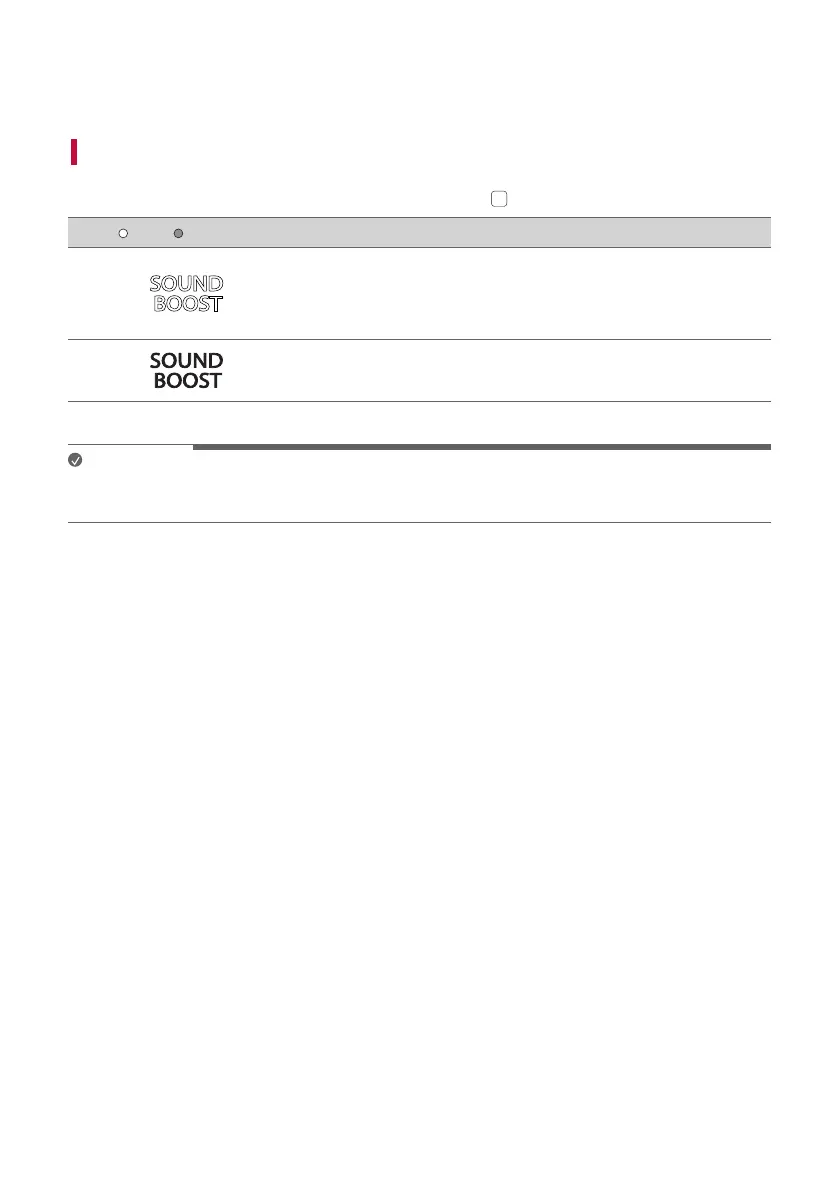
25
Additional Functions
Setting Sound Effects
You can select a desired sound effect by using SOUND BOOST
SOUND
BOOST
button.
LED ( Off / On) Function / Description
Standard / You can enjoy High-fidelity sound with balanced and
natural.
Custom / You can adjust the sound as you want. If you want to use
Custom EQ, connect to the LG XBOOM app.
SOUND BOOST / You can enjoy the wide sound field and powerful
sound.
Note
• Because fine-tune sound to provide optimal high-quality sound, It might be a little difference between
sound effect modes.
Additional Functions
Bekijk gratis de handleiding van LG DXL7T, stel vragen en lees de antwoorden op veelvoorkomende problemen, of gebruik onze assistent om sneller informatie in de handleiding te vinden of uitleg te krijgen over specifieke functies.
Productinformatie
| Merk | LG |
| Model | DXL7T |
| Categorie | Niet gecategoriseerd |
| Taal | Nederlands |
| Grootte | 3185 MB |







