Handleiding
Je bekijkt pagina 84 van 197
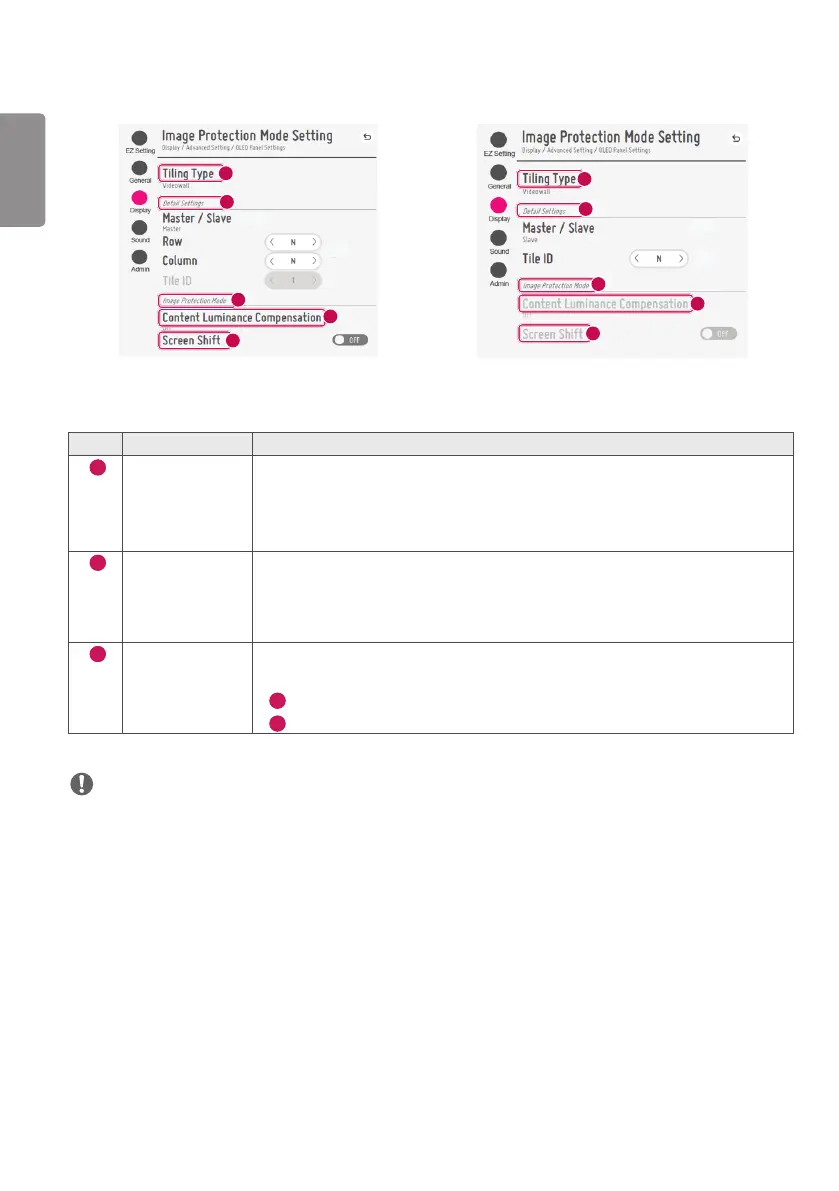
ENGLISH
48
1
4
5
2
3
1
4
5
2
3
When Master is selected When Slave is selected
No. Item Description
1
[Tiling Type] Select and set the mode according to the installation type of your Signage.
• Stand-alone: Select and use this mode when you use only one unit.
• Video Wall: Select and use this mode when using two or more multi-screen
configurations. This mode requires advanced settings.
2
[Detail Settings] Select Master or Slave.
• When Master is selected: Enter the number of rows and columns for the entire
multi-screen.
• When Slave is selected: Enter the multi-tile ID number for the individual set.
3
[Screen Protection
Mode]
This feature enables you to set the content correction level and to set whether to use
the Screen Switch feature.
•
4
[Content Luminance Compensation]: Select a high or low correction level to use.
•
5
[Screen Shift]: Set whether to use the Screen Switch feature.
NOTE
• The [Tiling Type] and [Detail Settings] menu items are not available for models that do not support the tile mode.
• The [Screen Protection Mode] function is supported for external input images.
- The [Screen Protection Mode] function is not enabled for playing images in USB devices.
- The [Screen Protection Mode] function is not enabled when interlaces signals are input.
• [Screen Protection Mode] does not work with the functions [TruMotion] / [Noise Reduction] / [MPEG Noise
Reduction].
- To enable the functions [TruMotion] / [Noise Reduction] / [MPEG Noise Reduction] in the DTV input mode, ensure
that the [Screen Protection Mode] menu is set to (Off).
• It is recommended to use contents with 10 minutes of playback time. (The [Screen Protection Mode] function may
not work smoothly for the content with the duration longer than 10 minutes.)
• For the [Screen Protection Mode] feature to work normally, the Dithering feature should be turned OFF on the
external input player or the graphics chip/card you are using.
• To enable the [Screen Protection Mode] feature in Video Wall, the screens must be connected to the same network
through a LAN.
However, some operations may not be available when the screens are connected to [LAN Daisy Chain]. In this case,
Bekijk gratis de handleiding van LG 55CT5WN-B, stel vragen en lees de antwoorden op veelvoorkomende problemen, of gebruik onze assistent om sneller informatie in de handleiding te vinden of uitleg te krijgen over specifieke functies.
Productinformatie
| Merk | LG |
| Model | 55CT5WN-B |
| Categorie | Monitor |
| Taal | Nederlands |
| Grootte | 16312 MB |







