Handleiding
Je bekijkt pagina 16 van 27
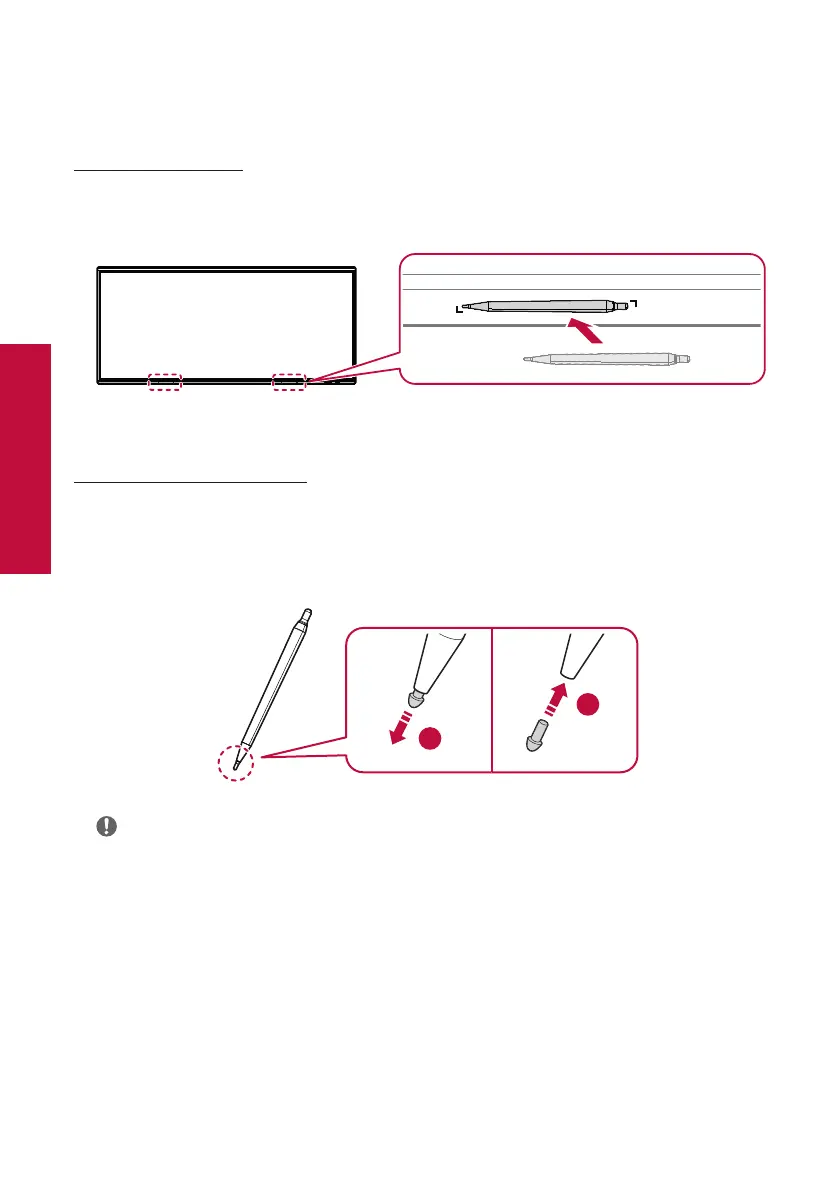
16
Using the Touch Pen
Exploring the Product
Storing the Pen
The touch pen can be attached to the magnetic touch pen holder to keep it in place, so you don't lose it.
Replacing the Pen Tip
If the touch pen tip is worn or damaged, it must be replaced with a new tip.
1
Remove the old tip by pulling on the end with tools such as tweezers.
2
Slide the new tip into the pen body.
1
2
Note
• To purchase additional touch pens or spare tips, contact LG Electronics.
Bekijk gratis de handleiding van LG 105TR5WP-B, stel vragen en lees de antwoorden op veelvoorkomende problemen, of gebruik onze assistent om sneller informatie in de handleiding te vinden of uitleg te krijgen over specifieke functies.
Productinformatie
| Merk | LG |
| Model | 105TR5WP-B |
| Categorie | Monitor |
| Taal | Nederlands |
| Grootte | 1793 MB |







