Handleiding
Je bekijkt pagina 15 van 27
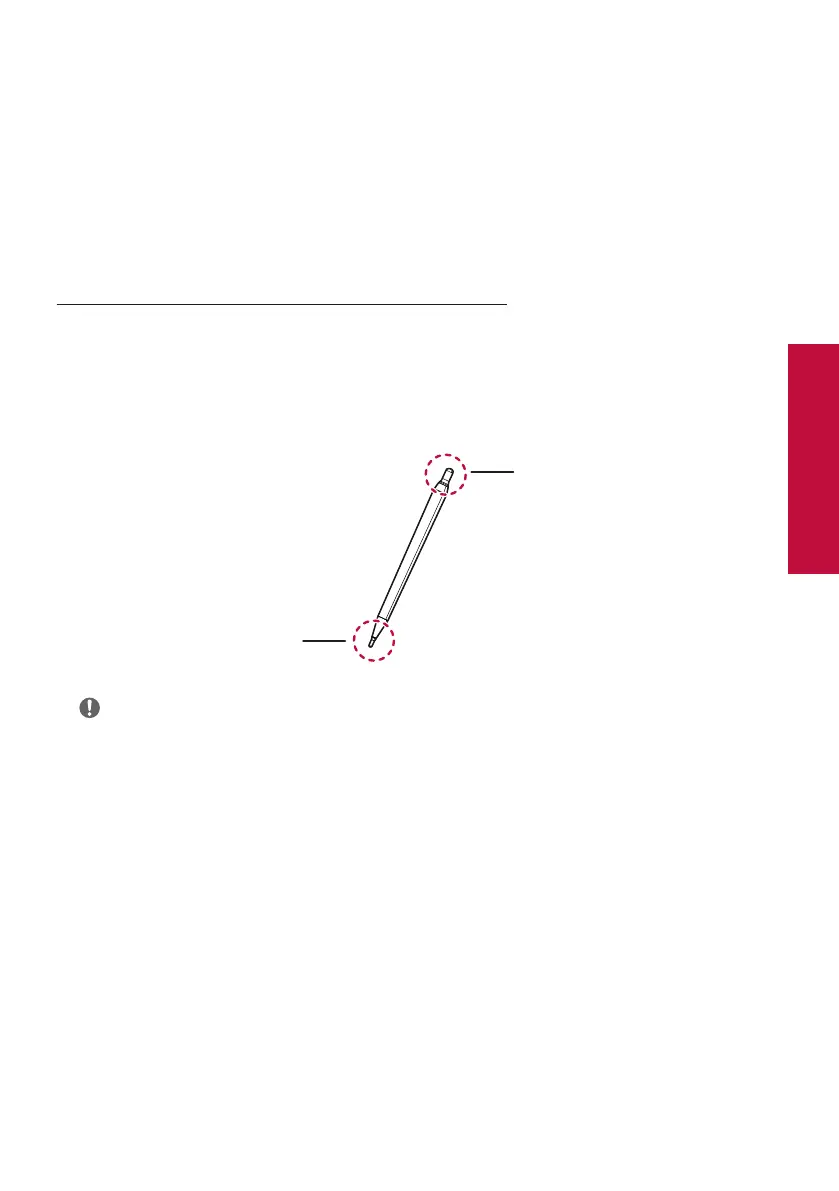
15
Using the Touch Pen
Exploring the Product
Using the Touch Pen
The touch pen can be used for various purposes, such as touching the screen to launch menus or to take
notes, annotate, and draw on data.
Getting to Know the Touch Pen Functions
Two pens can be used simultaneously to write or draw together. Different colors can be assigned to each
pen.
A pen has a 3 mm (0.1 inches) and 7 mm (0.2 inches) tip at each end, allowing you to use two modes
separately with one pen.
Used when writing large letters
or drawing by holding it like chalk
or marker
Used when writing precisely or
drawing fine lines by holding it like
a pencil
Note
• If you press the pen on the screen for about 2 seconds and release it after you open a built-in PC
(OPS), PDF viewer, or Word document, the same pop-up menu as when you right-click on the mouse
will appear.
Bekijk gratis de handleiding van LG 105TR5WP-B, stel vragen en lees de antwoorden op veelvoorkomende problemen, of gebruik onze assistent om sneller informatie in de handleiding te vinden of uitleg te krijgen over specifieke functies.
Productinformatie
| Merk | LG |
| Model | 105TR5WP-B |
| Categorie | Monitor |
| Taal | Nederlands |
| Grootte | 1793 MB |







