Handleiding
Je bekijkt pagina 187 van 220
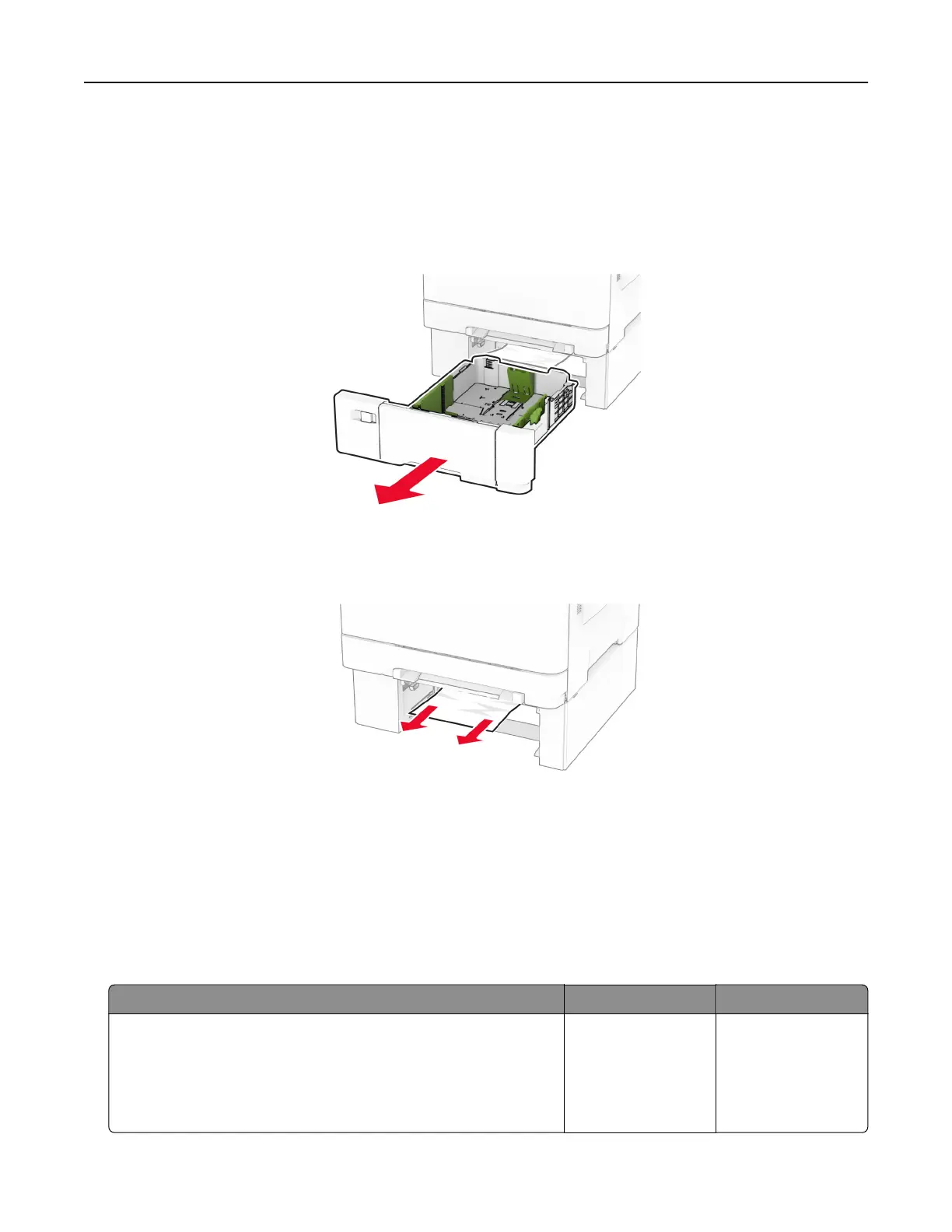
Paper jam in the multipurpose feeder
Note: The multipurpose feeder is available only if the optional 650-sheet duo tray is installed.
1 Remove paper from the multipurpose feeder, and then close it.
2 Remove the tray.
3 Remove the jammed paper.
Note: Make sure that all paper fragments are removed.
4 Insert the tray.
5 Open the multipurpose feeder, and then reload paper.
Network connection problems
Cannot open Embedded Web Server
Action Yes No
Step 1
a Check if the printer is on.
b Access the printer Embedded Web Server (EWS).
Can you open the EWS?
The problem is
solved.
Go to step 2.
Troubleshoot a problem 187
Bekijk gratis de handleiding van Lexmark C2335, stel vragen en lees de antwoorden op veelvoorkomende problemen, of gebruik onze assistent om sneller informatie in de handleiding te vinden of uitleg te krijgen over specifieke functies.
Productinformatie
| Merk | Lexmark |
| Model | C2335 |
| Categorie | Printer |
| Taal | Nederlands |
| Grootte | 28803 MB |
Caratteristiche Prodotto
| Soort bediening | Touch |
| Kleur van het product | Black, White |
| Ingebouwd display | Ja |
| Gewicht | 20550 g |
| Breedte | 455 mm |







