Handleiding
Je bekijkt pagina 28 van 50
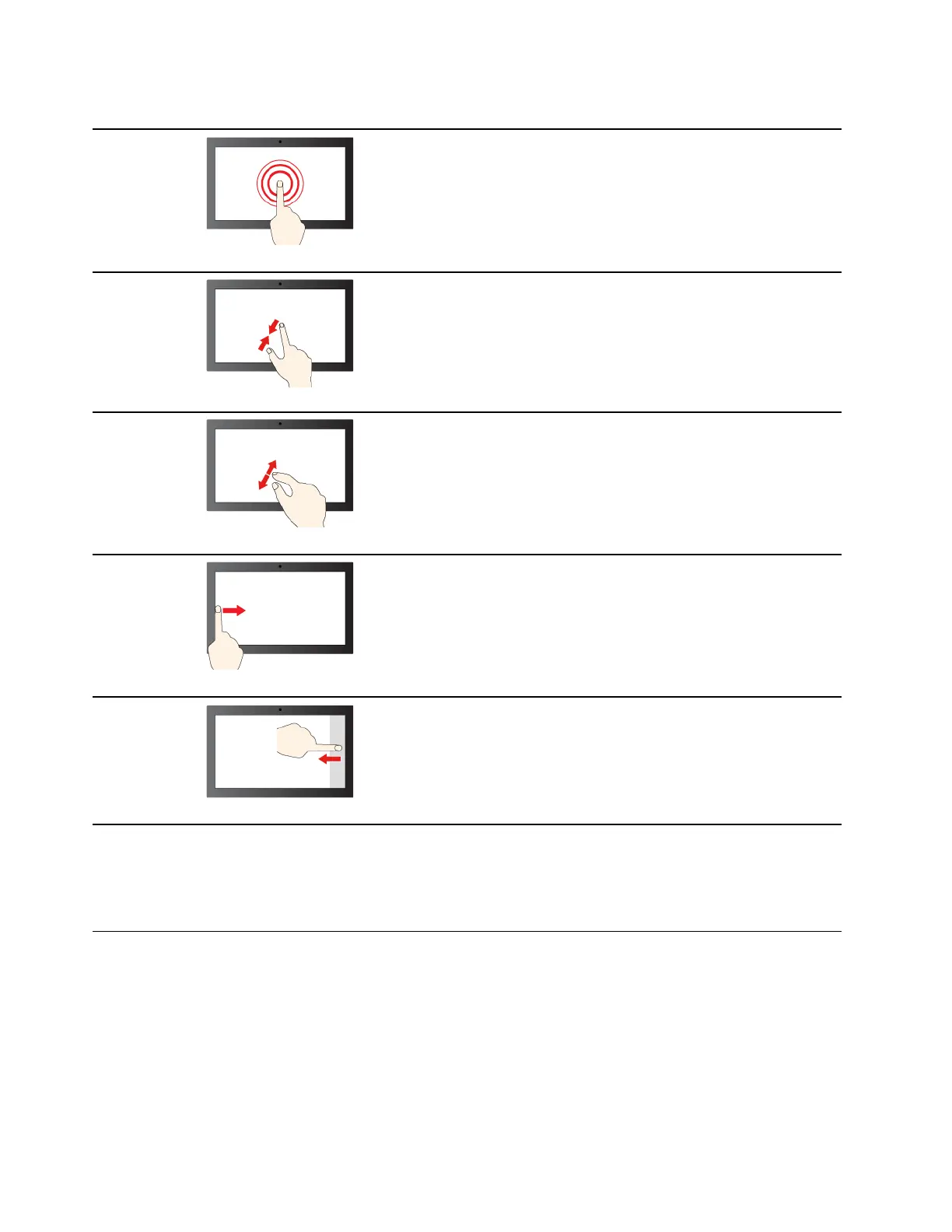
Touch operation
Used for
Tap, hold and lift
Opening the context menu
Pinch
Zooming out
Spread
Zooming in
Swipe in from the left edge
Opening the widgets panel
Swipe in from the right edge
Opening the notification center
The Windows operating system also supports 3- and 4-finger gestures on the screen and the touchpad. You
can set them up in Settings ➙ Bluetooth & devices.
Use a pen
Depending on the model, your computer might come with a pen. The pen enables you to write and draw in a
natural manner.
You can view or change functions of pen buttons in the Lenovo Pen Settings. For more information, refer to
the User Guide of the software.
Notes:
• The pen is not waterproof. Take care not to drop the pen in water.
22
User Guide
Bekijk gratis de handleiding van Lenovo Yoga 7 14IRL8, stel vragen en lees de antwoorden op veelvoorkomende problemen, of gebruik onze assistent om sneller informatie in de handleiding te vinden of uitleg te krijgen over specifieke functies.
Productinformatie
| Merk | Lenovo |
| Model | Yoga 7 14IRL8 |
| Categorie | Laptop |
| Taal | Nederlands |
| Grootte | 6719 MB |
Caratteristiche Prodotto
| Kleur van het product | Grijs |
| Gewicht | 1490 g |
| Breedte | 317.87 mm |
| Diepte | 222.5 mm |
| Hoogte | 16.49 mm |







