Handleiding
Je bekijkt pagina 27 van 50
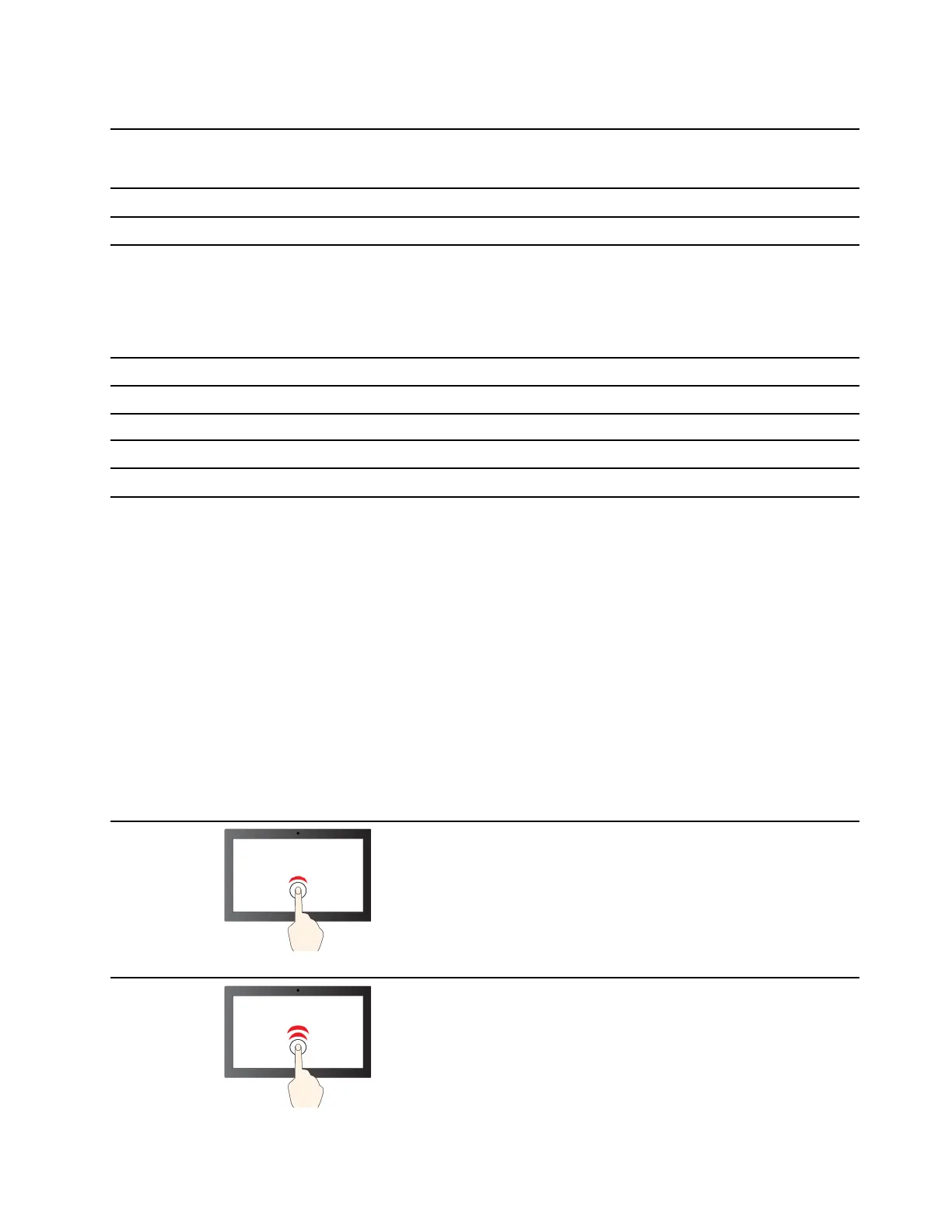
Table 3. FnLock and dual-function keys
FnLock
(Esc)
LED
FnLock
status
Pressing the hotkey alone Pressing the hotkey while holding down
the Fn key
Off
Disabled Primary function Secondary function
On
Enabled
Secondary function Primary function
Dual-function keys without printed icons
Some dual-function keys share keys with letter keys and numeric keys. Such keys do not have a dedicated
printed icon. The following table lists the hidden functions for these keys.
Key combination Hidden function
Fn + M
Enable/disable the touchpad.
Fn + N Show device information.
Fn + Q Switch among different operation modes.
Fn + R*
Change the display refresh rate.
* for selected models
Numeric keypad (for selected models)
Some Lenovo computers include a dedicated numeric keypad on the far right of the keyboard. The keypad is
used for entering numbers and operators quickly.
Press the NumLock key to enable or disable the numeric keypad.
Touch operations supported by Windows
For computers with a touch-enabled screen, you can touch the screen directly with your fingers and interact
with your computer in a more natural way. The following table lists frequently used touch operations that are
supported by the Windows operating system.
Touch operation
Used for
Tap
Opening apps, documents, and other functions on the
taskbar or the Start menu
Tap twice quickly
Opening apps that are pinned on the desktop
Chapter 2. Get started with your computer 21
Bekijk gratis de handleiding van Lenovo Yoga 7 14IRL8, stel vragen en lees de antwoorden op veelvoorkomende problemen, of gebruik onze assistent om sneller informatie in de handleiding te vinden of uitleg te krijgen over specifieke functies.
Productinformatie
| Merk | Lenovo |
| Model | Yoga 7 14IRL8 |
| Categorie | Laptop |
| Taal | Nederlands |
| Grootte | 6719 MB |
Caratteristiche Prodotto
| Kleur van het product | Grijs |
| Gewicht | 1490 g |
| Breedte | 317.87 mm |
| Diepte | 222.5 mm |
| Hoogte | 16.49 mm |







