Handleiding
Je bekijkt pagina 12 van 50
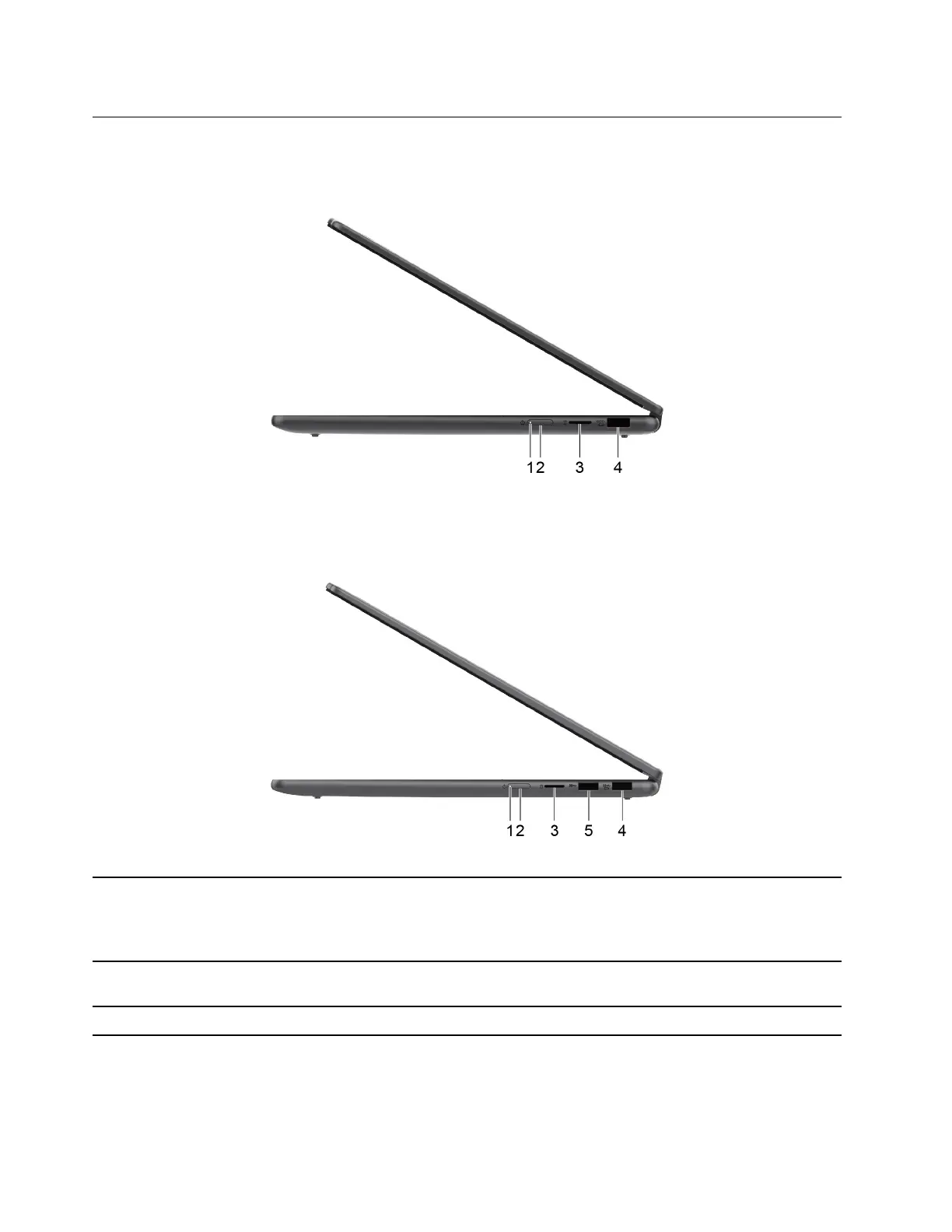
Right
Yoga 7 14ARP8 and Yoga 7 14IRL8
Yoga 7 16ARP8 and Yoga 7 16IRL8
1. Power light
• On: the computer is turned on.
• Off: the computer is turned off or in hibernation mode.
• Blinking: the computer is in sleep mode.
2. Power button Press the button to turn on the computer or put the computer into
sleep mode.
3. microSD card slot Insert a microSD card into the slot for data transfer or storage.
6 User Guide
Bekijk gratis de handleiding van Lenovo Yoga 7 14IRL8, stel vragen en lees de antwoorden op veelvoorkomende problemen, of gebruik onze assistent om sneller informatie in de handleiding te vinden of uitleg te krijgen over specifieke functies.
Productinformatie
| Merk | Lenovo |
| Model | Yoga 7 14IRL8 |
| Categorie | Laptop |
| Taal | Nederlands |
| Grootte | 6719 MB |
Caratteristiche Prodotto
| Kleur van het product | Grijs |
| Gewicht | 1490 g |
| Breedte | 317.87 mm |
| Diepte | 222.5 mm |
| Hoogte | 16.49 mm |







