Handleiding
Je bekijkt pagina 11 van 50
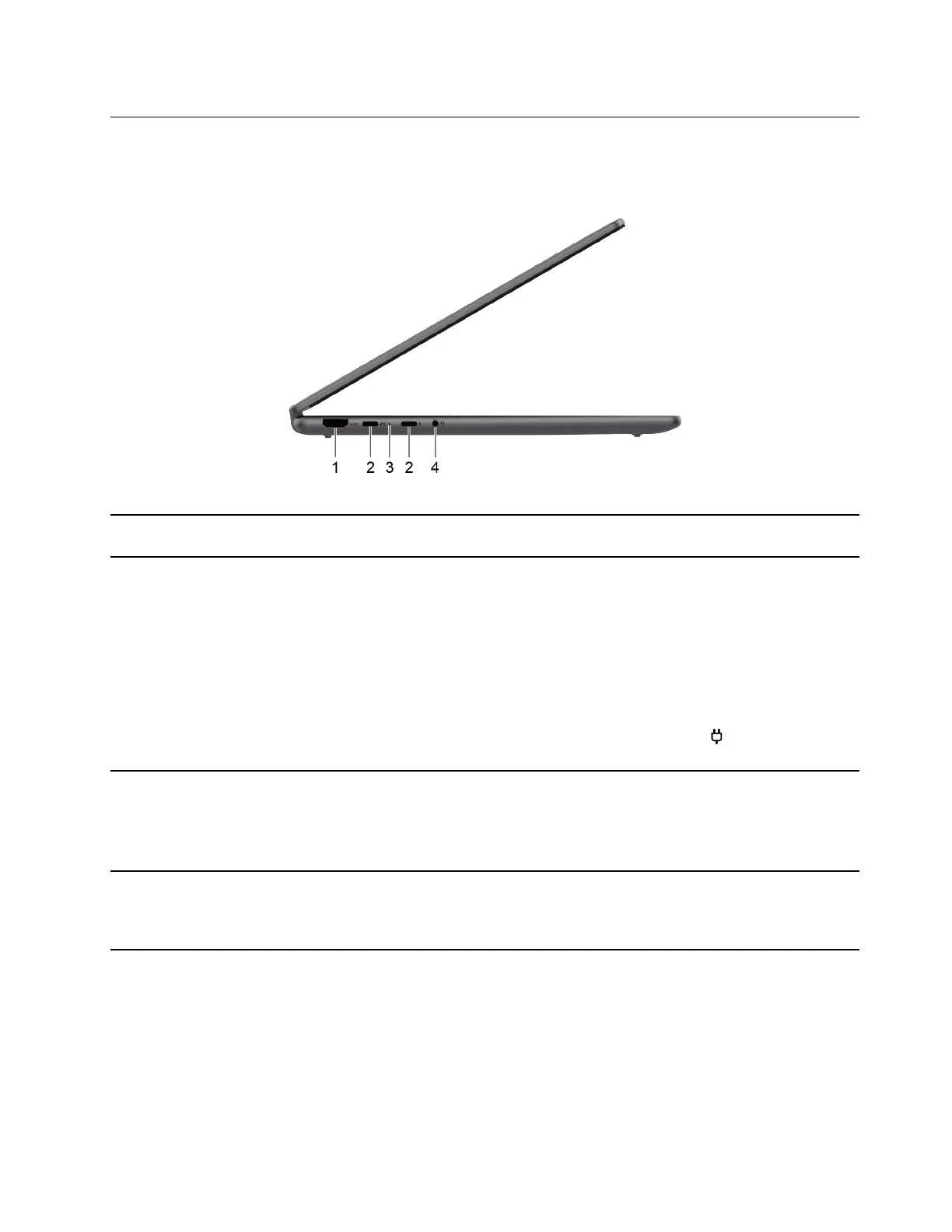
Left
Yoga 7 14IRL8 and Yoga 7 16IRL8
1. HDMI connector
Connect to a compatible digital audio device or video monitor, such
as an HDTV.
2. Multi-purpose USB Type-C connectors
• These two multi-purpose connectors are Thunderbolt 4 enabled.
When connected with Thunderbolt enabled devices, data transfer
may be established in Thunderbolt mode. They can also be used to
connect display devices and devices that utilize the USB data
transfer technology.
Note: When connecting display devices, you need to use appropriate
cables and adapters (if needed) according to the connection
capabilities of the display device.
• The USB Type-C connector with a plug icon
next to it also
functions as the PC’s power input connector.
3. Charging light Indicate whether the computer is connected to ac power.
• Solid white: connected to ac power; battery capacity 91%–100%
• Solid amber: connected to ac power; battery capacity 0%–90%
• Off: not connected to ac power
4. Combo audio jack Connect headphones or headsets with a 3.5 mm (0.14 inch), 4-pole
plug.
Note: This jack does not support standalone external microphones. If
you use headsets, choose one with a single plug.
Chapter 1. Meet your computer 5
Bekijk gratis de handleiding van Lenovo Yoga 7 14IRL8, stel vragen en lees de antwoorden op veelvoorkomende problemen, of gebruik onze assistent om sneller informatie in de handleiding te vinden of uitleg te krijgen over specifieke functies.
Productinformatie
| Merk | Lenovo |
| Model | Yoga 7 14IRL8 |
| Categorie | Laptop |
| Taal | Nederlands |
| Grootte | 6719 MB |
Caratteristiche Prodotto
| Kleur van het product | Grijs |
| Gewicht | 1490 g |
| Breedte | 317.87 mm |
| Diepte | 222.5 mm |
| Hoogte | 16.49 mm |







