Handleiding
Je bekijkt pagina 15 van 44
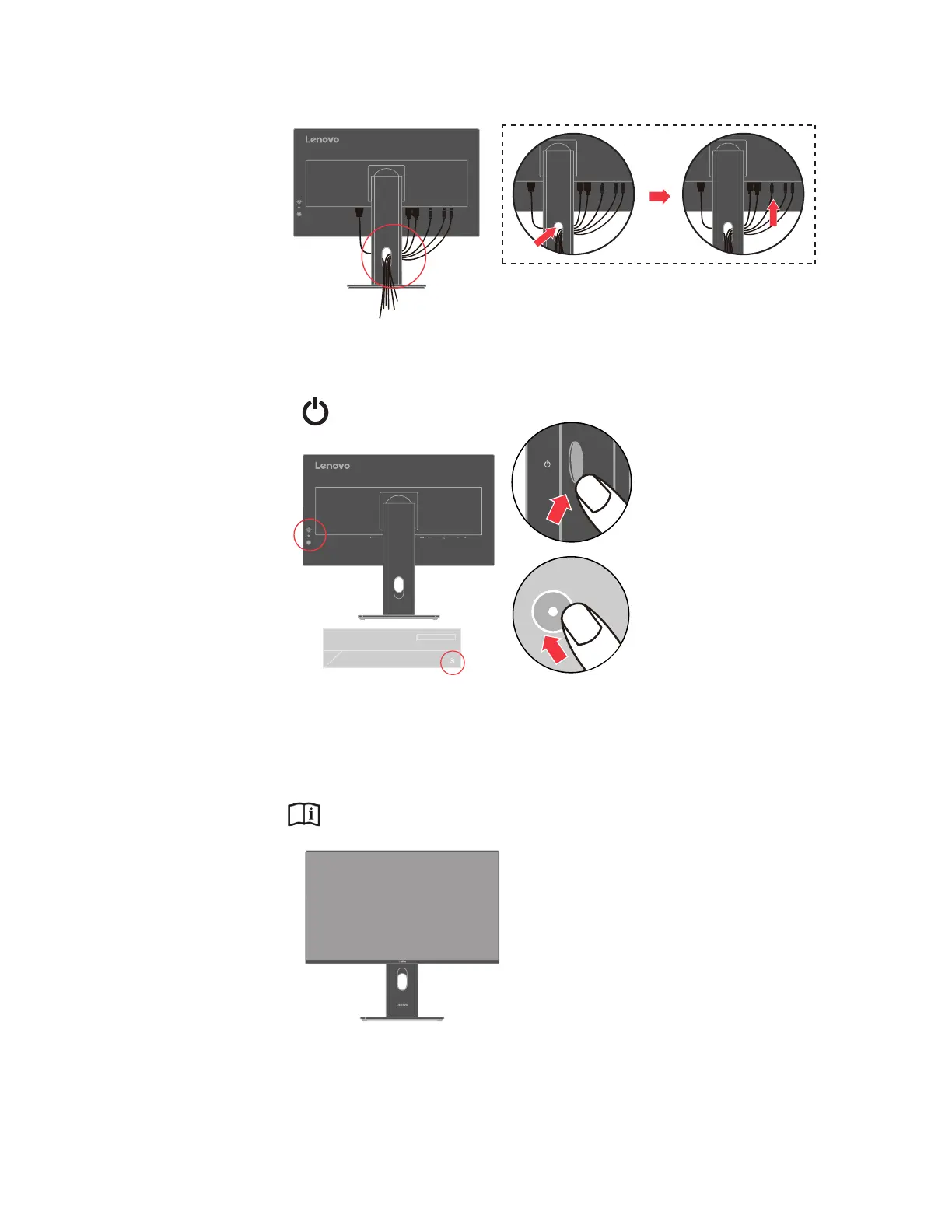
Chapter 1. 1-9
10. Connect the cables with cable clip.
11. Power on the monitor and the computer.
12. When you install the monitor driver, download the driver that corresponds to your
monitor model from the Lenovo website https://pcsupport.lenovo.com/solutions/
t27ud_40. Refer to the “Manually installing the monitor driver”on page 3-5” section
to install the driver.
Bekijk gratis de handleiding van Lenovo ThinkVision T27UD-40, stel vragen en lees de antwoorden op veelvoorkomende problemen, of gebruik onze assistent om sneller informatie in de handleiding te vinden of uitleg te krijgen over specifieke functies.
Productinformatie
| Merk | Lenovo |
| Model | ThinkVision T27UD-40 |
| Categorie | Monitor |
| Taal | Nederlands |
| Grootte | 3588 MB |







