Handleiding
Je bekijkt pagina 15 van 38
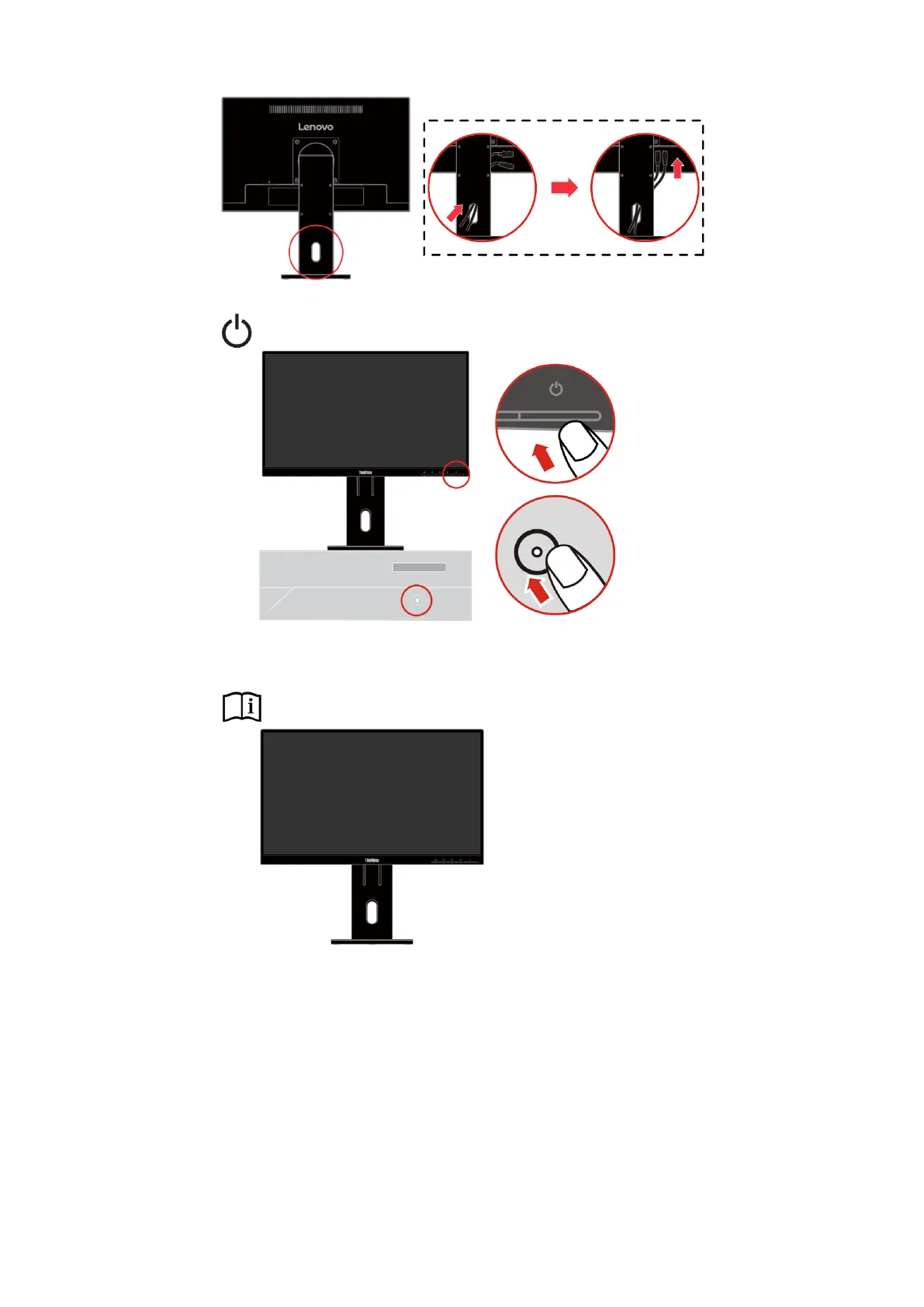
Chapter 1 Getting started 1-9
8. After attaching all necessary cables to your monitor and computer, organize all cables as shown
below.
9. Power on the monitor and the computer.
10. To install the monitor driver, you must download it from Lenovo website,
(https://pcsupport.lenovo.com/solutions/e22_40) and follow the instructions on page 3-6.
Registering your option
Thank you for purchasing this Lenovo
TM
product. Please take a few moments to register your
product and provide us with information that will help Lenovo to better serve you in the future. Your
feedback is valuable to us in developing products and services that are important to you, as well as
in developing better ways to communicate with you. Register your option on the following Web site:
http://www.lenovo.com/register
Lenovo will send you information and updates on your registered product unless you indicate on the
Web site questionnaire that you do not want to receive further information.
Bekijk gratis de handleiding van Lenovo ThinkVision E22-40, stel vragen en lees de antwoorden op veelvoorkomende problemen, of gebruik onze assistent om sneller informatie in de handleiding te vinden of uitleg te krijgen over specifieke functies.
Productinformatie
| Merk | Lenovo |
| Model | ThinkVision E22-40 |
| Categorie | Monitor |
| Taal | Nederlands |
| Grootte | 4224 MB |







