Handleiding
Je bekijkt pagina 26 van 68
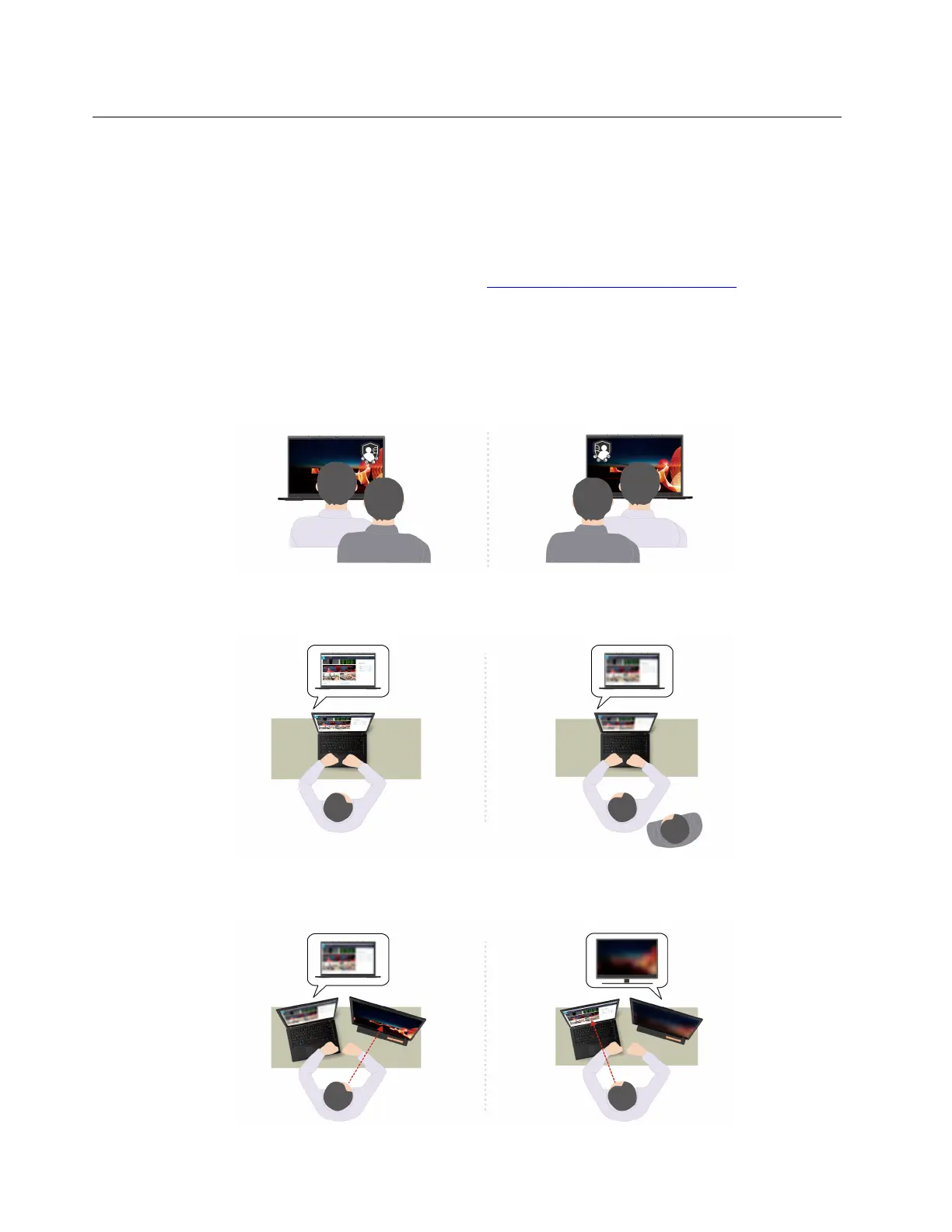
Smart features (for selected models)
Your computer might be preinstalled with Glance by Mirametrix
®
. Glance can capture your head movement
through camera and makes your computer smarter and more efficient.
Access Glance by Mirametrix
Type Glance in the Windows search box and then press Enter.
Note: If Glance is uninstalled, you can request it through
https://support.lenovo.com/contactus.
Explore key features
Depending on the model, some features might not be available on your computer.
• Protect privacy
– Privacy Alert: When a shoulder surfer is detected, an alert icon appears on your computer screen.
– Privacy Guard: When a shoulder surfer is detected, your screen is blurred. Press Alt+F2 to cancel the
blur effect.
– Smart Display: Blur screens you are not looking at. If you are not facing any screen, all screens are
blurred. Press Alt+F2 to cancel the blur effect.
20 T14s Gen 3 and X13 Gen 3 User Guide
Bekijk gratis de handleiding van Lenovo ThinkPad X13 Gen 3, stel vragen en lees de antwoorden op veelvoorkomende problemen, of gebruik onze assistent om sneller informatie in de handleiding te vinden of uitleg te krijgen over specifieke functies.
Productinformatie
| Merk | Lenovo |
| Model | ThinkPad X13 Gen 3 |
| Categorie | Laptop |
| Taal | Nederlands |
| Grootte | 8037 MB |







