Handleiding
Je bekijkt pagina 28 van 126
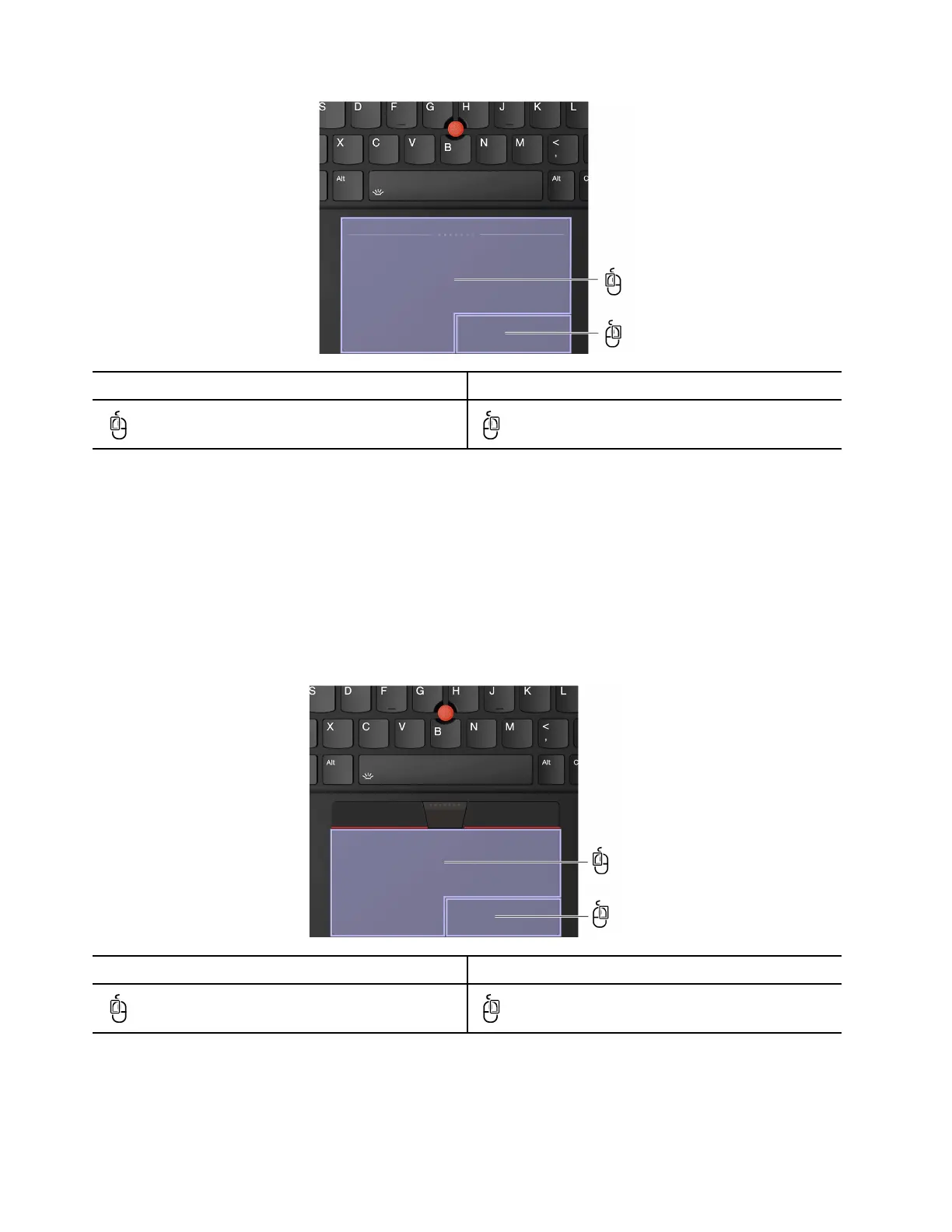
Item
Description
Item
Description
Left-click zone
Right-click zone
Notes:
• When using two or more fingers, ensure that you position your fingers slightly apart.
• Some gestures are not available if the last action was done from the TrackPoint pointing device.
• Some gestures are only available when you are using certain apps.
• If the Haptic Touchpad surface is stained with oil, turn off the computer first. Then, gently wipe the Haptic
Touchpad surface with a soft and lint-free cloth moistened with lukewarm water or computer cleaner.
Use the Trackpad (for selected models)
You can use the Trackpad to perform all the pointing, clicking, and scrolling functions of a traditional mouse.
It is ideal for you to use for occasions with high portability requirements, for example, business trips.
Item
Description
Item
Description
Left-click zone
Right-click zone
Notes:
• Some gestures are not available in the following cases:
– if the last action was done from the TrackPoint pointing device.
– when you are using certain apps.
20
ThinkPad X1 Carbon Gen 13 and ThinkPad X1 2-in-1 Gen 10 User Guide
Bekijk gratis de handleiding van Lenovo ThinkPad X1 2-in-1 Gen 10, stel vragen en lees de antwoorden op veelvoorkomende problemen, of gebruik onze assistent om sneller informatie in de handleiding te vinden of uitleg te krijgen over specifieke functies.
Productinformatie
| Merk | Lenovo |
| Model | ThinkPad X1 2-in-1 Gen 10 |
| Categorie | Laptop |
| Taal | Nederlands |
| Grootte | 13865 MB |







