Handleiding
Je bekijkt pagina 77 van 88
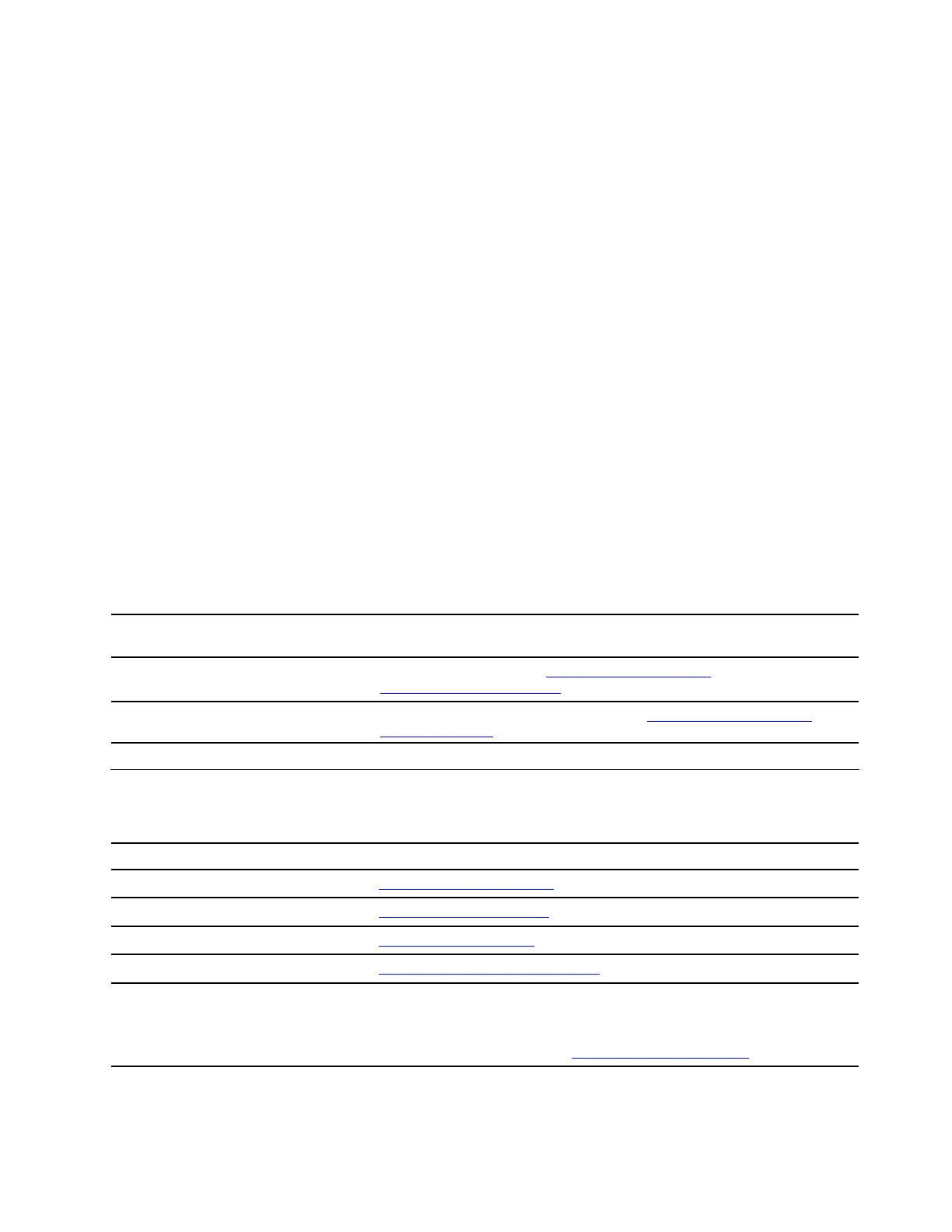
Microsoft Connected System Recovery (for selected models)
This feature enables you to remove all user files on your computer and restore the Windows operating
system from Cloud (Connected System Recovery). Before using this feature, read the following information.
Notes:
• This feature will restore your Windows operating system to factory defaults. Do not use this feature if a
customized operating system is installed on your computer, otherwise the customized functions or
applications cannot be restored.
• This feature only works with wired network (connected via the Ethernet connector on your computer) and
wireless network (WPA2 personal only).
Restore the Windows operating system from Cloud
Follow the instructions to restore the Windows operating system.
Step 1. Restart the computer. When the logo screen is displayed, press F1 to enter the UEFI BIOS menu.
Step 2. Select Config ➙ Reinstall Windows from Cloud. Follow the on-screen instructions to enable this
feature.
Step 3. Press F10 to save changes and exit.
Step 4. The computer will restart automatically. When the logo screen is displayed, press F12.
Step 5. Select App Menu ➙ Reinstall Windows from Cloud, and then follow the on-screen instructions.
Lenovo recovery option
The following table lists Lenovo recovery options and recommended scenarios for each option.
To recover your operating system
to...
See...
Factory defaults Refer to the instructions in
https://support.lenovo.com/
HowToCreateLenovoRecovery
A previous system point Refer to the instructions in Popular Topics:
https://support.lenovo.com/
solutions/ht118590
Self-help resources
Use the following self-help resources to learn more about the computer and troubleshoot problems.
Resources How to access?
Lenovo Support Web Site
https://pcsupport.lenovo.com
Tips
https://www.lenovo.com/tips
Lenovo Community
https://forums.lenovo.com
Accessibility information
https://www.lenovo.com/accessibility
Windows help information
• Open the Start menu and click Get Help.
• Use Windows Search or the Cortana
®
personal assistant.
• Microsoft support Web site:
https://support.microsoft.com
Chapter 7. Help and support 71
Bekijk gratis de handleiding van Lenovo ThinkPad L16, stel vragen en lees de antwoorden op veelvoorkomende problemen, of gebruik onze assistent om sneller informatie in de handleiding te vinden of uitleg te krijgen over specifieke functies.
Productinformatie
| Merk | Lenovo |
| Model | ThinkPad L16 |
| Categorie | Laptop |
| Taal | Nederlands |
| Grootte | 9580 MB |







