Handleiding
Je bekijkt pagina 112 van 128
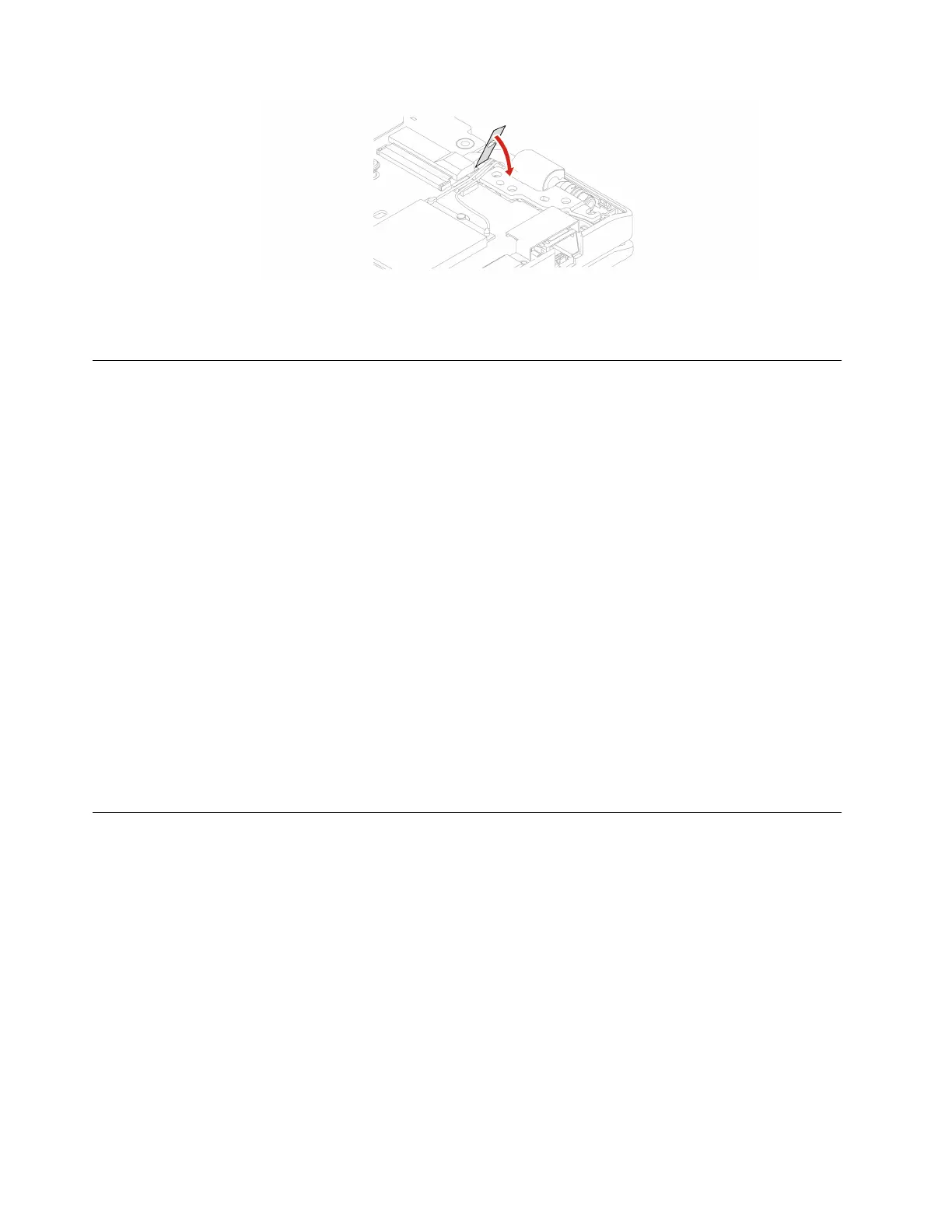
Attention: When you route the cables, ensure that they are not subject to any tension. Tension
could cause the cables to be damaged by the cable guides, or a wire to be broken.
Keyboard bezel assembly
For access, remove these FRUs:
• “Removing the nano-SIM card and nano-SIM-card tray” on page 68
• “Keyboard” on page 68
• “Base cover assembly” on page 72
• “M.2 solid-state drive and its bracket (for selected models)” on page 76
• “Wireless WAN card (for selected models)” on page 78
• “Memory module” on page 79
• “Speaker assembly” on page 80
• “Built-in battery” on page 81
• “Thermal fan” on page 82
• “Heat sink” on page 84
• “Fingerprint reader cable (for selected models)” on page 85
• “USB bracket” on page 86
• “USB I/O board and cable” on page 86
• “Smart card reader and cable (for selected models)” on page 90
• “Coin-cell battery” on page 92
• “Trackpad and trackpad cable” on page 93
• “NFC module (for selected models)” on page 96
• “Power button with or without fingerprint reader” on page 97
• “System board” on page 98
• “LCD unit” on page 102
LCD bezel with webcam privacy shutter
Follow the instructions to replace the LCD bezel with webcam privacy shutter.
For access, remove these FRUs in order:
• “Base cover assembly” on page 72
• “LCD unit” on page 102
Step 1. Remove the LCD bezel with webcam privacy shutter as shown below.
106
ThinkPad L14 Gen 5 and ThinkPad L16 Gen 1 Hardware Maintenance Manual
Bekijk gratis de handleiding van Lenovo ThinkPad L14 Gen 5, stel vragen en lees de antwoorden op veelvoorkomende problemen, of gebruik onze assistent om sneller informatie in de handleiding te vinden of uitleg te krijgen over specifieke functies.
Productinformatie
| Merk | Lenovo |
| Model | ThinkPad L14 Gen 5 |
| Categorie | Laptop |
| Taal | Nederlands |
| Grootte | 16343 MB |







