Handleiding
Je bekijkt pagina 109 van 128
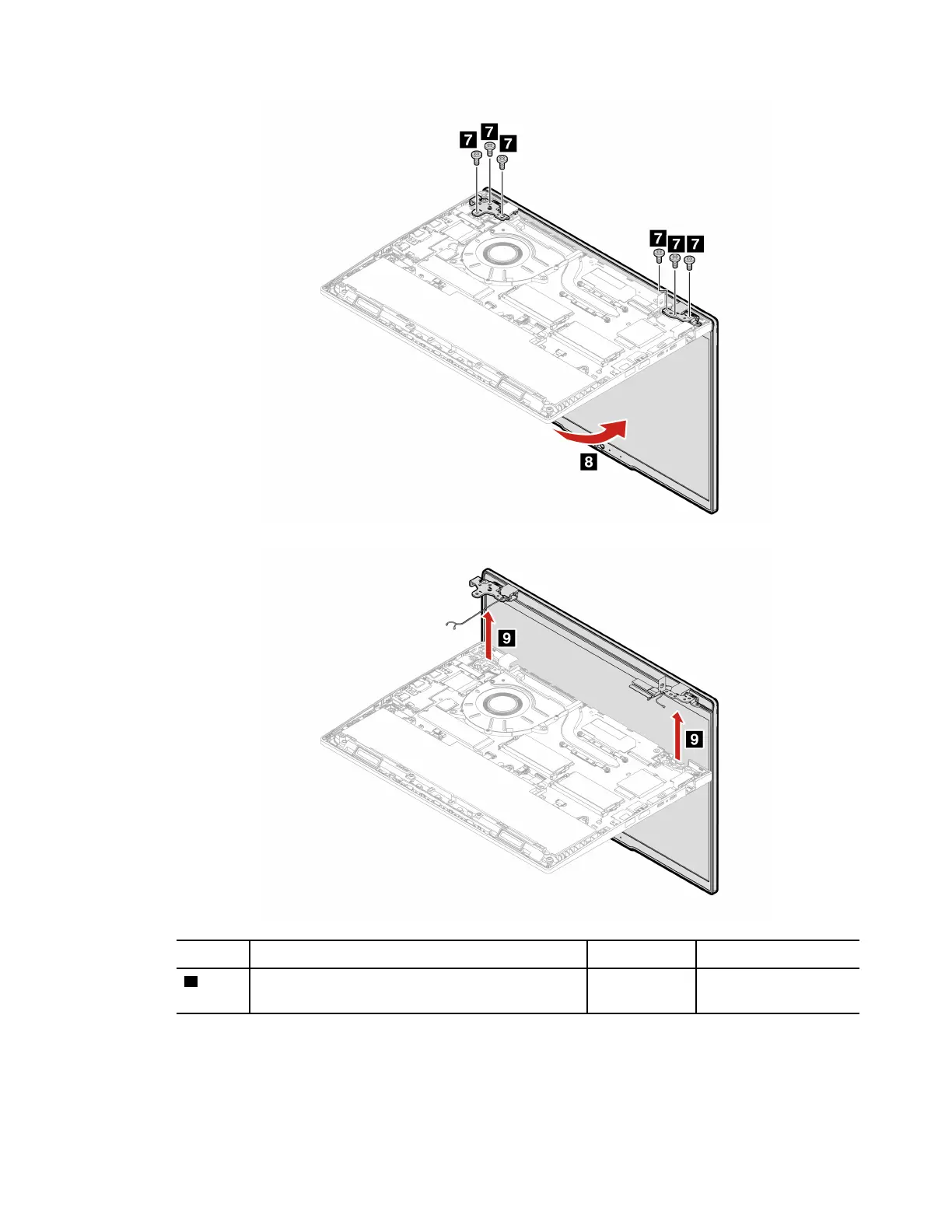
Step Screw (quantity) Color Torque
7
M 2.5 × L5 mm, flat-head, nylon-coated (6) Black 0.294 Nm
(3.0 kgf-cm)
Step 2. Install the LCD unit in reverse order.
Notes:
• Ensure that the connectors are attached firmly.
• Ensure that the EDP cable conductive tape is correctly pasted to the hinge as shown below.
Chapter 8. Removing or replacing a FRU 103
Bekijk gratis de handleiding van Lenovo ThinkPad L14 Gen 5, stel vragen en lees de antwoorden op veelvoorkomende problemen, of gebruik onze assistent om sneller informatie in de handleiding te vinden of uitleg te krijgen over specifieke functies.
Productinformatie
| Merk | Lenovo |
| Model | ThinkPad L14 Gen 5 |
| Categorie | Laptop |
| Taal | Nederlands |
| Grootte | 16343 MB |







