Handleiding
Je bekijkt pagina 42 van 68
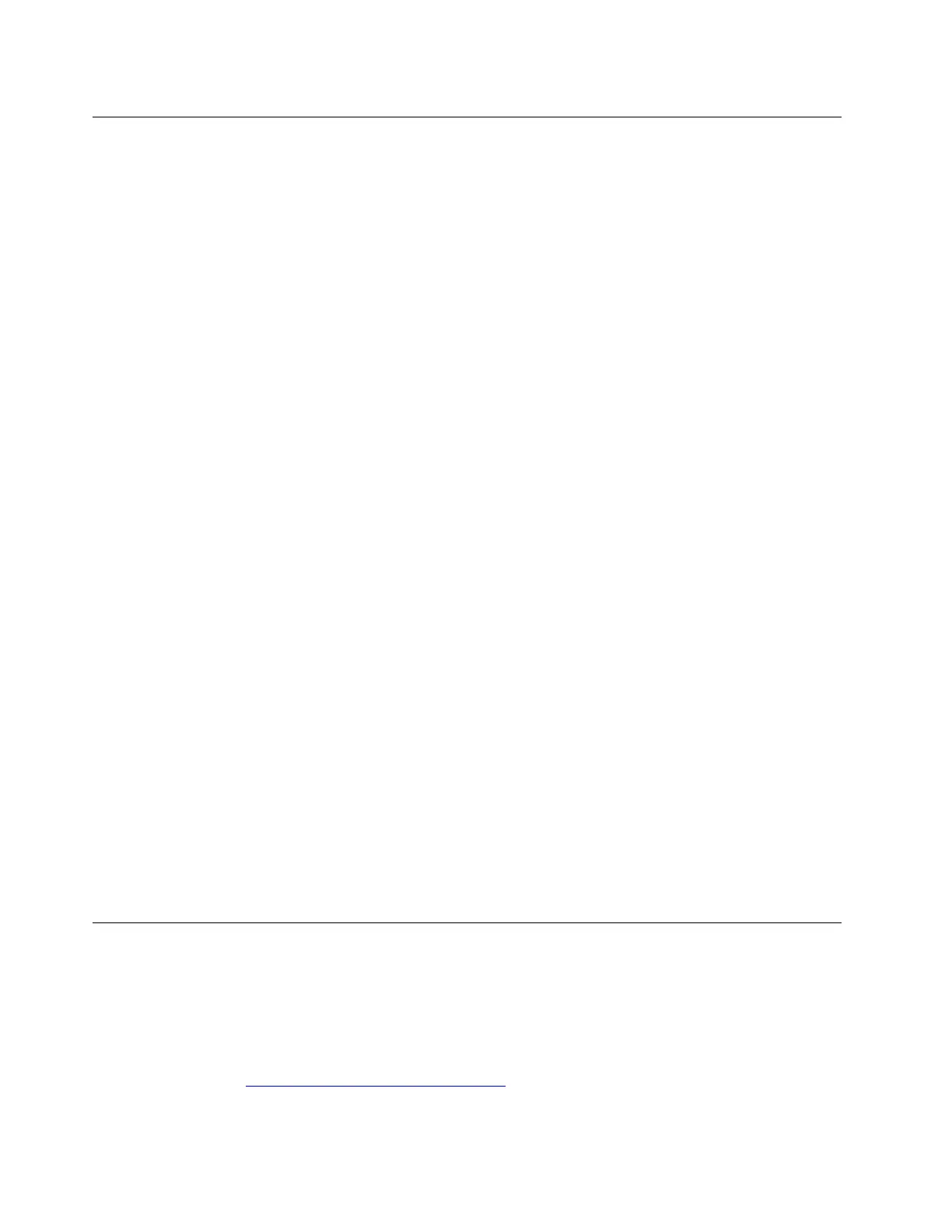
Before you replace any CRU
Before replacing any CRU, ensure that you disable Fast Startup first and then disable the built-in battery.
Disable Fast Startup
Follow the instructions to disable Fast Startup.
Step 1. Go to Control Panel and view by Large icons or Small icons.
Step 2. Click Power Options, and then click Choose what the power buttons do on the left pane.
Step 3. Click Change settings that are currently unavailable at the top.
Step 4. If prompted by User Account Control (UAC), click Yes.
Step 5. Clear the Turn on fast startup check box, and then click Save changes.
Disable the built-in battery
Follow the instructions to disable the built-in battery.
Step 1. Restart your computer. When the logo screen is displayed, immediately press F1 to enter the UEFI
BIOS menu.
Step 2. Select Config ➙ Power. The Power submenu is displayed.
Step 3. Select Disable Built-in Battery and press Enter.
Step 4. Select Yes in the Setup Confirmation window.
The built-in battery is disabled and the computer turns off automatically.
Wait three to five minutes to let the computer cool.
Note: If your computer cannot enter the UEFI BIOS menu, you cannot disable the built-in battery. To ensure
safety when you replace a CRU, it is recommended to do the following:
• For the built-in battery connected to the system board with cables: Disconnect the battery cables.
• For the CRUable built-in battery connected to the system board with comb connectors: Remove the
battery. For the removal procedure, refer to the built-in battery replacement instructions in this
documentation.
• For the non-CRUable built-in battery connected to the system board with comb connectors: Call Lenovo
Customer Support Center for help.
To check whether the built-in battery on your computer is a CRU, see the CRU list in Chapter 6 “CRU
replacement” on page 33.
Replace a CRU
Follow the replacement procedure to replace a CRU.
Base cover assembly
Follow the instructions to replace the base cover assembly.
Before you start, read
Generic Safety and Compliance Notices.
34
ThinkPad L13 Gen 6, ThinkPad L13 2-in-1 Gen 6, ThinkPad L13 Gen 6 AMD, ThinkPad L13 2-in-1 Gen 6 AMD, ThinkPad S2 Gen
10, ThinkPad S2 2-in-1 Gen 10 Linux User Guide
Bekijk gratis de handleiding van Lenovo ThinkPad L13 2-in-1 Gen 6, stel vragen en lees de antwoorden op veelvoorkomende problemen, of gebruik onze assistent om sneller informatie in de handleiding te vinden of uitleg te krijgen over specifieke functies.
Productinformatie
| Merk | Lenovo |
| Model | ThinkPad L13 2-in-1 Gen 6 |
| Categorie | Laptop |
| Taal | Nederlands |
| Grootte | 8194 MB |







