Handleiding
Je bekijkt pagina 23 van 55
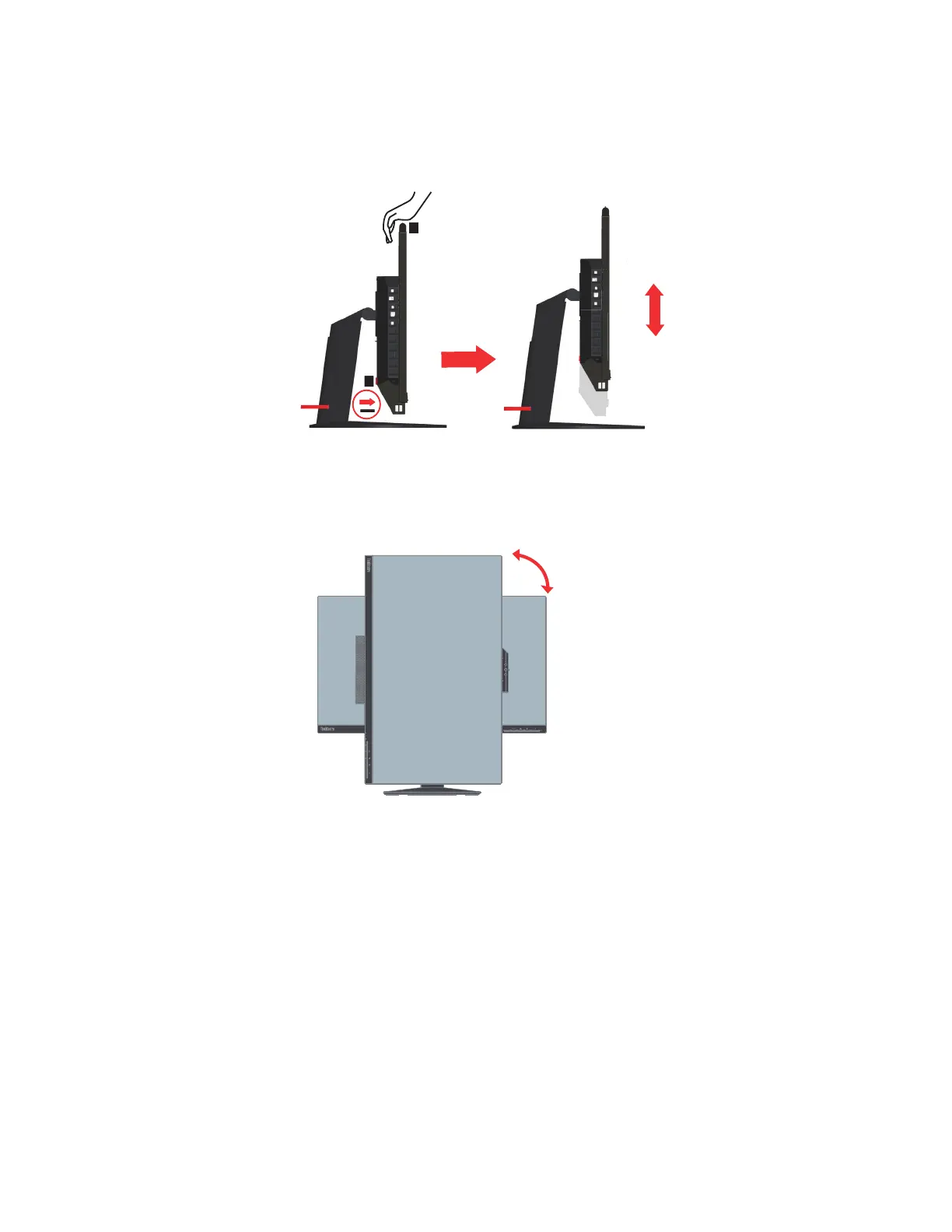
Chapter 2. 2-2
3. The following illustration shows that you can adjust the height of the full-function monitor
stand within a length of 110 mm.
Note: Before you adjust the height, ensure that you pull out the latch that secures the stand
and read the instructions on the label of the latch.
1
11110mm0
22
4. The following illustration shows that you can rotate clockwise the monitor at an angel of
-5° to the left and 90° to the right.
Note: Adjust the screen position before rotating the monitor screen. (Make sure that the
monitor screen ascent to its highest point,.
-5°~90°
Bekijk gratis de handleiding van Lenovo ThinkCentre TIO27, stel vragen en lees de antwoorden op veelvoorkomende problemen, of gebruik onze assistent om sneller informatie in de handleiding te vinden of uitleg te krijgen over specifieke functies.
Productinformatie
| Merk | Lenovo |
| Model | ThinkCentre TIO27 |
| Categorie | Monitor |
| Taal | Nederlands |
| Grootte | 5625 MB |







