Handleiding
Je bekijkt pagina 22 van 55
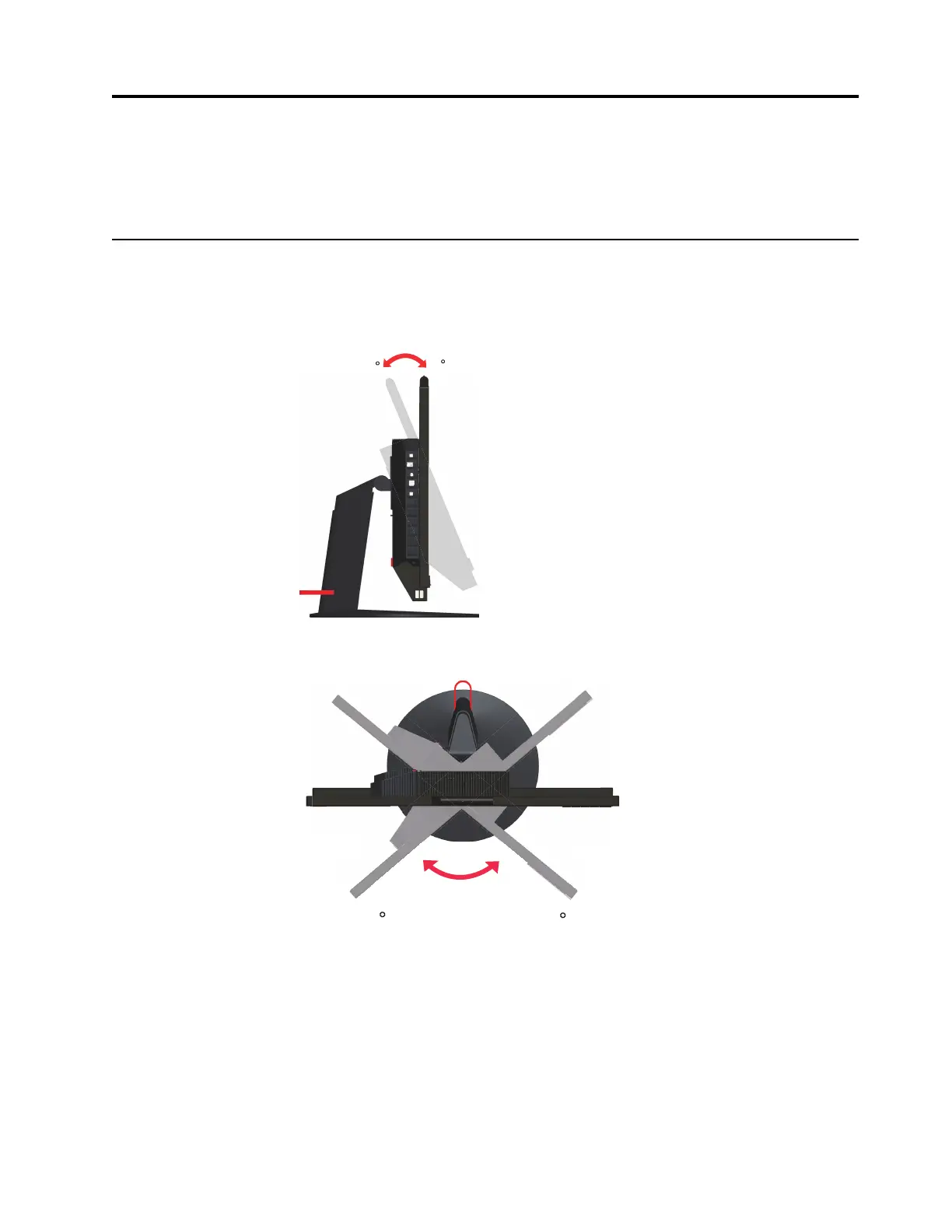
Chapter 2. 2-1
Chapter 2. Adjusting and using your monitor
This section will give you information on adjusting and using your monitor.
Adjusting the full-function monitor stand
You can use the full-function monitor stand to adjust the monitor to your comfortable position.
1. The following illustration shows that you can adjust the monitor at an angle of -5° to the
front and 30° to the rear.
30
-5
2. The following illustration shows that you can turn the monitor at an angel of 45° to the left
and 45° to the right.
-45
45
Bekijk gratis de handleiding van Lenovo ThinkCentre TIO27, stel vragen en lees de antwoorden op veelvoorkomende problemen, of gebruik onze assistent om sneller informatie in de handleiding te vinden of uitleg te krijgen over specifieke functies.
Productinformatie
| Merk | Lenovo |
| Model | ThinkCentre TIO27 |
| Categorie | Monitor |
| Taal | Nederlands |
| Grootte | 5625 MB |







