Handleiding
Je bekijkt pagina 14 van 52
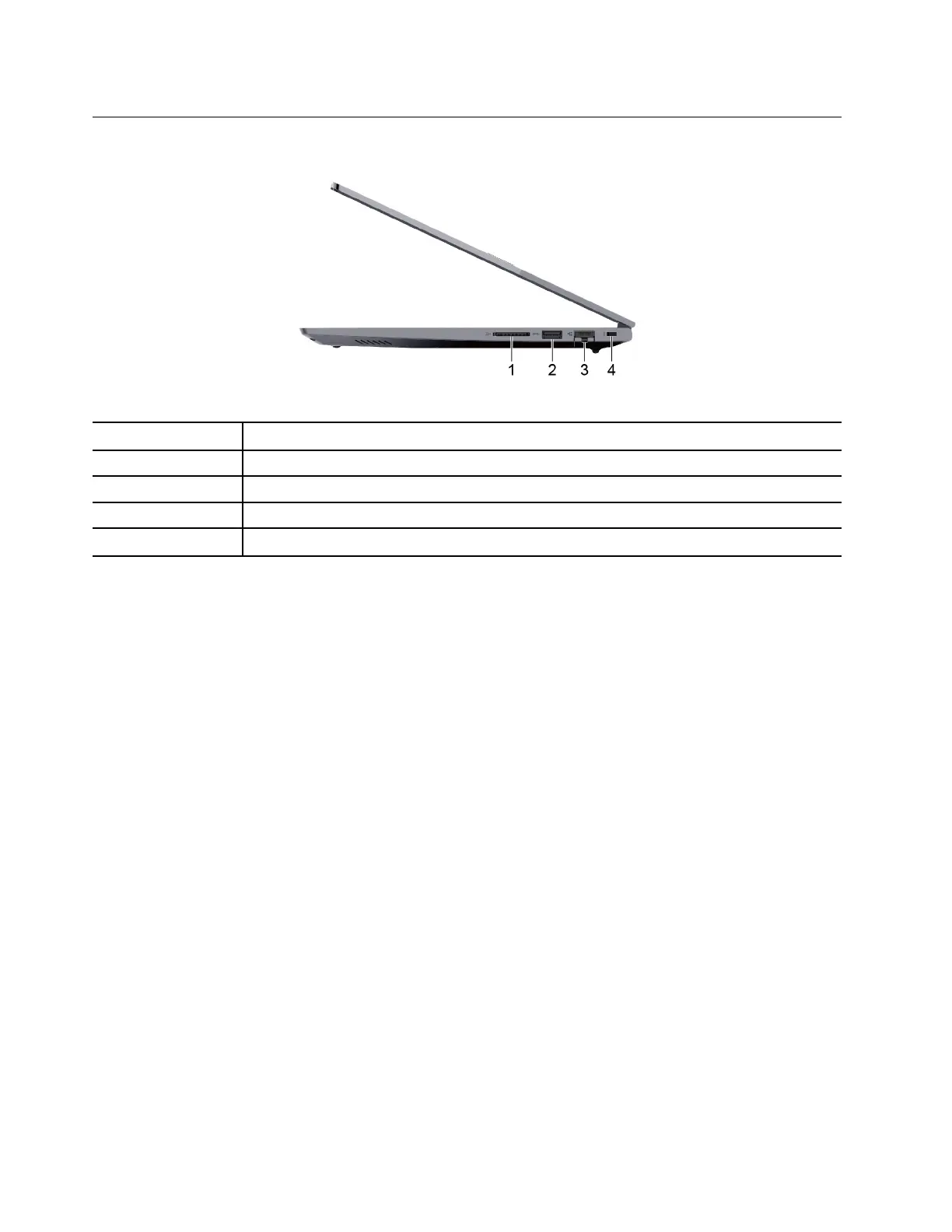
Right
No.
Description
1
SD card slot
2
USB Standard-A connector
3 Ethernet connector
4
Security-lock slot
SD card slot
The SD card slot is used to insert an SD, SDHC, or SDXC memory card to transfer data between the memory
card and your PC.
USB Standard-A connector
The USB Standard-A connector is used to connect storage or peripheral devices that follow the universal
serial bus (USB) specification for data transfer and device interconnection.
Ethernet connector
The Ethernet connector connects a cable modem or router to the PC to establish wired Internet access.
Security lock slot
The security lock slot is used to attach a compatible cable lock. The cable lock typically includes a loop at
one end and can be used to secure the PC to a stationary object, preventing theft when the PC is left
unattended for a short period of time in cafes, shops, libraries, and other public places.
8
User Guide
Bekijk gratis de handleiding van Lenovo ThinkBook 14 Gen 8, stel vragen en lees de antwoorden op veelvoorkomende problemen, of gebruik onze assistent om sneller informatie in de handleiding te vinden of uitleg te krijgen over specifieke functies.
Productinformatie
| Merk | Lenovo |
| Model | ThinkBook 14 Gen 8 |
| Categorie | Laptop |
| Taal | Nederlands |
| Grootte | 5029 MB |







