Handleiding
Je bekijkt pagina 13 van 52
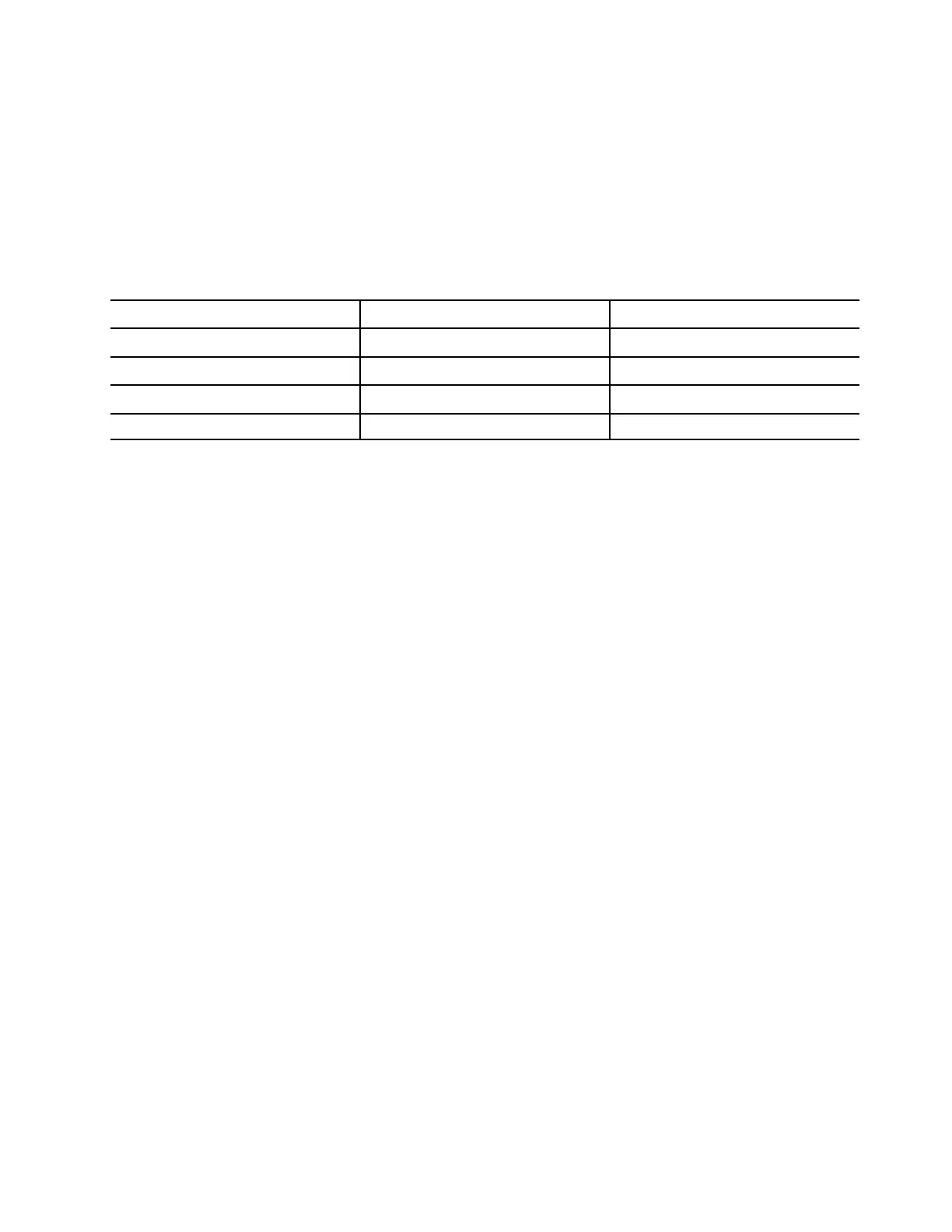
State light
The state light indicates the current power state of the PC: whether it is powered on, powered off, in sleep
mode, or in hibernation mode.
When the PC is powered on, this light can also indicate low battery by blinking rapidly.
Note: The status of the state light is synchronized with that of the power light. The state light is usually
located on the right or left side of the PC and is visible when the LCD lid is closed.
Table 4. State light status and description
Light status
Power state
Battery charge level
White (solid on)
Powered on 21%–100%
Amber (blinking rapidly) Powered on 1%–20%
White (blinking slowly)
In sleep mode
/
Off Powered off or in hibernation mode /
Multi-purpose USB Type-C connector
This multi-purpose USB Type-C
®
connector is used to connect:
• Storage or peripheral devices that follow the universal serial bus (USB) specification for data transfer and
device interconnection
• Display devices
Note: When connecting display devices, you need to use appropriate cables and adapters (if needed)
according to the connection capabilities of the display device.
• USB4
®
-enabled docks or devices
Chapter 1. Meet your computer 7
Bekijk gratis de handleiding van Lenovo ThinkBook 14 Gen 8, stel vragen en lees de antwoorden op veelvoorkomende problemen, of gebruik onze assistent om sneller informatie in de handleiding te vinden of uitleg te krijgen over specifieke functies.
Productinformatie
| Merk | Lenovo |
| Model | ThinkBook 14 Gen 8 |
| Categorie | Laptop |
| Taal | Nederlands |
| Grootte | 5029 MB |







