Handleiding
Je bekijkt pagina 30 van 39
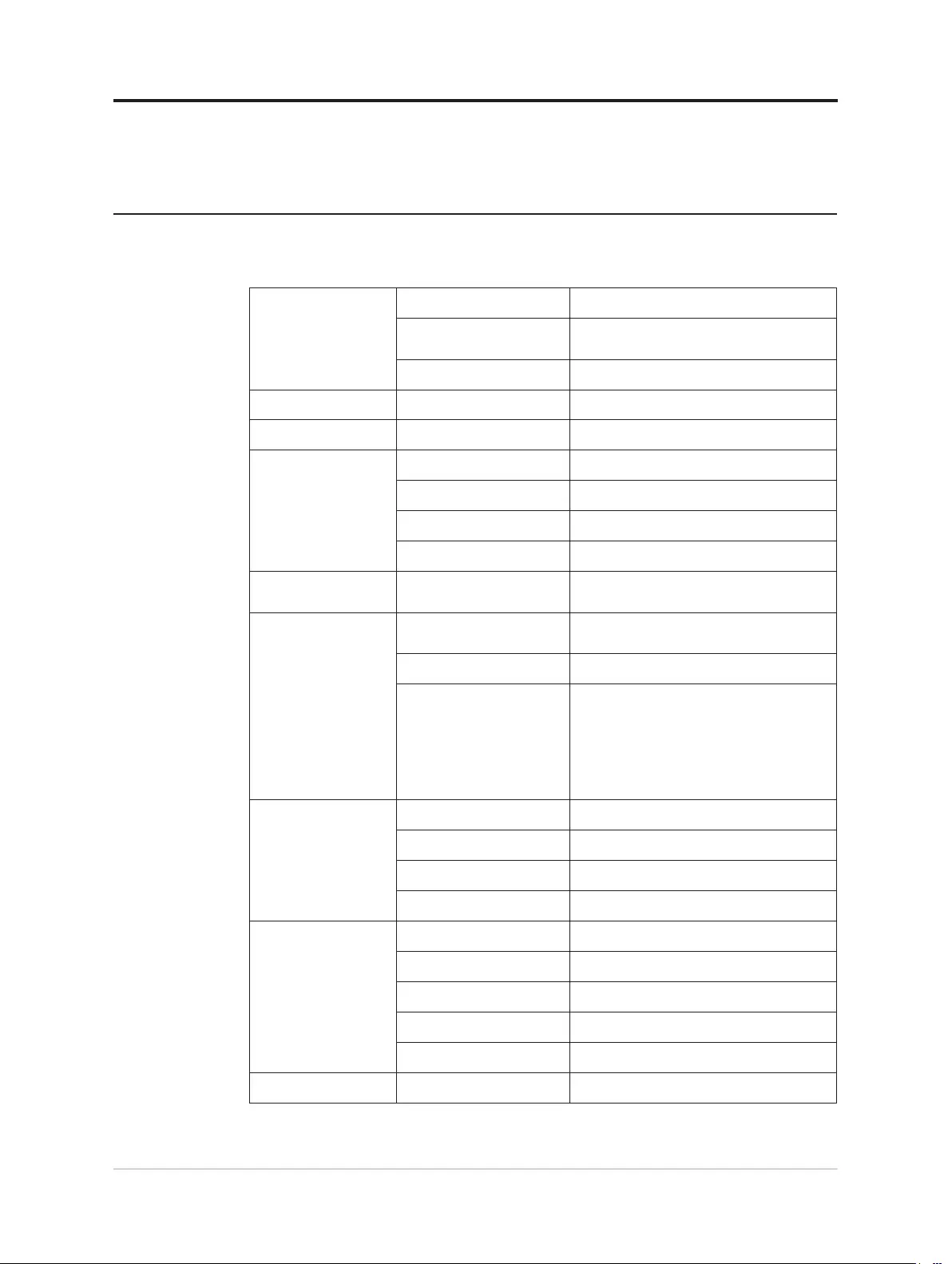
Chapter 3.Reference information
This section contains monitor specications, instructions to manually install the monitor
driver, troubleshooting information.
Monitorspecications
Table 3-1. Monitor specications for type-model Y34wz-30
Dimensions Depth 320.10 mm (12.60 in.)
Height 541.32 mm (21.31 in.)(highest lift position)
406.32 mm (16.00 in.)(lowest lift position)
Width 807.20 mm (31.78 in.)
Stand Tilt Range: -5
o
~22
o
VESA mount Supported 100 mm x 100 mm (3.94 in. x 3.94 in.)
Image Viewable image size 863.6 mm(34 in.)
Maximum height 333.72 mm(12.14 in.)
Maximum width 797.22 mm(31.39 in.)
Pixel pitch 0.07725 (H) x 0.23175 (V)
Power input Supply voltage
Max supply current
100-240V AC
4.5A
Power consumption
Note: Power
consumption gures
are for the monitor
and the power supply
combined.
Note: Typical power
consumption is tested
under OSD default
setting.
Normal operation <330 W (Max)
<55 W (Typical)
Standby/Suspend <0.5 W
Off
Note: without USB/
Webcam/external speaker
<0.3 W at 100VAC and 240VAC
DP Interface DP
Horizontal addressability 3440 pixels (max)
Vertical addressability 1440 lines (max)
Clock frequency 926 MHz (max)
HDMI Interface HDMI
Input signal VESA TMDS (Panel Link™)
Horizontal addressability 3440 pixels (max)
Vertical addressability 1440 lines (max)
Clock frequency 926 MHz (max)
Communications VESA DDC/CI
3-1 Y34wz-30 Curved Panel Monitor User’s Guide
Bekijk gratis de handleiding van Lenovo Legion Y34wz-30, stel vragen en lees de antwoorden op veelvoorkomende problemen, of gebruik onze assistent om sneller informatie in de handleiding te vinden of uitleg te krijgen over specifieke functies.
Productinformatie
| Merk | Lenovo |
| Model | Legion Y34wz-30 |
| Categorie | Monitor |
| Taal | Nederlands |
| Grootte | 4541 MB |
Caratteristiche Prodotto
| Kleur van het product | Zwart |
| Gewicht verpakking | 16600 g |
| Breedte verpakking | 1070 mm |
| Diepte verpakking | 225 mm |
| Hoogte verpakking | 525 mm |







