Handleiding
Je bekijkt pagina 29 van 39
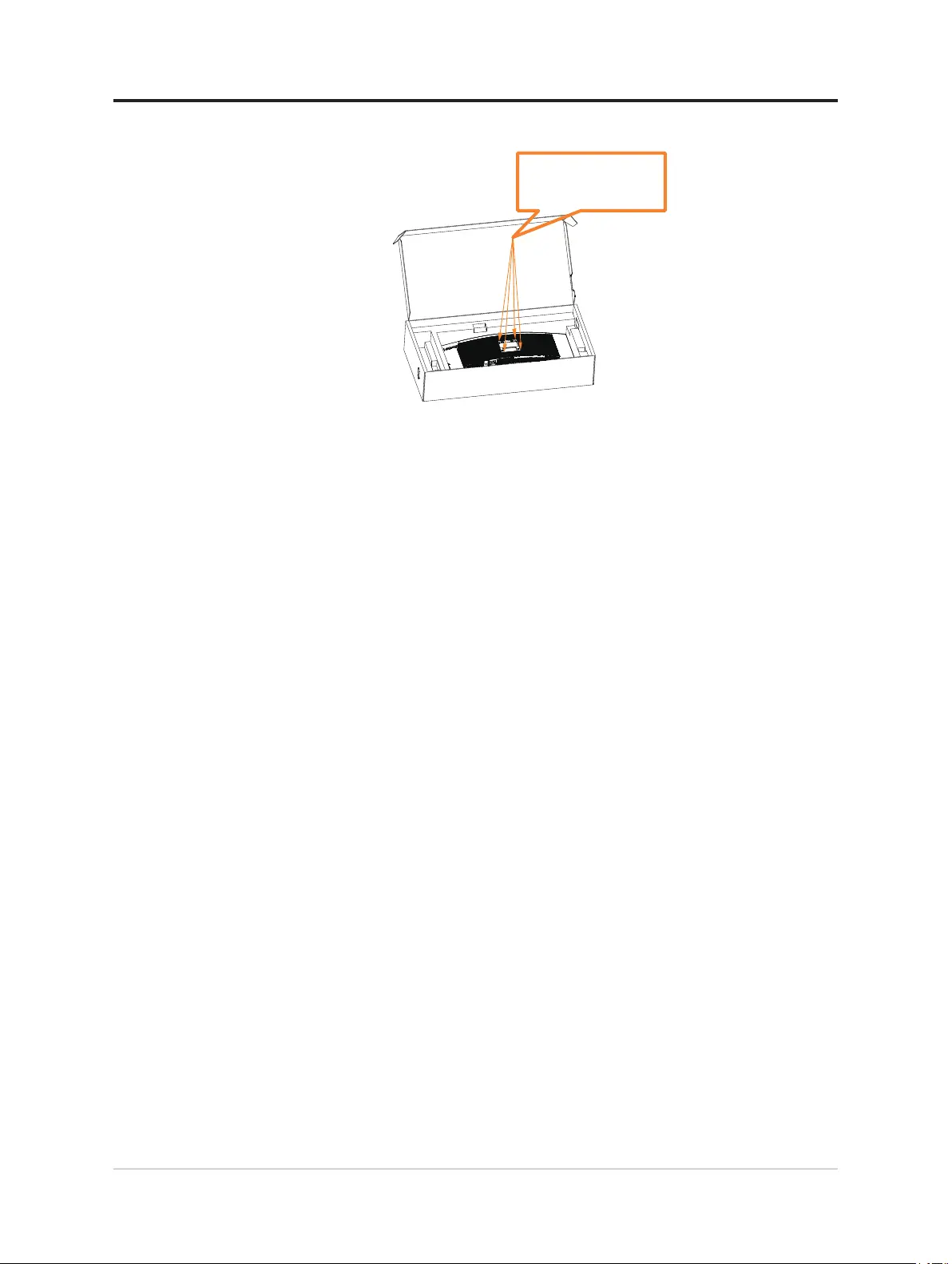
Step 4: Attach the mounting bracket from the VESA compatible wall mounting kit.
(100mm x100mm distance), the type of VESA mounting screw is M4 x 10 mm.
VESA hole
Step 5: Attach the LCD display to the wall, and follow the instructions in the wall-mounting
kit. For use only with UL Listed Wall Mount Bracket with minimum weight/load: 8kg
Note1: When you use a exible arm, do not tilt the monitor downward by more than 5
degrees.
Note2: The machine does not support 360 screen rotation.
Chapter 2.Adjusting and using your monitor 2-13
Bekijk gratis de handleiding van Lenovo Legion Y34wz-30, stel vragen en lees de antwoorden op veelvoorkomende problemen, of gebruik onze assistent om sneller informatie in de handleiding te vinden of uitleg te krijgen over specifieke functies.
Productinformatie
| Merk | Lenovo |
| Model | Legion Y34wz-30 |
| Categorie | Monitor |
| Taal | Nederlands |
| Grootte | 4541 MB |
Caratteristiche Prodotto
| Kleur van het product | Zwart |
| Gewicht verpakking | 16600 g |
| Breedte verpakking | 1070 mm |
| Diepte verpakking | 225 mm |
| Hoogte verpakking | 525 mm |







